How to use Google Help Center

How to use the Google Play console support team
* Swing2App is not a Google customer center and does not provide Google-related consultation.
Please check how to use the Google Customer Center below to receive consultation and help.
Contact the Google Play Console support team
*The Google Play Console Support Team is a customer center that can be used by Google Play developers.
In other words, it can be used by those who have a Google developer account and launch and operate apps on the Play Store.
General Google users are not eligible for support.
☞ Go to the Google Play Store Help Center
The Google Play Console support team does not provide phone (wired consultation) consultation, so you must go to the site above and contact us.
★You must log in with your Google account to use it.
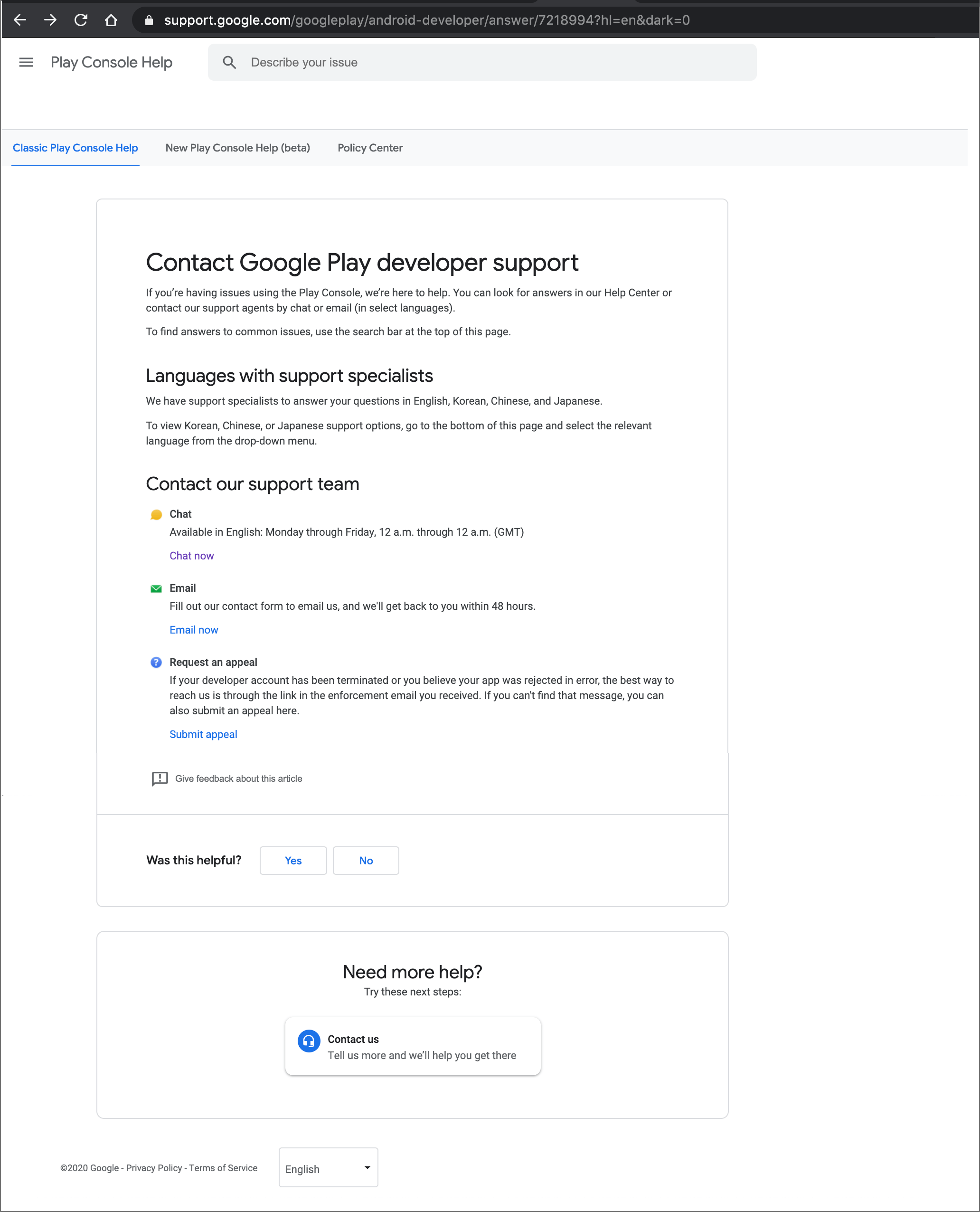
https://support.google.com/googleplay/android-developer/answer/7218994?hl=en
There are two ways to contact us: chat request or email support.
You can request a chat to chat with an expert, or send an email to request a reply.
*For app deletion and account termination inquiries, it is best to contact us through the link included in the corrective action email received from Google, rather than through the link.
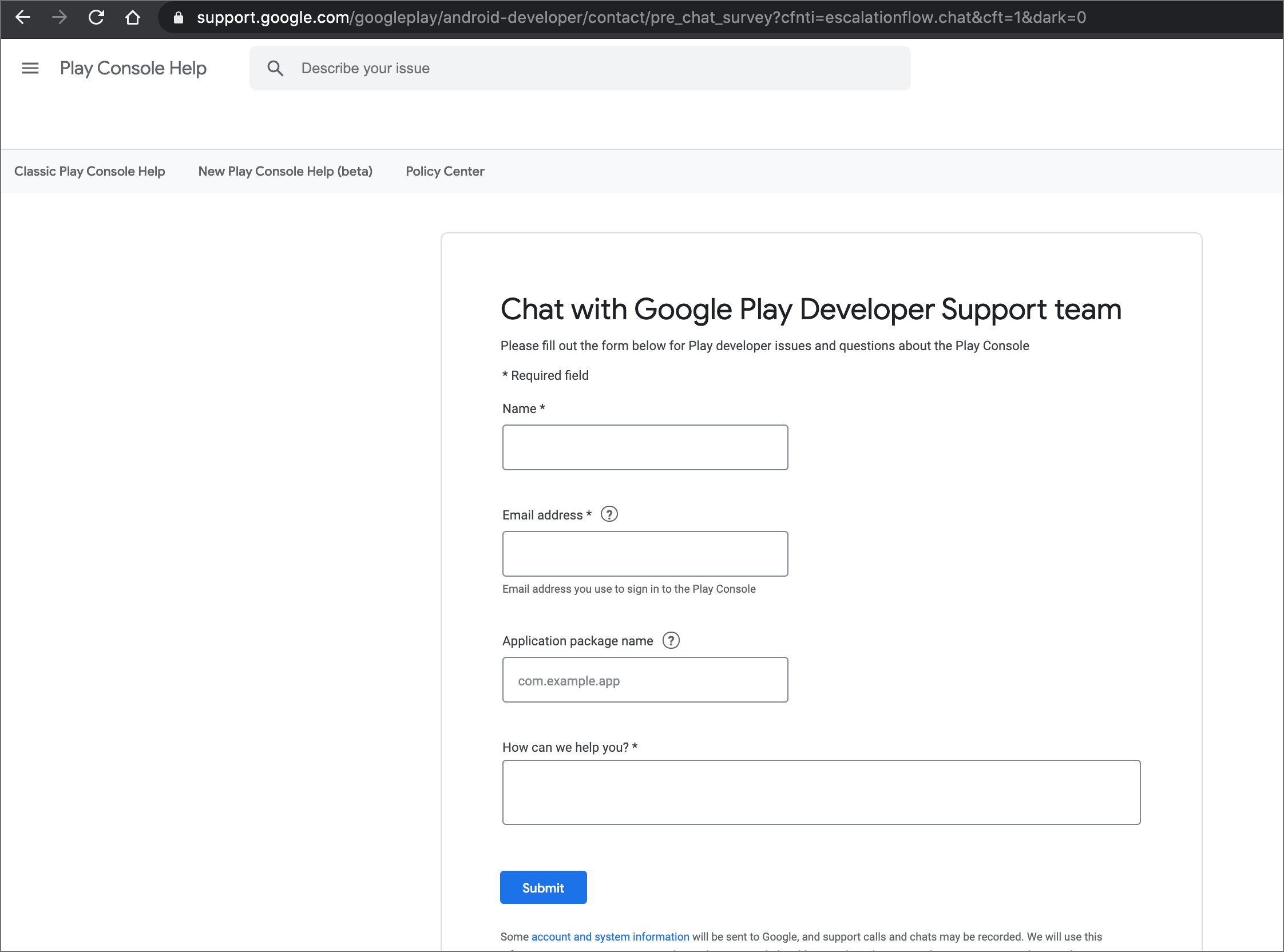
When you press the chat request-you will be taken to the simple chat application entry page.
After entering your name, email address, and app package name, briefly describe the problem and click the [Submit] button to open the expert chat window.
Chatting is available from 10 am to 6 pm during work. (Excluding lunch time from 12:00 to 1:00)
If the chat is not closed, the connection was made immediately. If you are stuck, it may take some time to connect to the chat.
*Instructions
1) It is difficult to consult by phone or chat for inquiries related to Google’s technical content and development.
2) When sending an e-mail request, it often takes more than 2 days for a reply to be answered.
Therefore, we recommend that you contact us via chat.
3) For inquiries about the Google Play Console (users using the app release), please go to the link below and use it.
https://support.google.com/googleplay/android-developer/answer/7218994?hl=en
Last updated