How to use Push device management
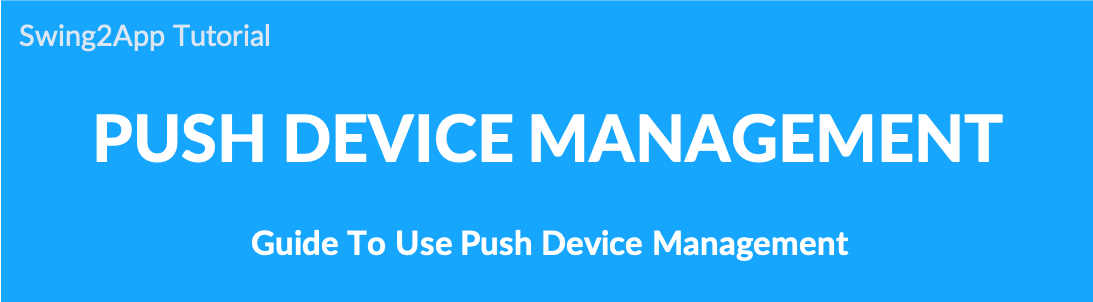
Send push test: How to use push device management
★ What is the push device management?
This is a function to register a specific mobile phone device as a test device and send a push for testing only to that device.
The app created with the push version could only be sent by the entire operator even if the app operator wanted to test whether the push was working well.
*The app created with the push version could only be sent by the entire operator even if the app operator wanted to test whether the push was working well.
Therefore, if you register the operator’s cell phone as a test device using the push device management function, and then send a test from the push sending menu, the push will be sent only to the cell phone registered as a test.
Push device management is a newly added function. After registering a test device using the [Push device management] function, you can use a push test by sending a test from sending a push.
Please check how to use push device management through the manual below.
STEP.1 Go to Push device management
Go to Manager → Push & Member → [Push Device Management].
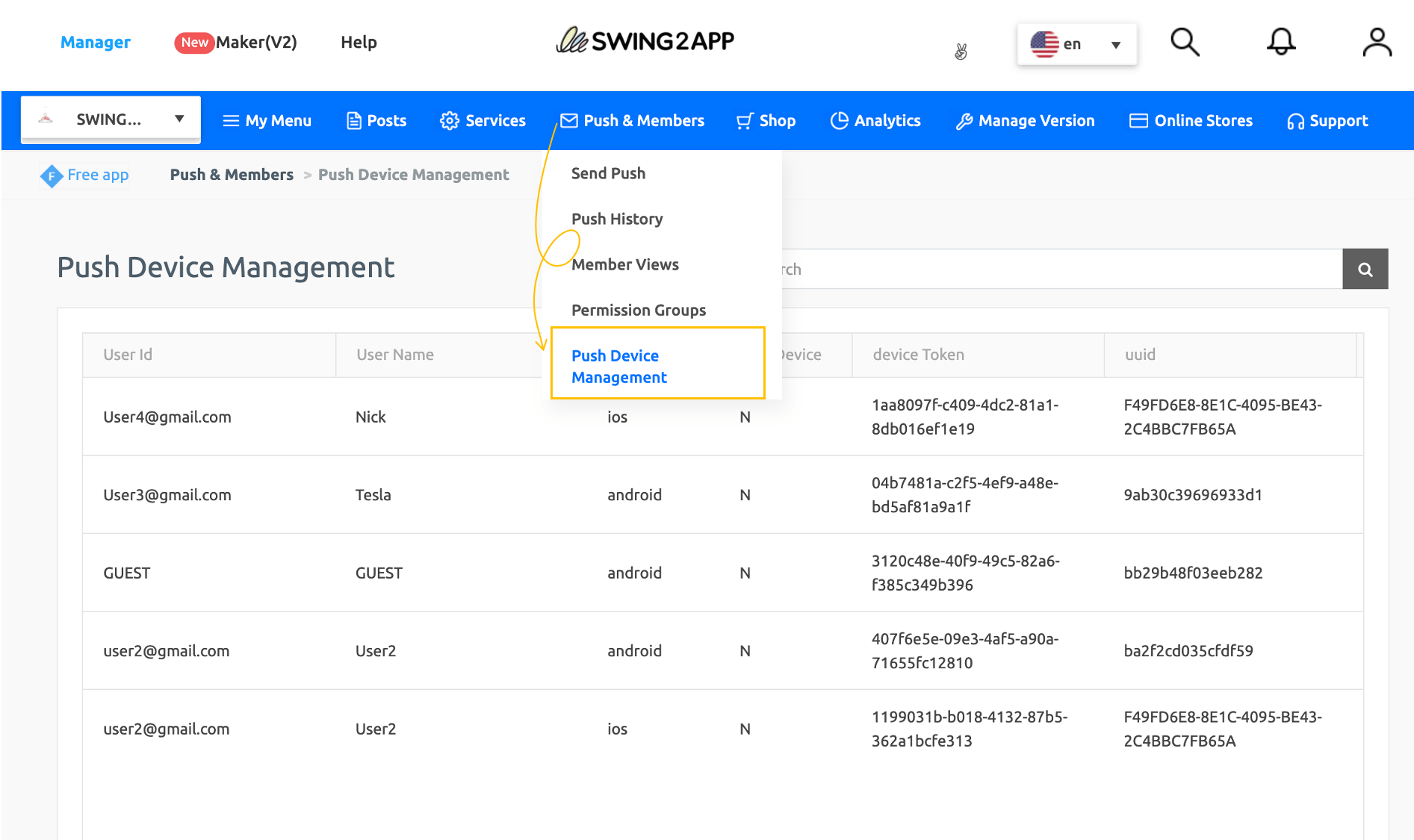
On the push device management page, you can check the list of mobile devices that have installed the app.
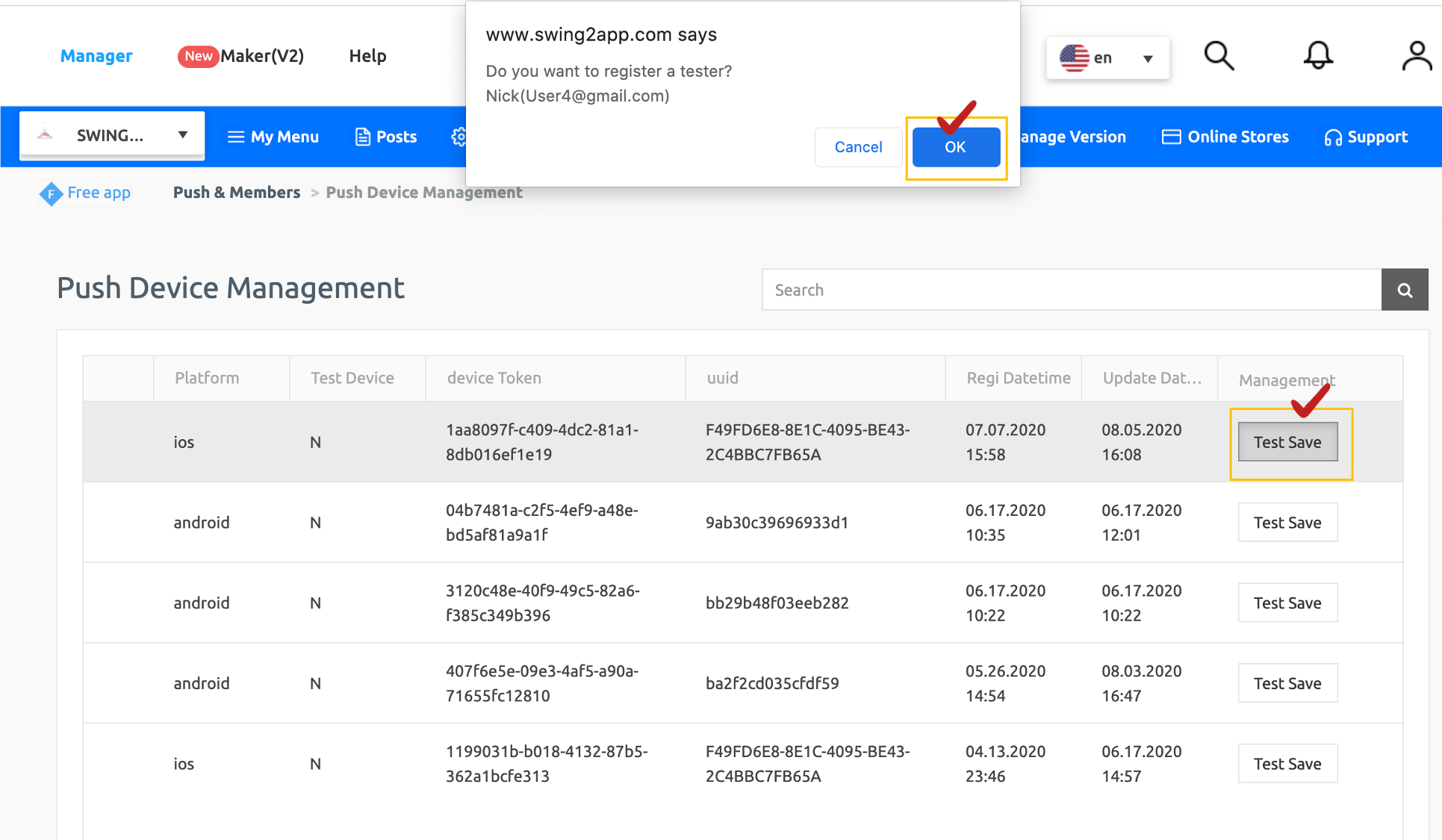
Check the ‘device_token’ on my mobile phone and press the [Test Save] button of the corresponding device to register the device as a test.

▶ How can I check device_token?

After running the app on your phone, tap the Settings button on the push toolbar.
Then, like the image, the [Push Message Receive Settings] banner window appears.
Tap the banner 3 or 4 times.

The device info banner window of the corresponding mobile phone appears above the tabbed place.
That information becomes device_token information.
Therefore, you can register the device by checking the same device as the device information in Push Device Management.
STEP.2 Sending a test push
Go to Manager → Push & Member → Send Push.
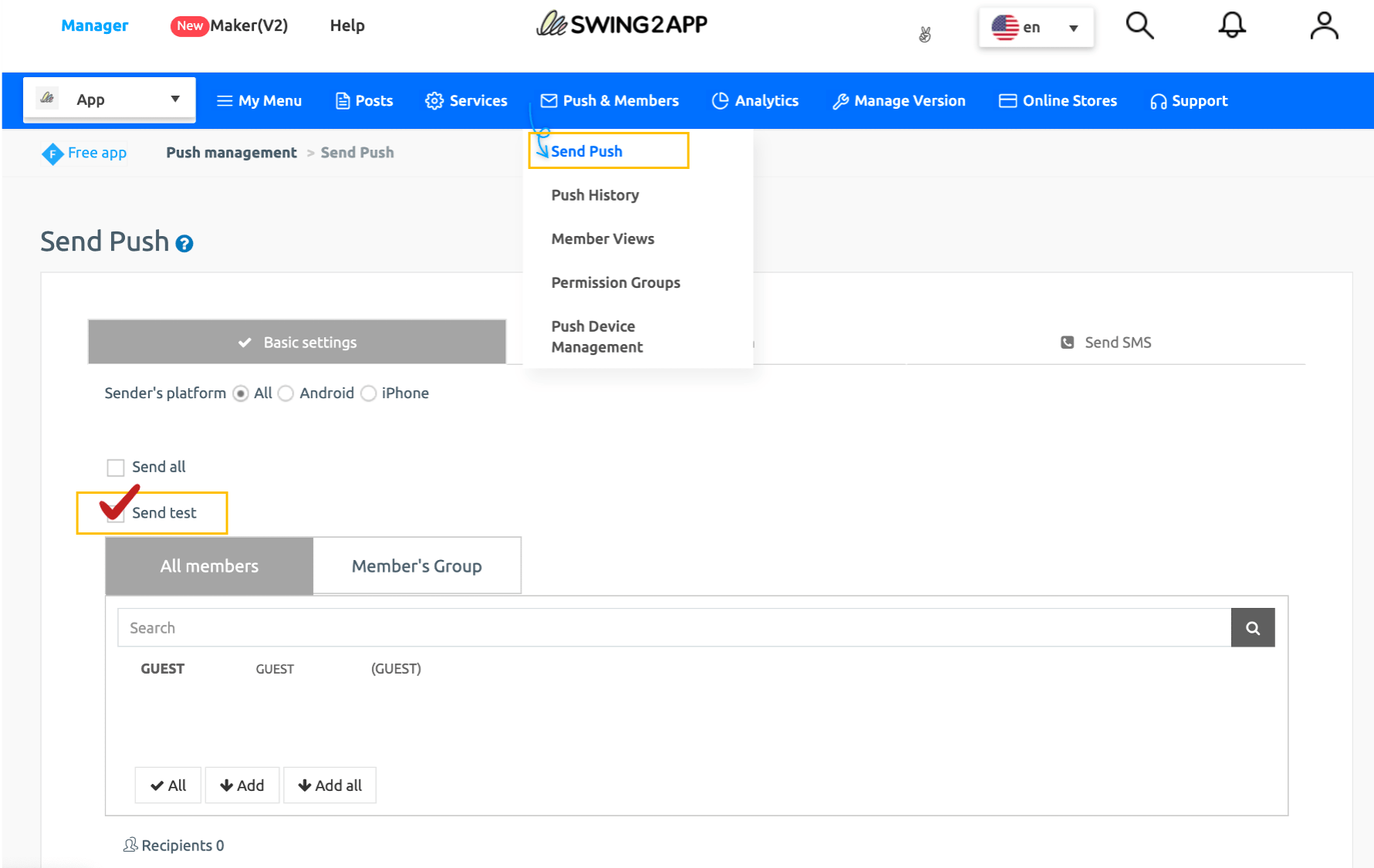
Please check [Send test] in the default settings. *Push will be sent only to devices registered as a test.
Next [Send push] is the same as the existing push send. Please fill in the content and select Push Send.
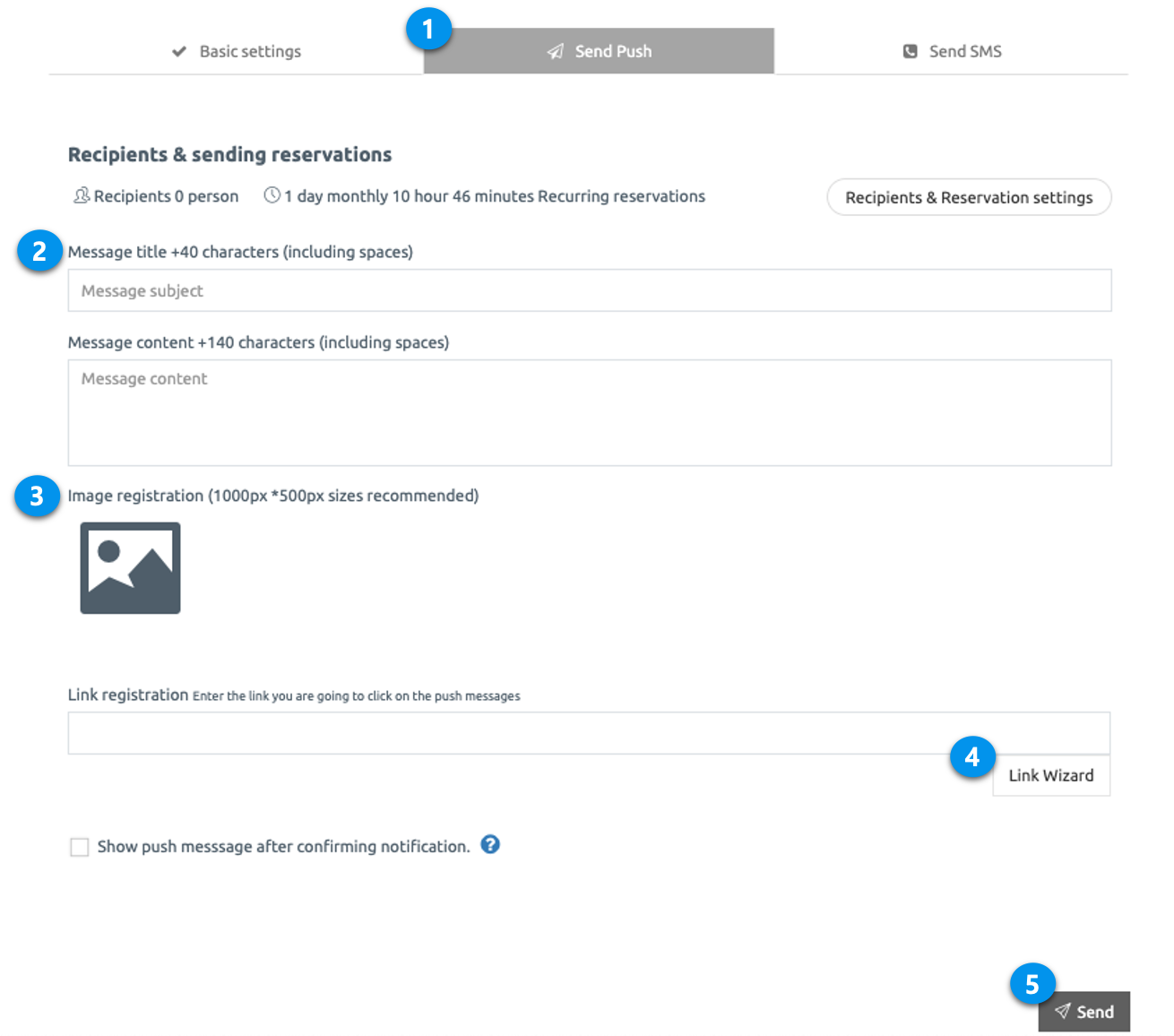
Push device management is a feature that can be useful in push version apps.
If you need to test whether push notifications are coming in, you can register your app operator device as a test and then test push dispatch.
Of course! If you’ve made an app that doesn’t sign up for a regular prototype app, you can use push device management to send push sending to the test^^
Note: device_token information from apps created with regular prototypes is currently under development.
Once the development is complete, we will be able to guide you back.
Last updated