How to use file attachment
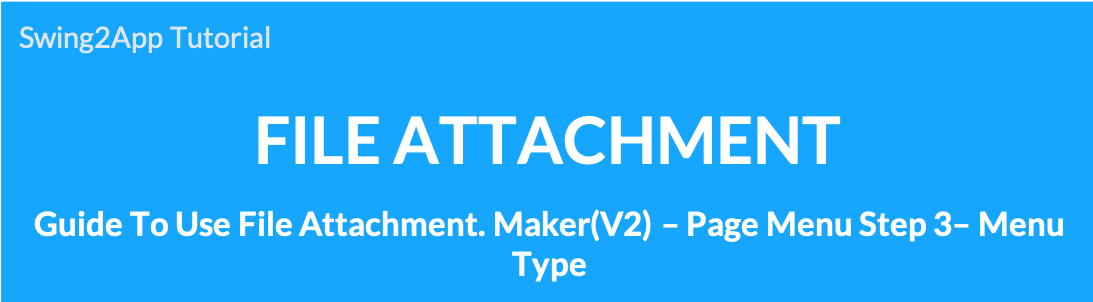
Menu type: How to use the file attachment function
The file attachment is provided in the menu type of the page menu level, so it can be easily applied.
File can be attached to document files such as images (png, jpg, gif), word, ppt, and pdf.
Please check the location of the file attachment function, how to apply the file attachment app, and the app execution screen through the manual ^^
▶ Where can I use the file attachment?
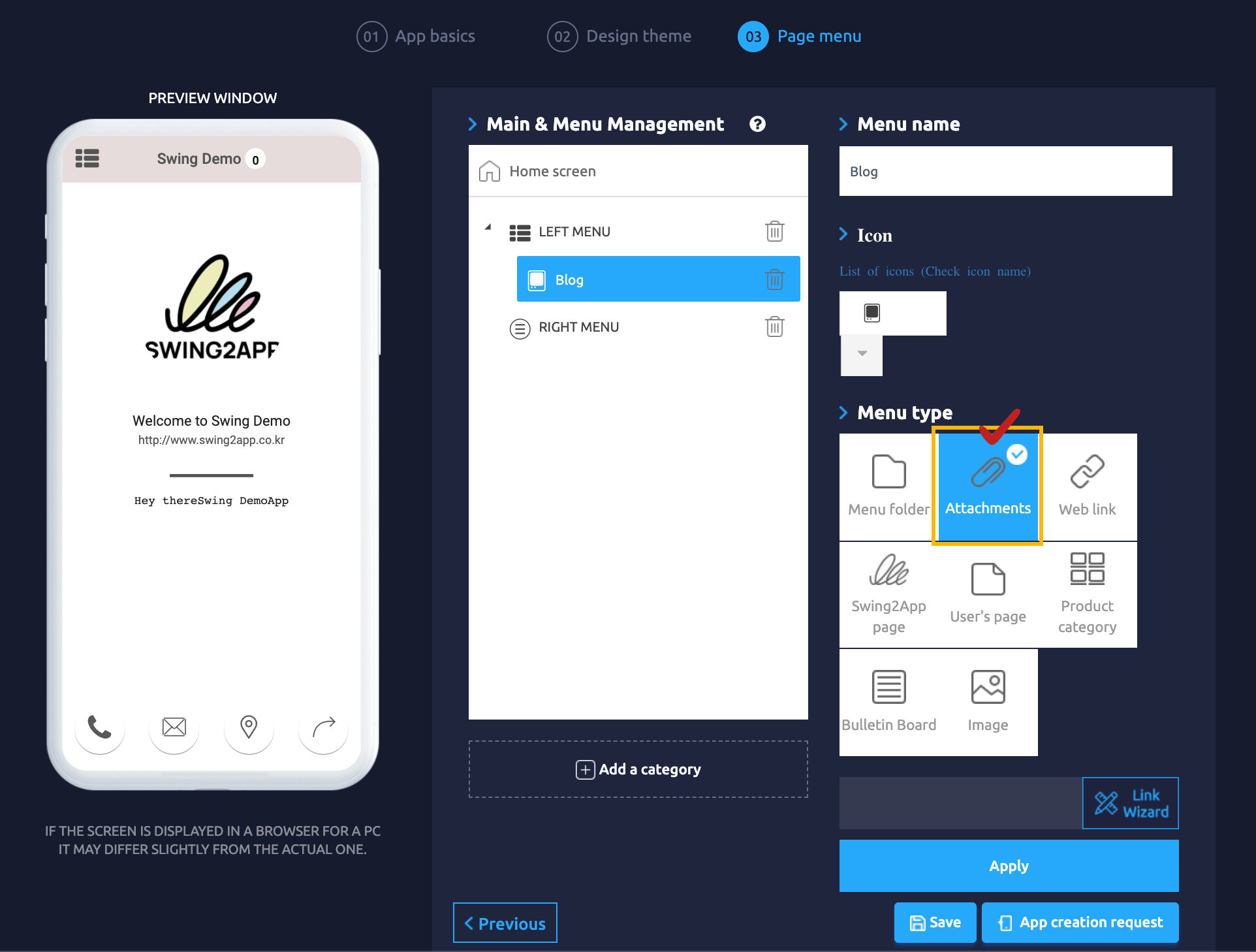
You can use the [Attach file] function in the app creation page-step 3 page menu-menu type for file attachment.
1. Applying file attachments to apps
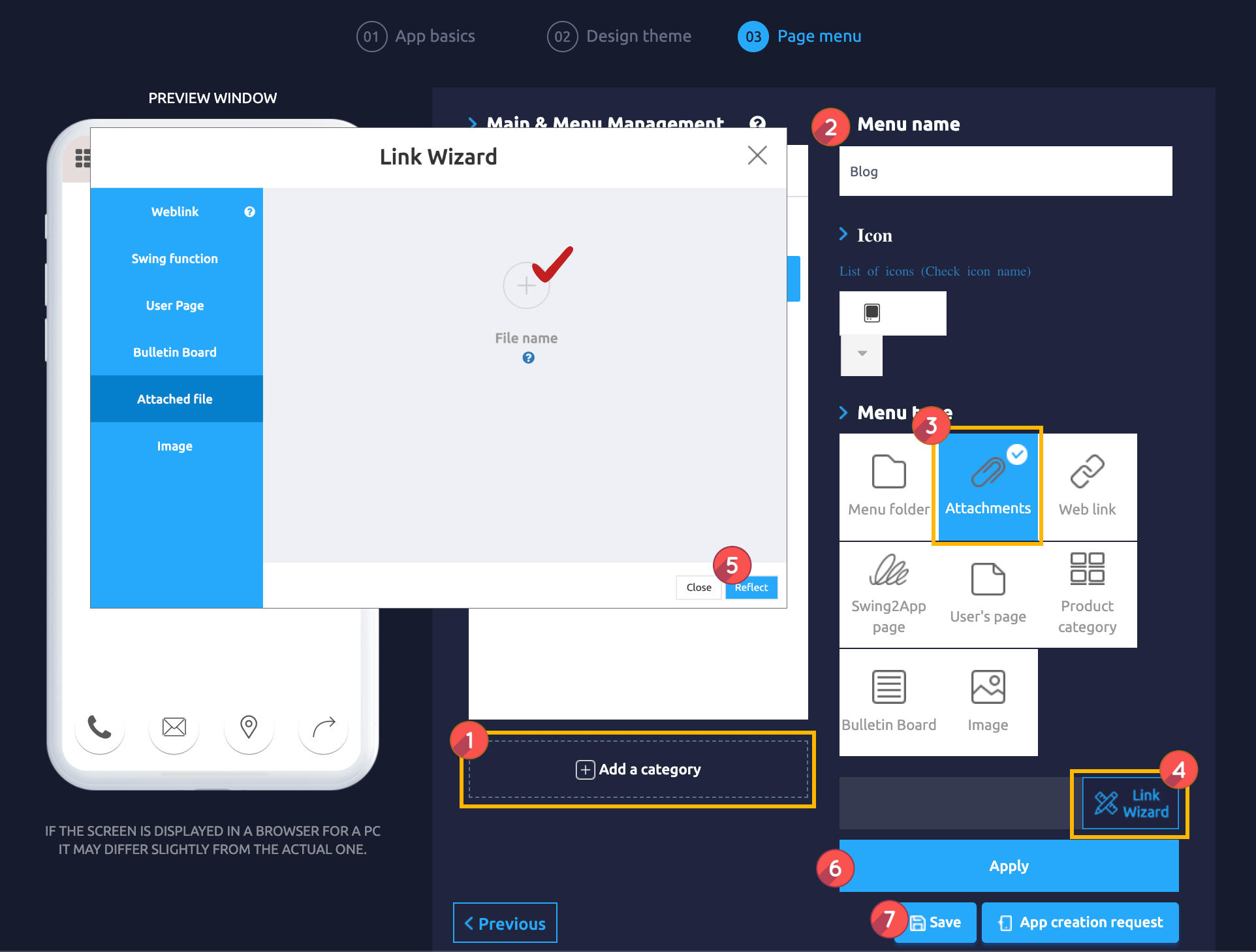
I’ll introduce you to App Production V2!
The existing version of app production has a different design, and the application method is the same!!
App Production – Go to the page menu level.
1) In the Main & Menu Management, select the [Add Category] button to add a new menu.
2) Enter the menu name
3) Menu type: Select [Attach file]
4) Click Link Wizard.
5) Click the + icon on the file attachment to register the attachment. After registering, please click the reflect button.
6) Apply button
7) Click the Save button to complete app reflection.
2. App execution screen: File download
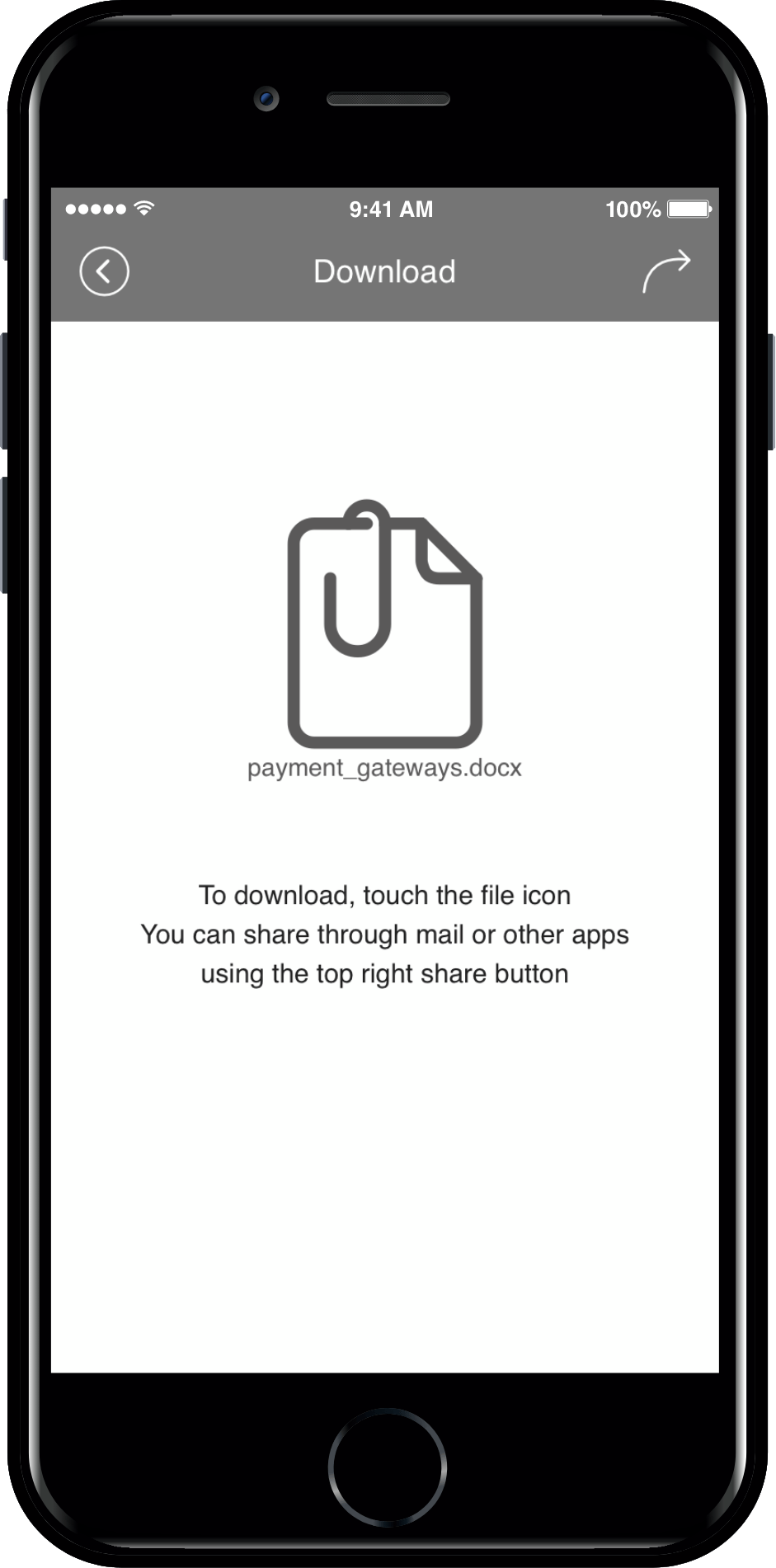
If you select the file attachment menu in the app, you will be taken to the download page.
Touch the file icon to download it.
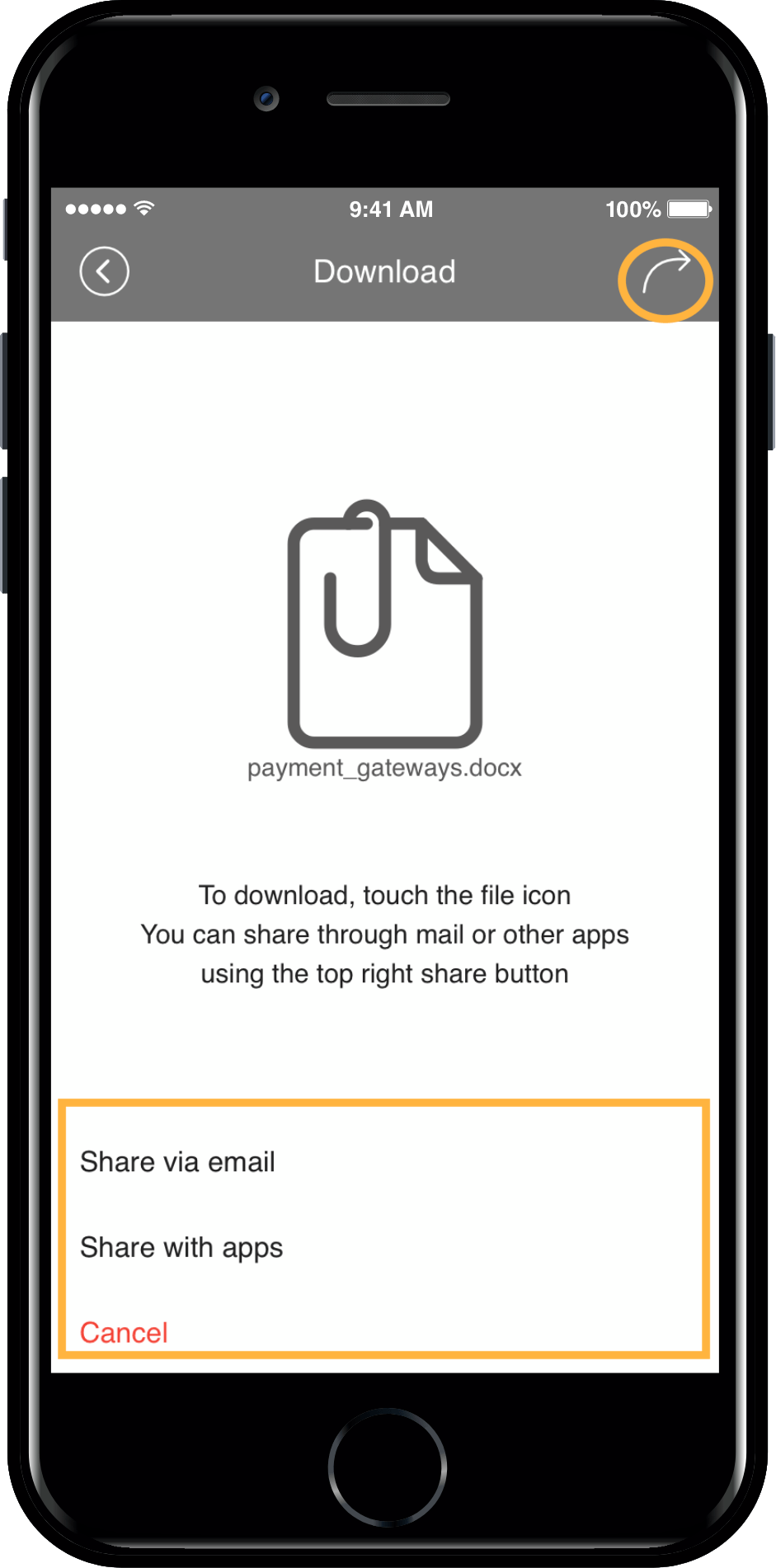
You can also use the share button!
You can share the attached file by email or other applications. ^^
▶ Check with the animated image
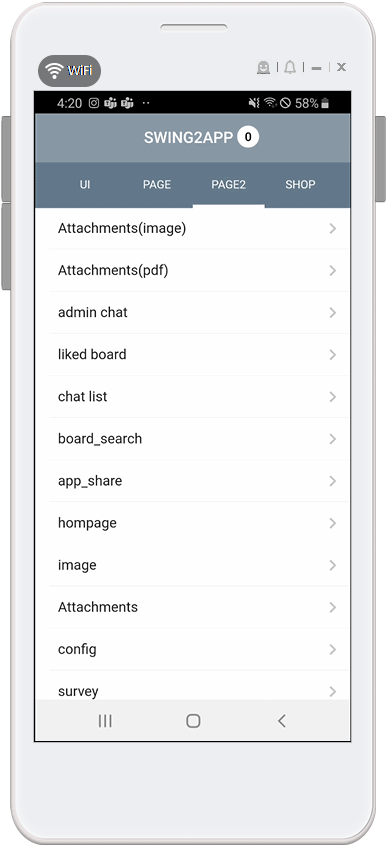
▶ Attach image file
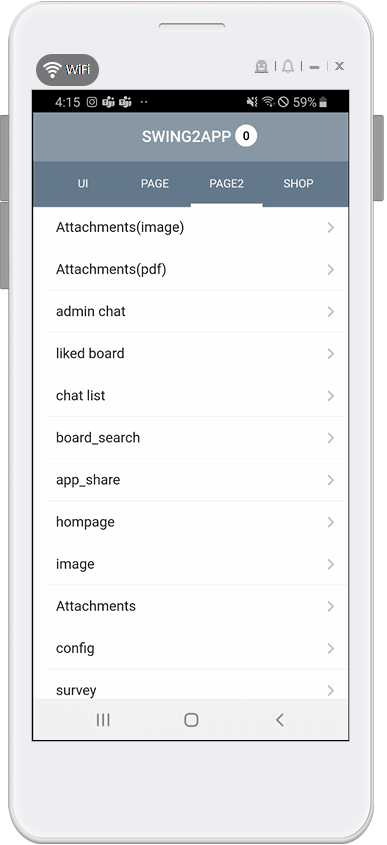
The image file attachment method is the same.
[Information]
1) Files can be attached to document files such as images (png, jpg, gif), words, ppt, and pdf.
2) The capacity that can be uploaded at one time is 10MB.
3) We do not recommend files that are too large because files are also counted as app size.
For example, if a video file is too large, it is recommended to use it as a web link (Youtube link) because it takes up the app’s capacity!!
4) Only one file can be uploaded to the attached file. (Multiple files cannot be registered)
If you need to upload multiple files, you need to create multiple categories and upload them to each menu.
Or, if you use the file attachment function within the post using the bulletin board-post, you can attach multiple files to the body.
Last updated