Delete apps from the App Store

We’ll show you how to stop (delete) apps that are released in the App Store.
STEP.1 Access to Apple iTunes Connect site
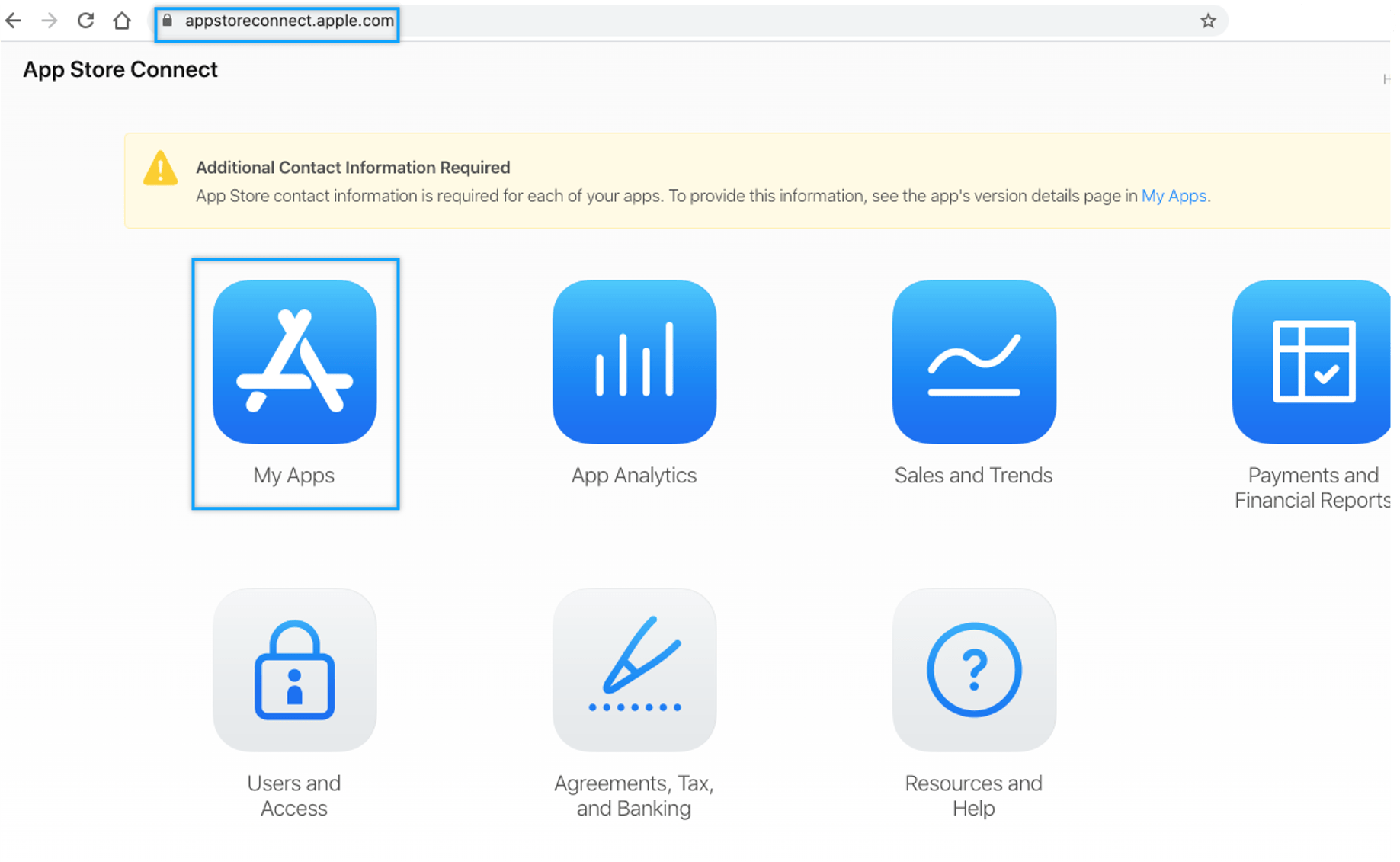
Like the Google developer console site, Apple has a separate administrator site that allows you to register your app. It is called iTunes connect.☞Go to the iTunes site +Just go to the site and log in with your Apple Developer account. +Please select [My App].
STEP.2 Select the Apps to Delete
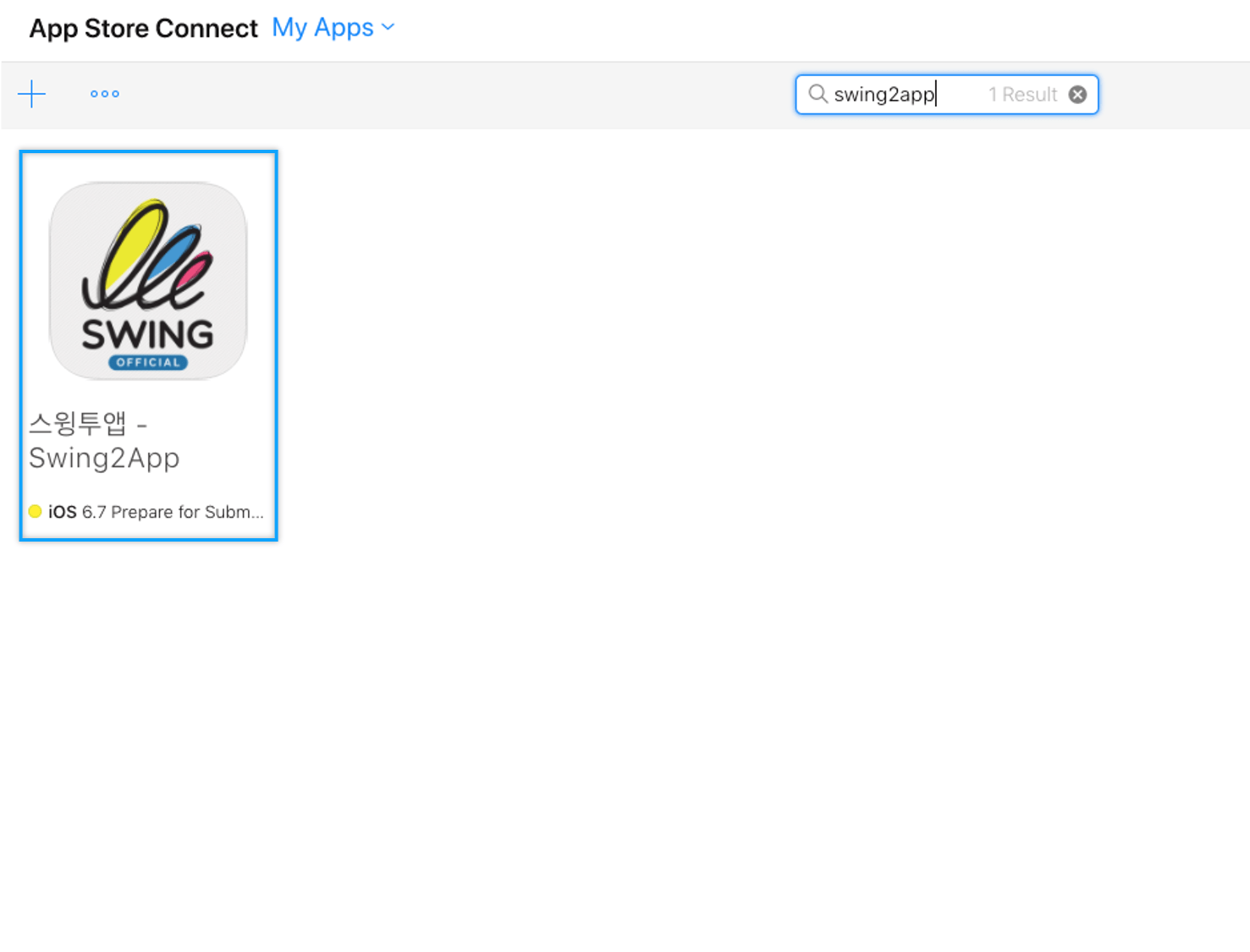
Select My Apps to see a list of apps registered in the account. Please select an app to discontinue the sale here.
★ Precautions Some apps are on sale, while some apps have been rejected. Only apps marked as ready for sale can be deleted. Please note that apps that are declined and are not released will not be deleted.
STEP.3 Select Price and Availability
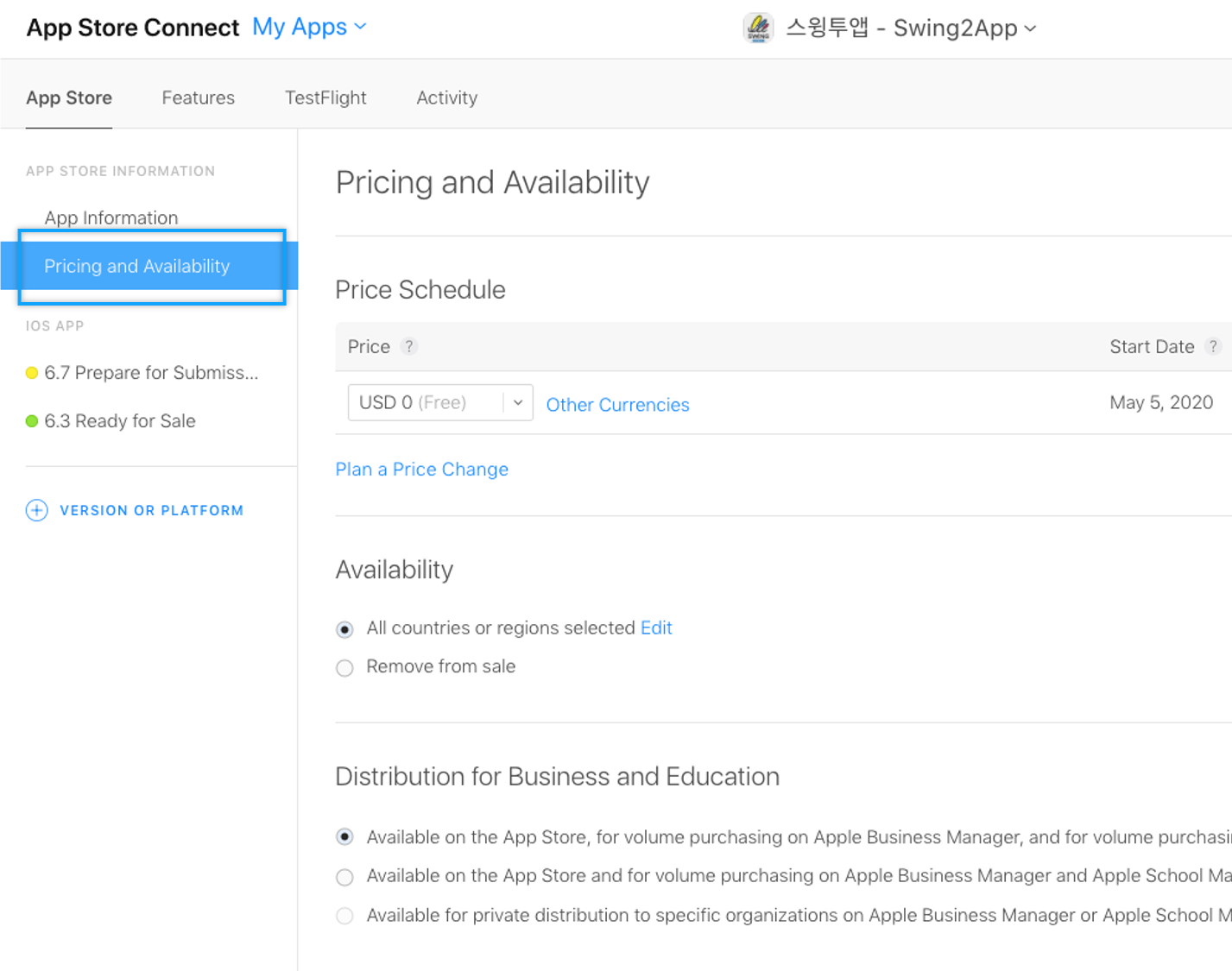
Please select [price and availability] from the left category.\
STEP.4 Select [Discontinue] and Save
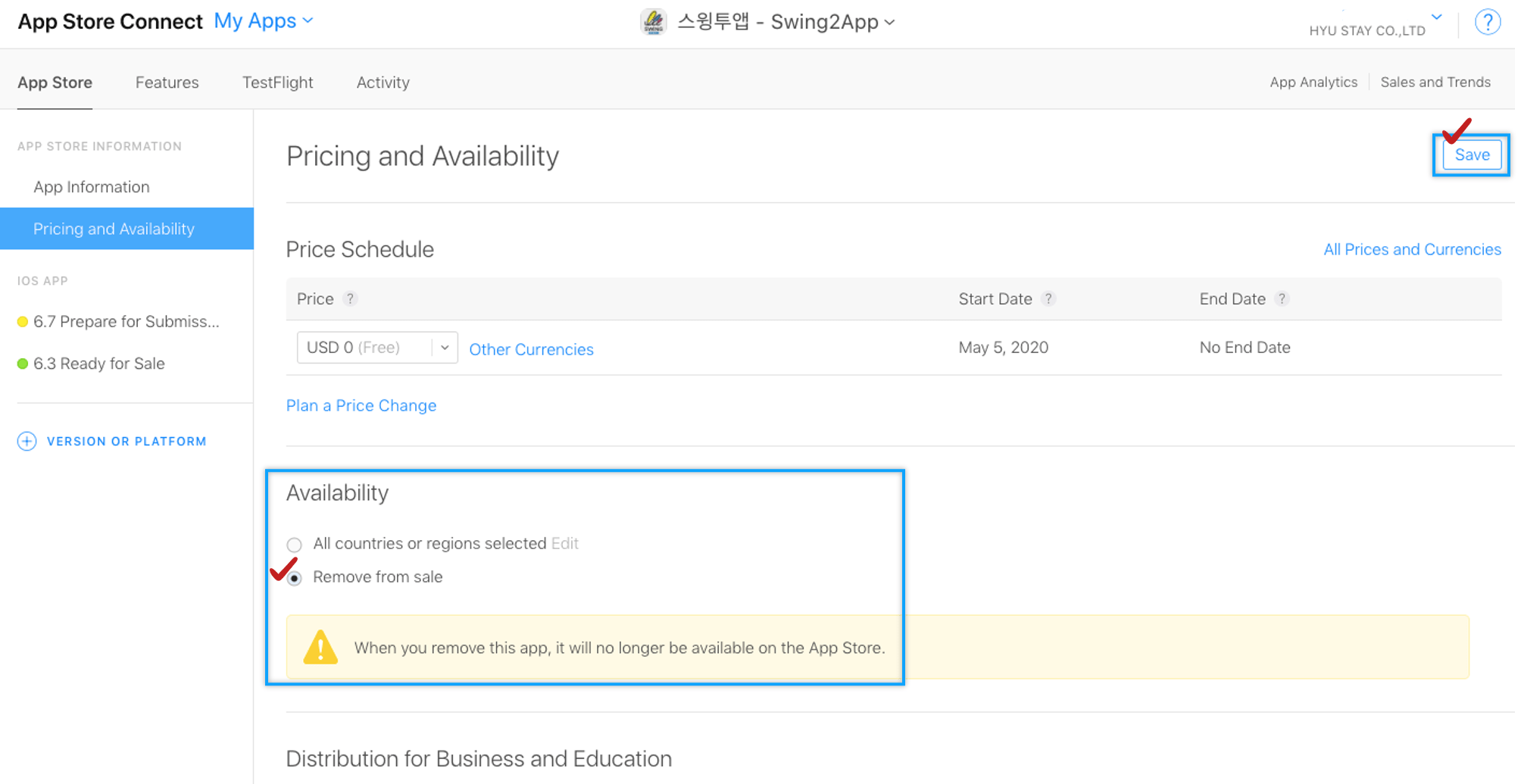
If you look at availability, the app you’re launching will be checked in ‘All countries and regions selected’. Please check ‘Discontinued’ below. Press the ‘Save’ button on the top to complete the deletion. ** Like the Google Play Store, Apple doesn’t immediately disappear from the market if it deletes the app. The app will stop selling in the App Store until it is reflected up to a day later. \
[Instructions] 1. App Store app deletion is just to drop the app that was released, but not the app itself created by the swing2app. 2. If you stop selling the app on the App Store, it will not be reflected immediately, but after a day. 3. Users who have previously downloaded the App Store can continue to use the app even if the app is deleted from the market. 4. Please note that you cannot delete apps that were rejected before the app was released. 5. If you have released an iPhone app using the Swing2App account without the Apple developer account and want to delete the app, please contact Swing2App. Please contact us on the bulletin board or customer center and we will check and delete the app in the App Store.
Last updated