Product Management- Product Inquiry, Reservation Product Inquiry

How to use the [Product List], [Reserved Product Inquiry] menu in Swing Store Product Management.
The product inquiry and the reservation product inquiry menu are all pages where you can check all the list of products registered in the product registration menu.
You can use it to view products registered in the swing store.
*Especially on the product inquiry page, you can use it to change the status of the product you are selling (out of stock, stop the product, etc.) or delete the product.
STEP.1 Product Post Management – Product List
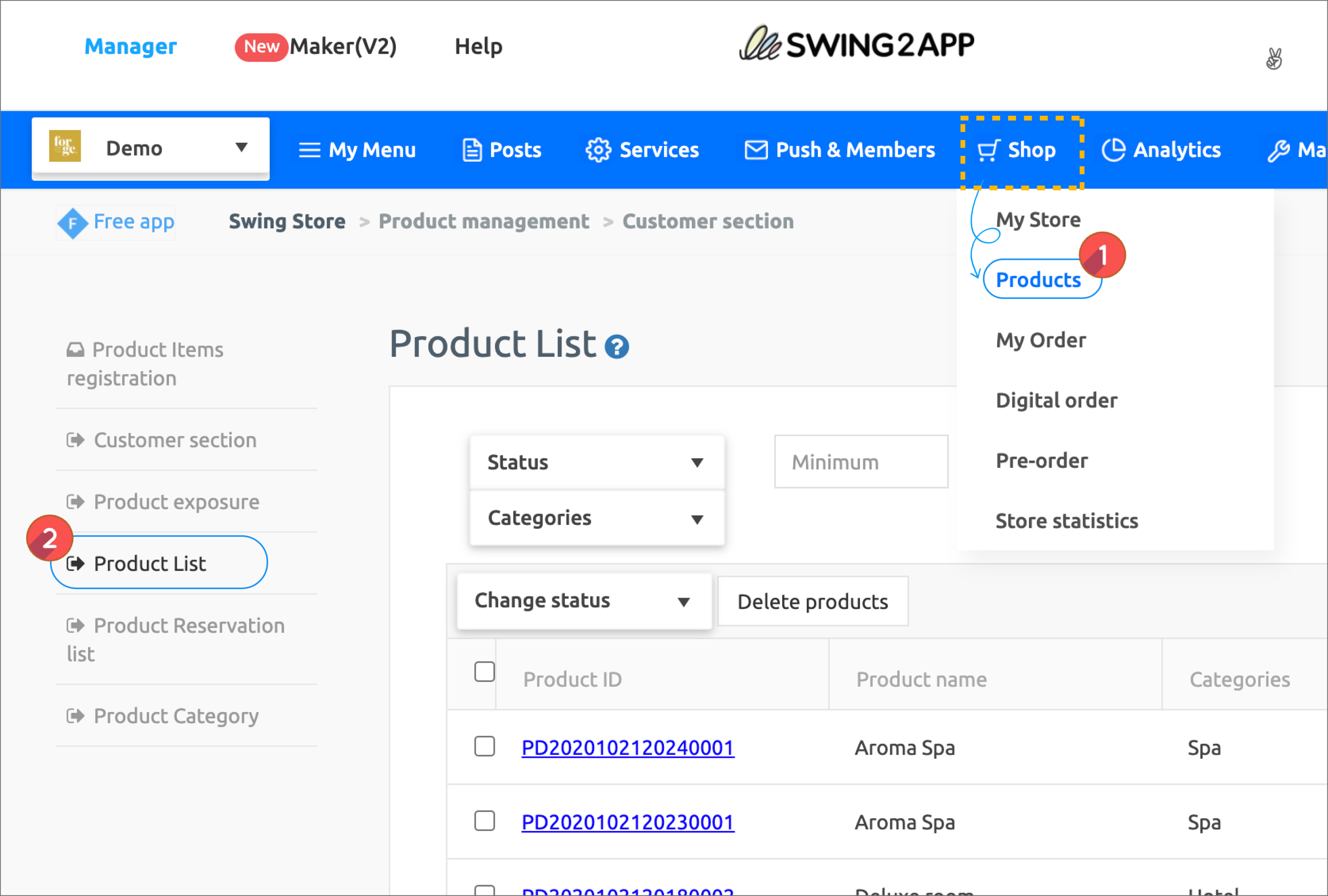
Go to the Shop → Products → Product List page .
Product Inquiry is a page where you can view a list of products registered in the product registration.
When viewing a registered product, you can use it from the menu.
1. How to use the product inquiry page
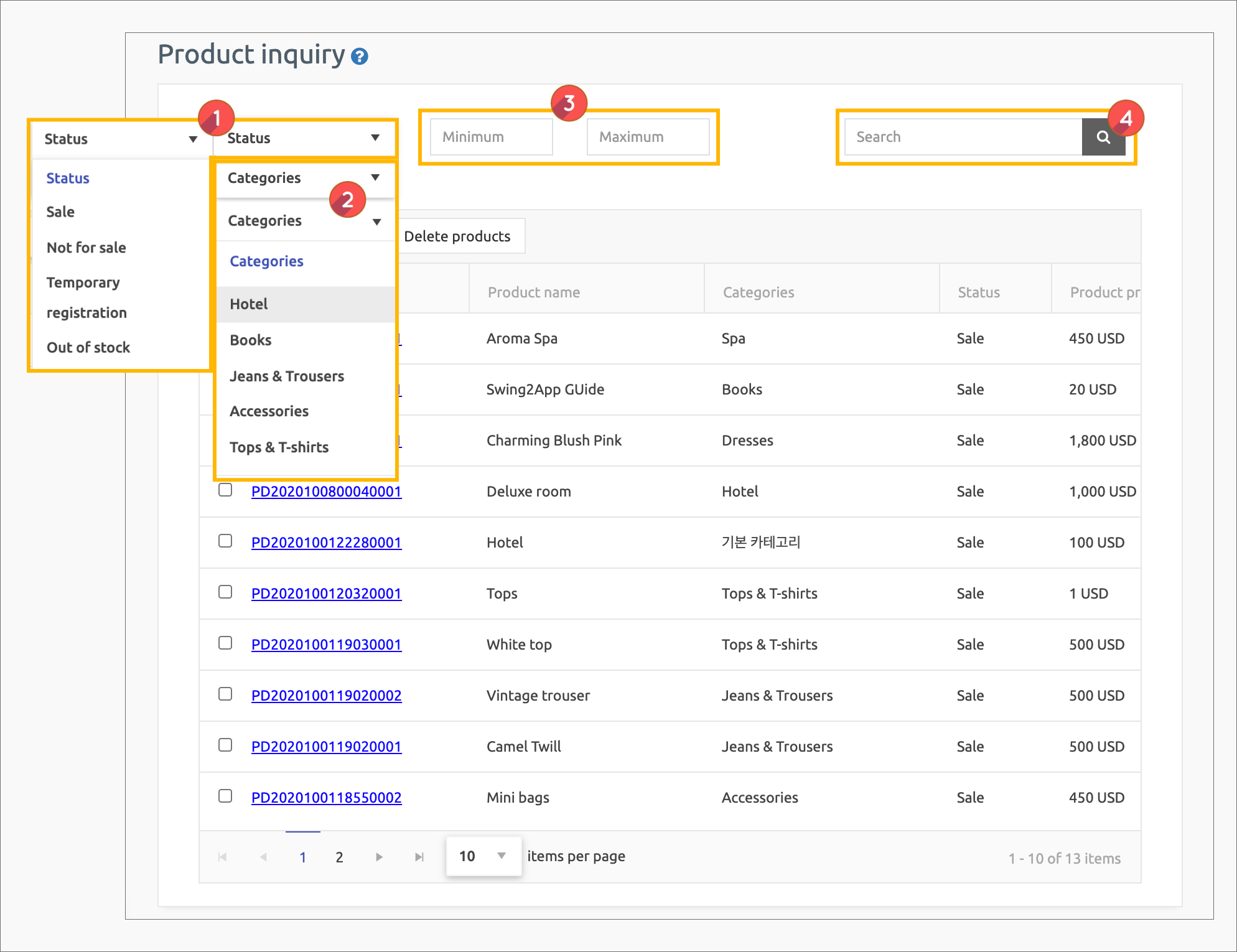
The Product Inquiry page can see a list of all the products listed in the app.
There are also a variety of menu options at the top.
1)Status: You can check the products separately for each status by selecting the product as available for sale, discontinued, temporary registration, or sold out.
2)Category: You can check the category of the created product.
3)Search by Amount: You can search the amount of a product by entering the minimum and maximum amount.
4)Enter a search term: You can enter a search term to search for a specific product.\
2. Change product status
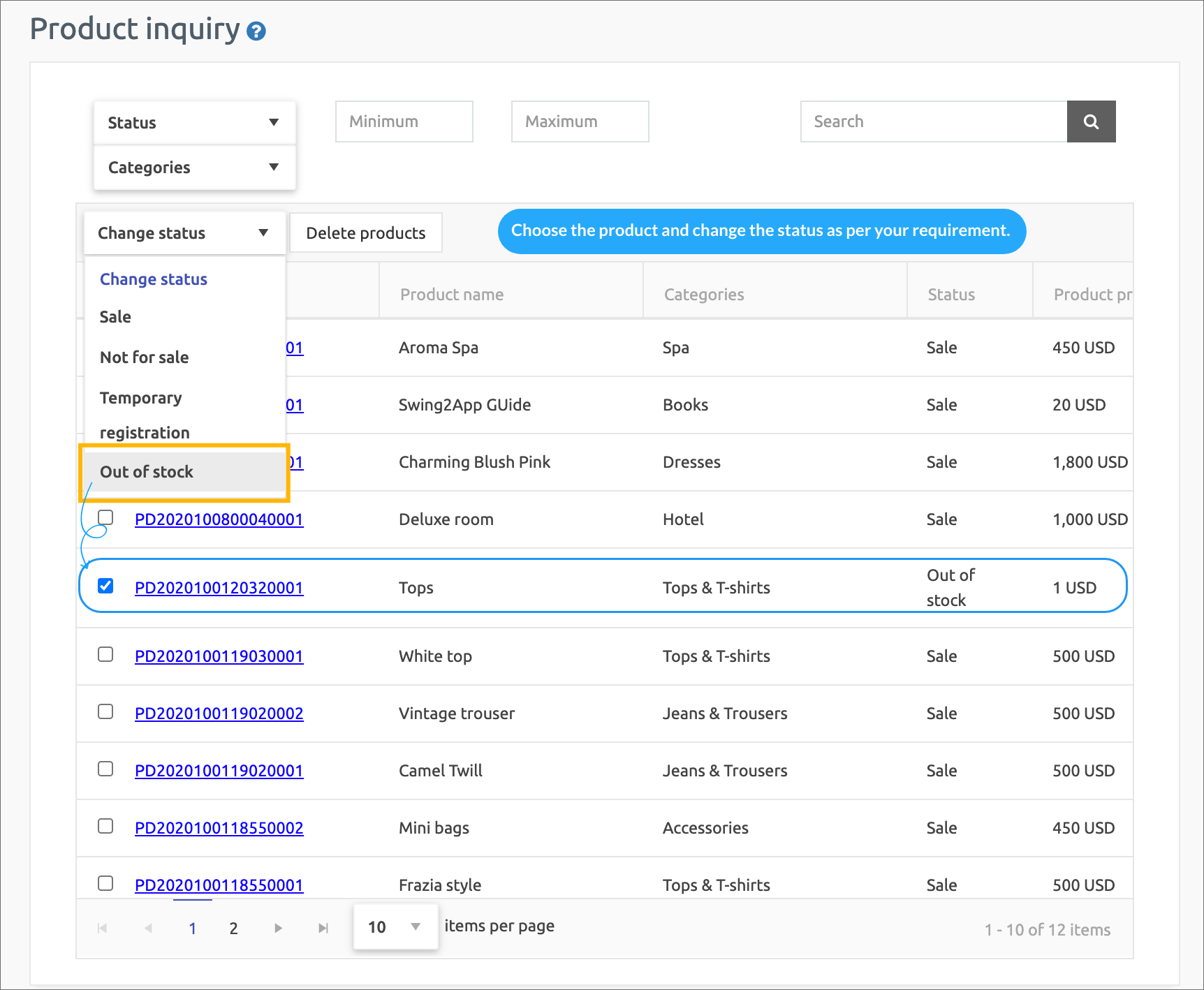
You can change the status of items individually on the product inquiry page.
After checking the desired product and selecting [Out Of Stock] from [Change status], the status of the product will change from Available to-Out of Stock.
**When you change the status of the product that is actually being sold to [out of stock, stop selling,] etc., you can easily edit it on the product inquiry page.
You can also delete a product that is being sold by selecting the [Delete Product] button.
STEP.2 Reservation product inquiry
Next, let’s check out the booking product inquiry page.
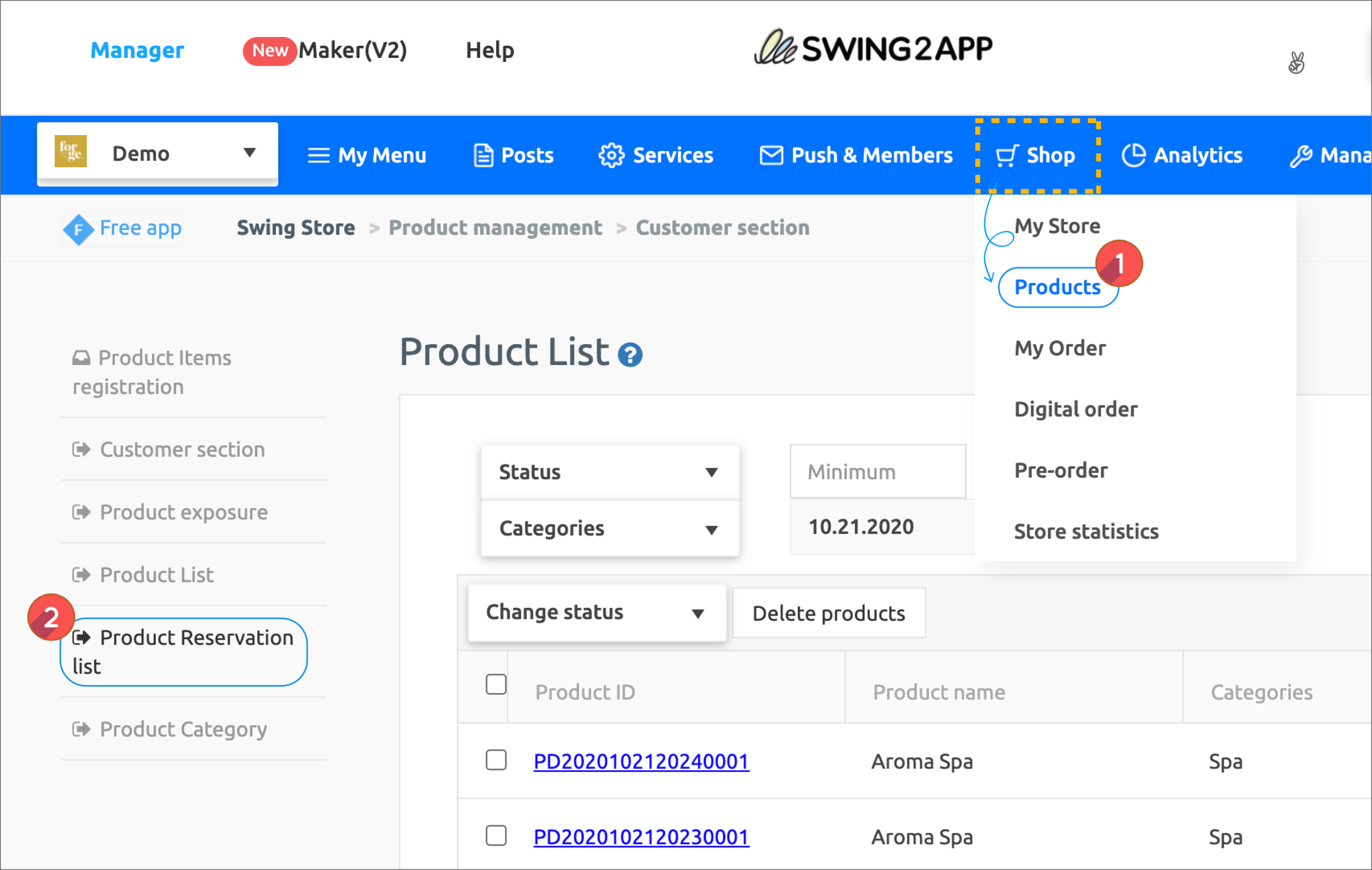
Go to the Shop → Product → Product Reservation List.
Reserved Products is a page where you can check the registered products by applying the reservation system.
Therefore, please check the relevant page for products registered through the reservation system in addition to general products.
1 . How to use reservation product inquiry
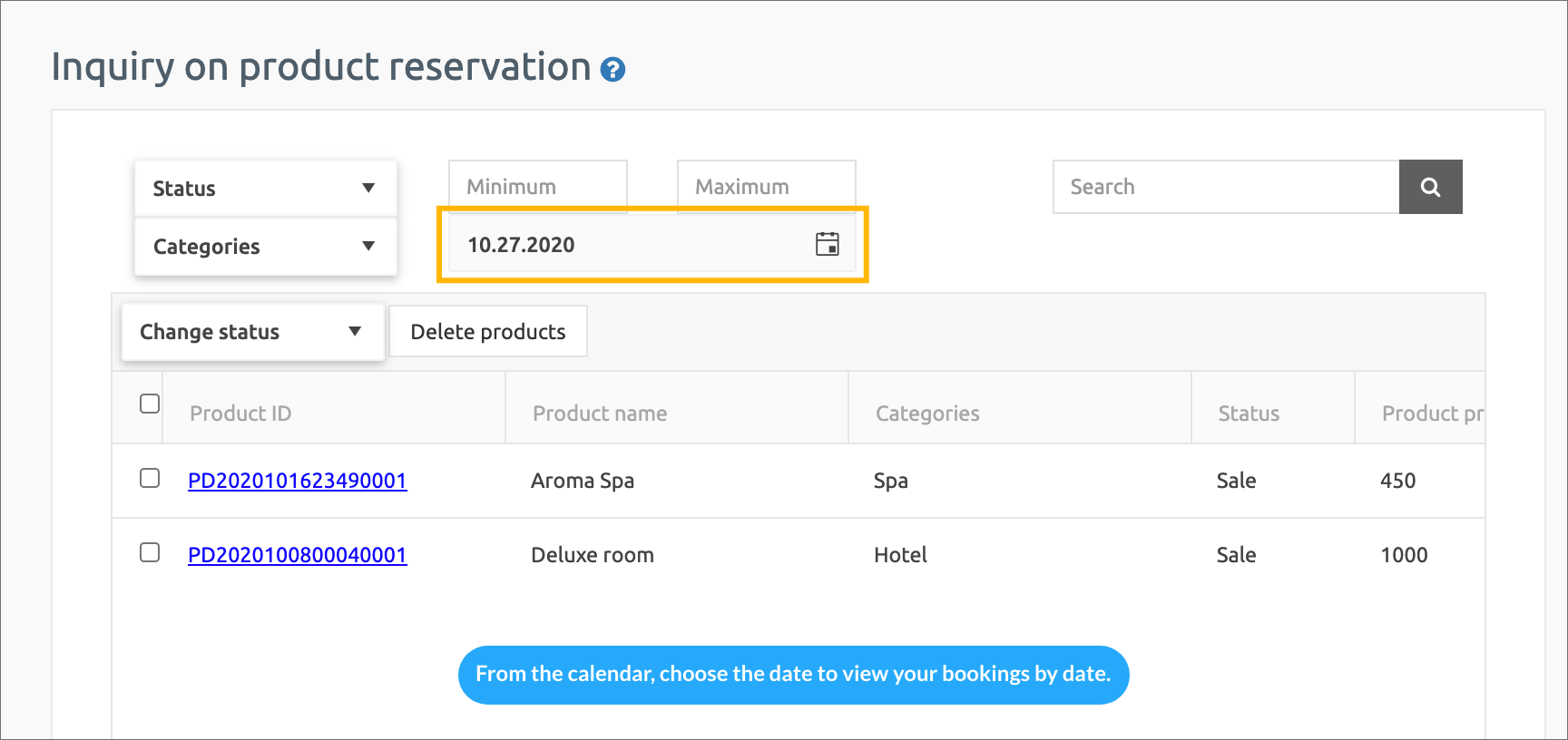
Reservation product inquiry is the same as the product inquiry page.
But there is an additional calendar menu.
If you select a date, you can search the reservation products sold on that date.
If you want to search for items sold on weekends, weekdays or only on certain days, you can use the calendar menu.
2. Change the status of the reserved product
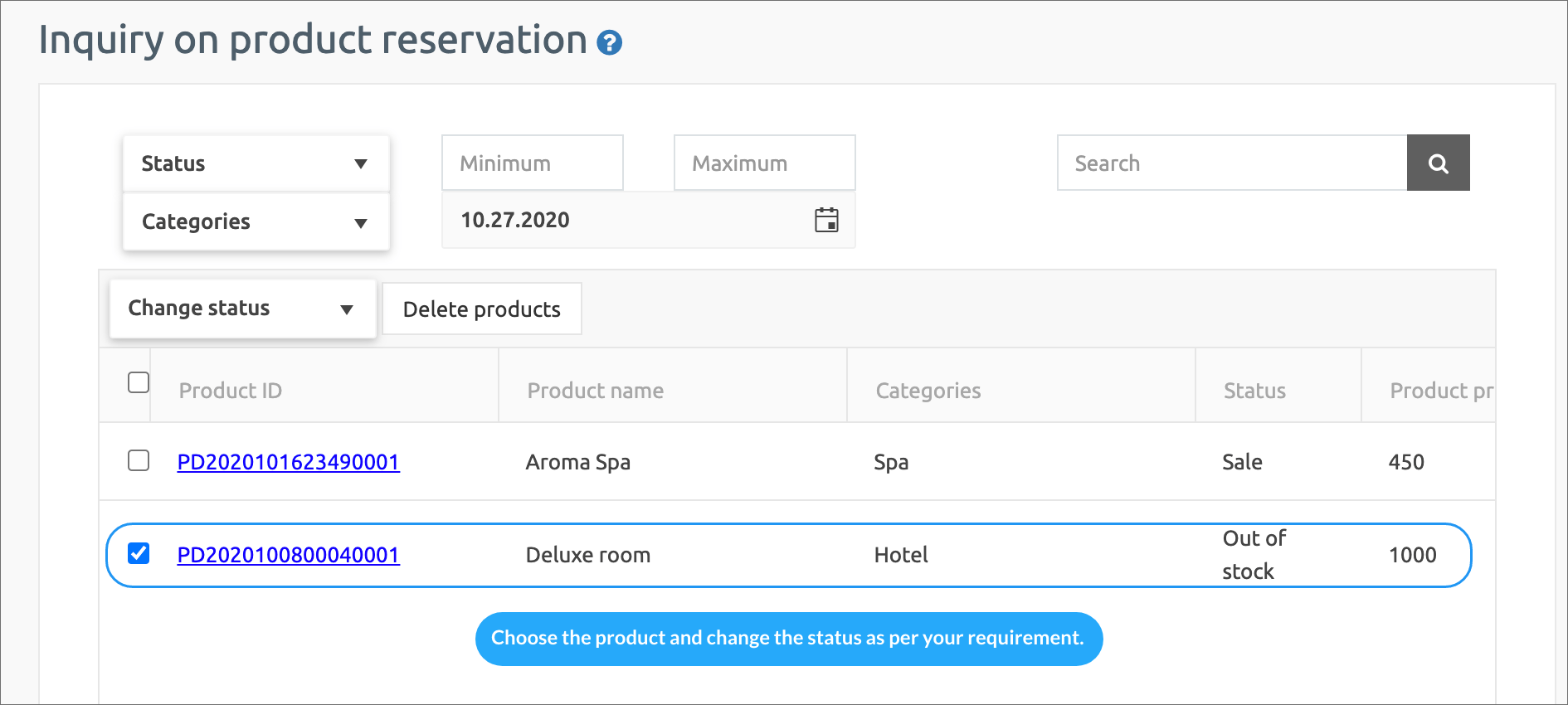
Reservations can also be changed.
Select the [Status] menu and select the desired status.
You can see the product status changed to [Out of Stock].
The swing store product inquiry and the reservation product inquiry menu are not difficult to use.
It can be used to view registered products and change the status of the product.
You can also use it on the menu when you delete items that you no longer sell.
Now in the swing2app production page, create your own shopping mall app using the mall service.
Last updated