Online Stores – Coupon
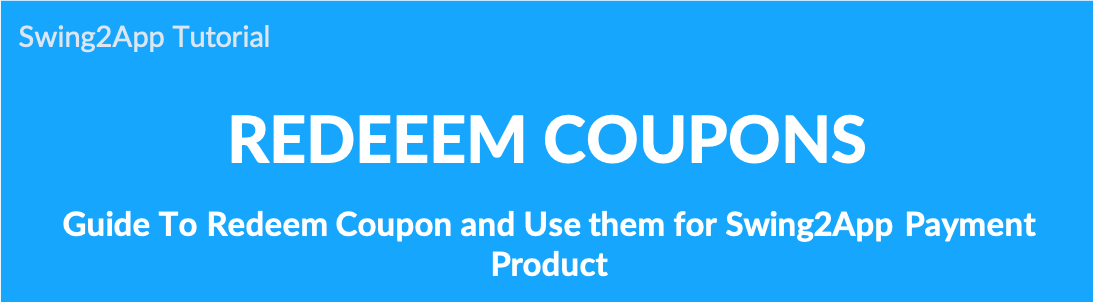
We will show you how to redeem your offer from the checkout menu. ▶What is a coupon?
Coupons are used in the Online Stores menu *Services – Coupons management (create a coupon and distribute it to app users) menu and other services.
This coupon allows you to use Swing2App paid products by entering the coupon issued by the swing2app operator.
If we are conducting events, promotions, etc., we will send coupons for paid products such as tickets to swing2app users’ email.
You can enter the coupon number you received and use the product.
When you receive a coupon by e-mail, you can apply a coupon such as a ticket to the app by selecting the [Use Coupon] button directly in the e-mail.
Check the coupon number, enter the number in the coupon use menu, and use it.
1. We will send a coupon to your swing2app subscription account (email).
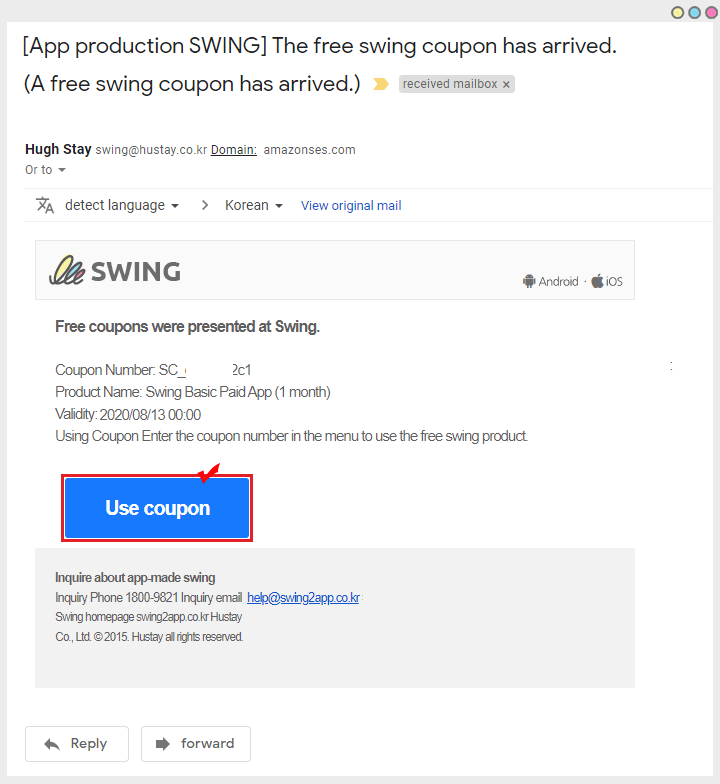
Your coupon will be sent to your email.
The coupon that was sent contains the coupon number, brand name, and expiration date.
*The coupon has an expiration date! It must be used within the expiration date.
If you press the [Use Coupon] button, you will be redirected to the swing2app homepage using the coupon page.
*You need to know the coupon number to use. Please copy the coupon number from the e-mail and paste it on the notepad.
2. Use Coupon
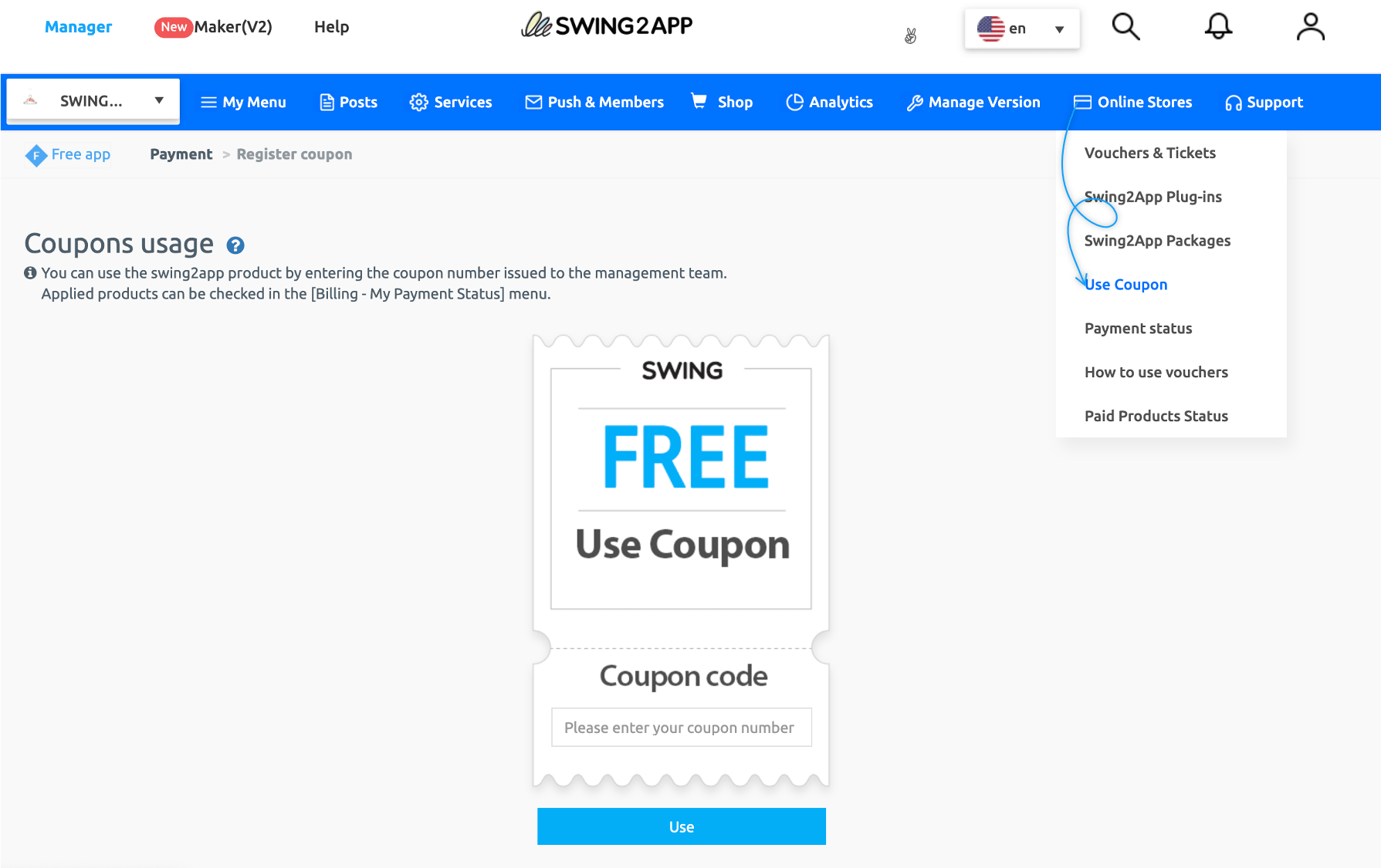
You can go directly to the offer page in the mail.
*Please go to Manager Page → Online Stores → Use Coupon page.
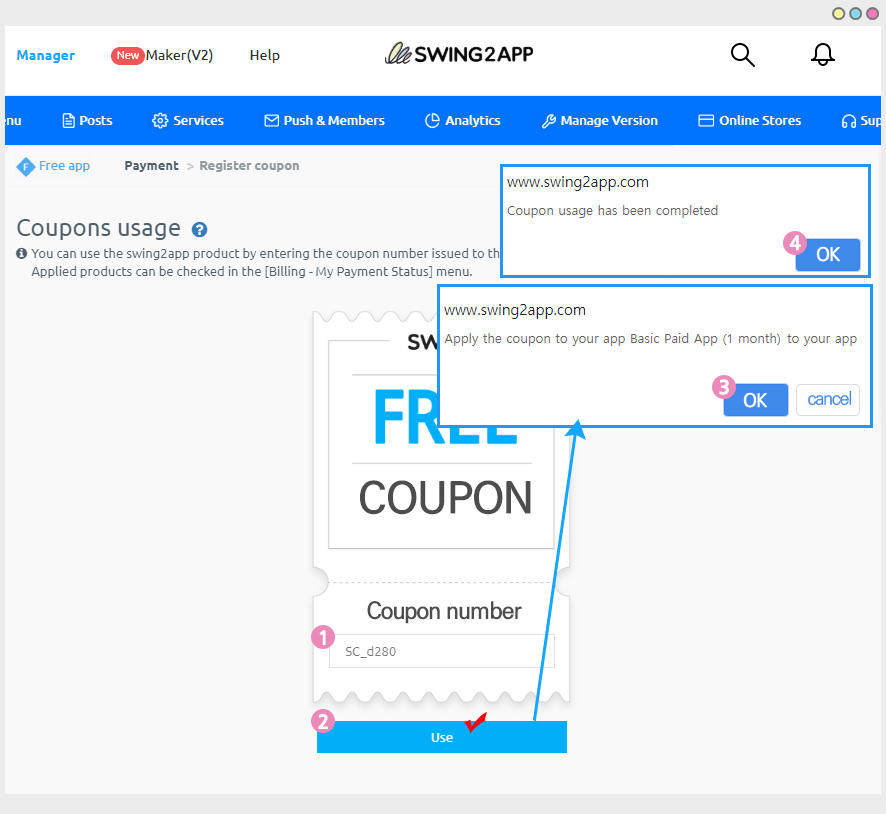
Paste the coupon number you copied above and press the [Use Coupon] button.
Please click ‘OK’ in the coupon use a pop-up window to complete the application.
*Precautions
If you manage multiple apps in one account, make sure you are sure that the app you want to apply for the voucher coupon is correct.
3. My payment status
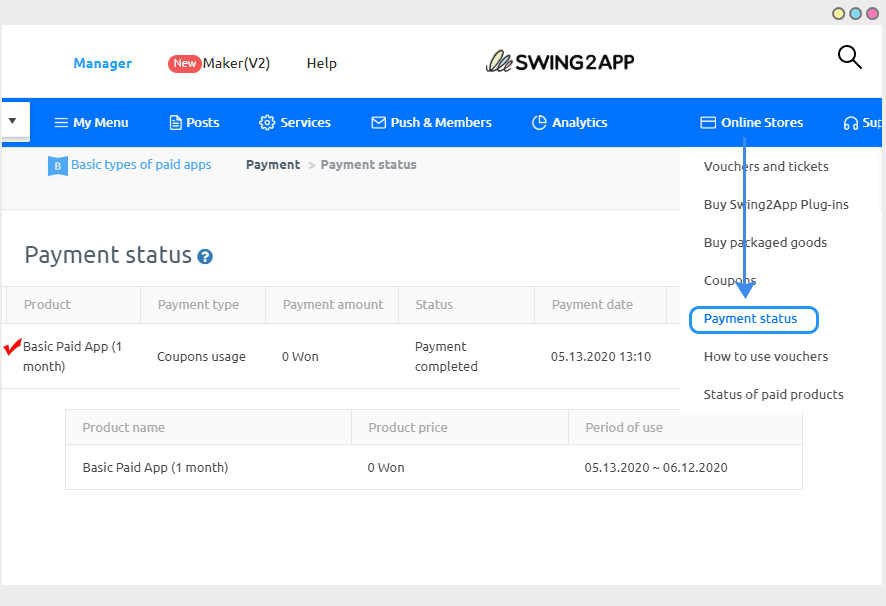
Should you make sure your coupon is used well?
If you apply for a paid app voucher coupon, you can see that the usage period has been added at the top of the operation page mainboard.
*If you go to Online Stores → Payment Status, you can check the voucher received by coupon.
[Guide]
*The coupon will be added as soon as you enter the number, you can check the coupon usage in your payment status.
*Please check whether the app you want to apply the coupon for has been selected well.
*Coupon has an expiration date, so please use it within this period.
Last updated