App Store Apple Developer Account Registration
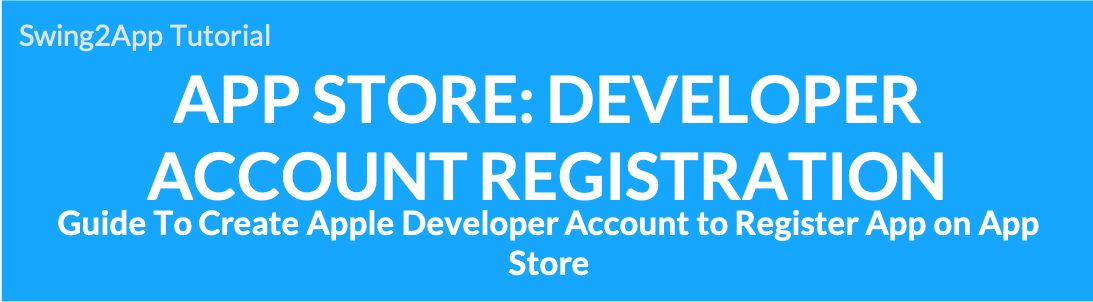
How to create an Apple App Store developer account
To register an app in the App Store, you need to create an Apple Developer account in the same way as the Google Play Store.
*Apple Developer Site: https://developer.apple.com/
*Apple registration fee is $129 per year.
★Important Guide 2018.07 Apple Policy Update
The Apple Developer account can only be registered if you have an Apple-iPhone, iPad, or other devices.
You can register an Apple Developer account only if you have an Apple device certification.
STEP.1 Access to Apple Developer Registration Site
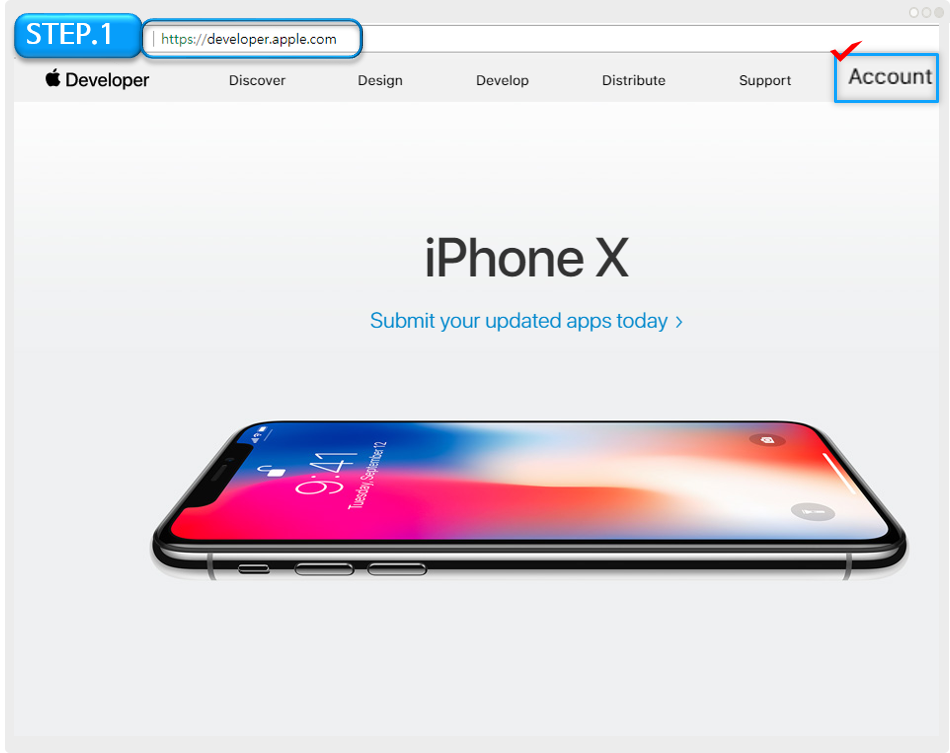
Apple Developer Site: https://developer.apple.com/ Go to the Apple developer site and select the [Account] button in the upper right corner.
STEP.2 Access to Apple Developer Registration Site
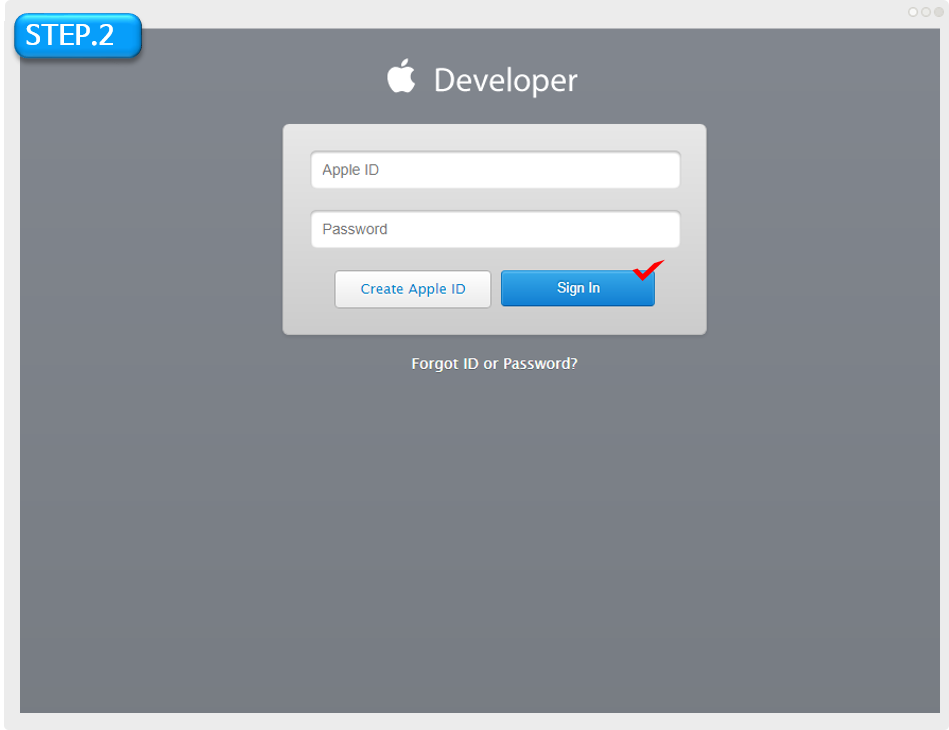
If you have an Apple account, please enter your Apple ID and password to log in.. If you need to create a new account, please create an account by registering. I already have an account and I will log in with that account.
STEP.3 Accept Developer Agreement
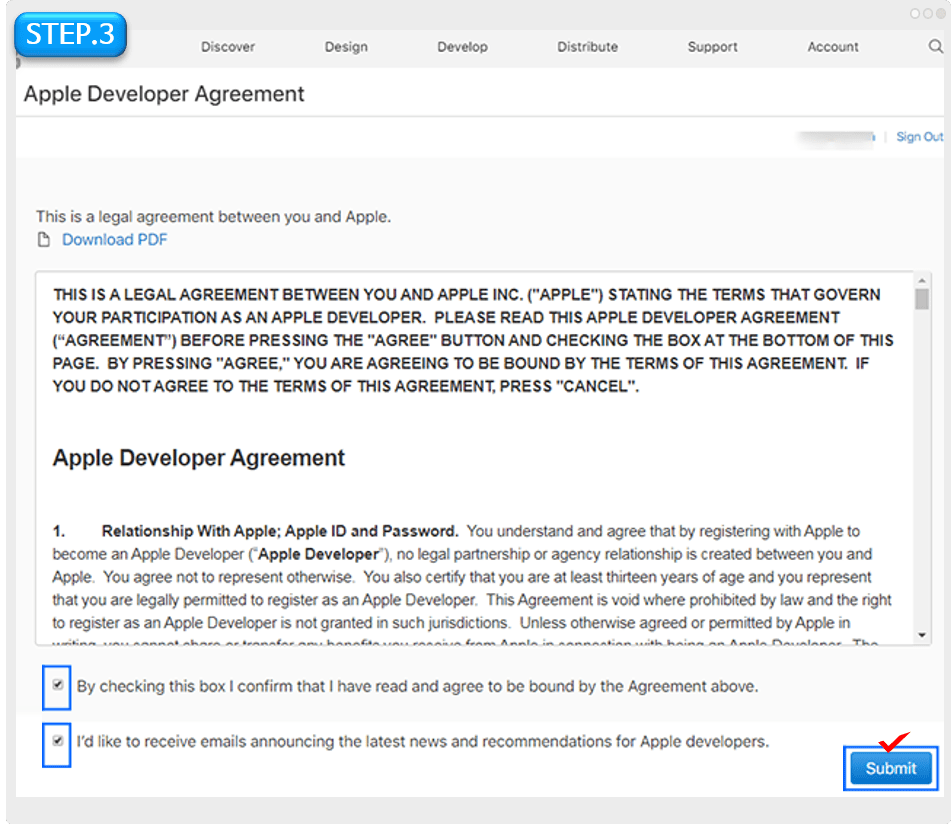
Please make sure you accept the Apple Developer Agreement.
Check the agreement and select the [Submit] button.
STEP.4 Join the Apple Developer Program
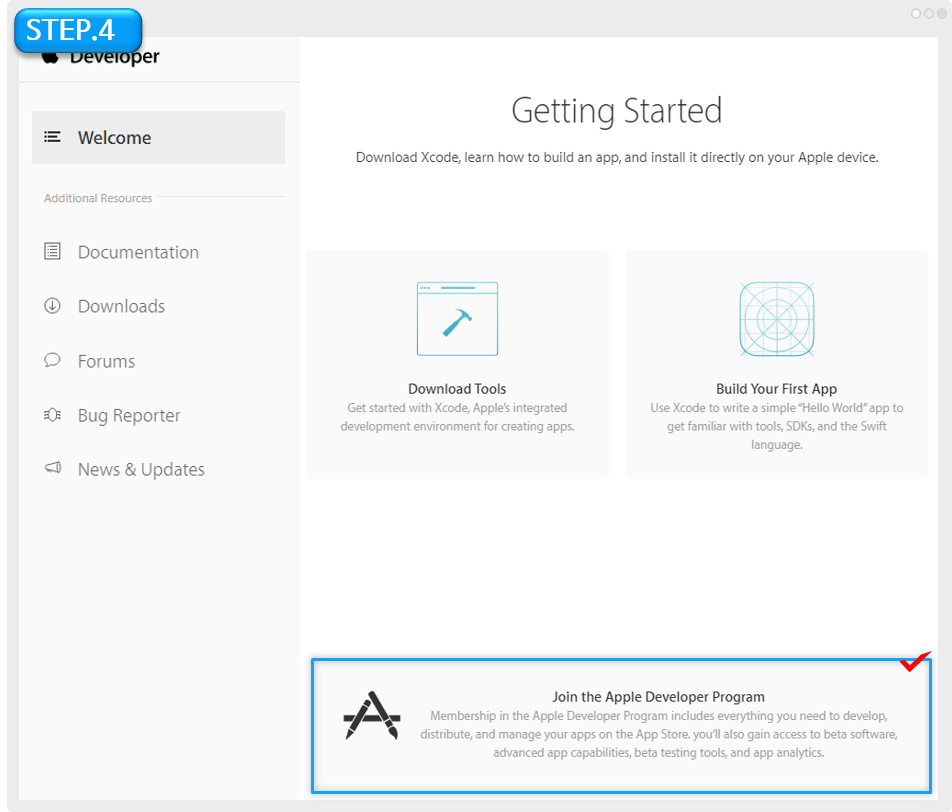
Select the [Join the Apple Developer Program] area at the bottom.
STEP.5 Enroll for Apple Developer Program
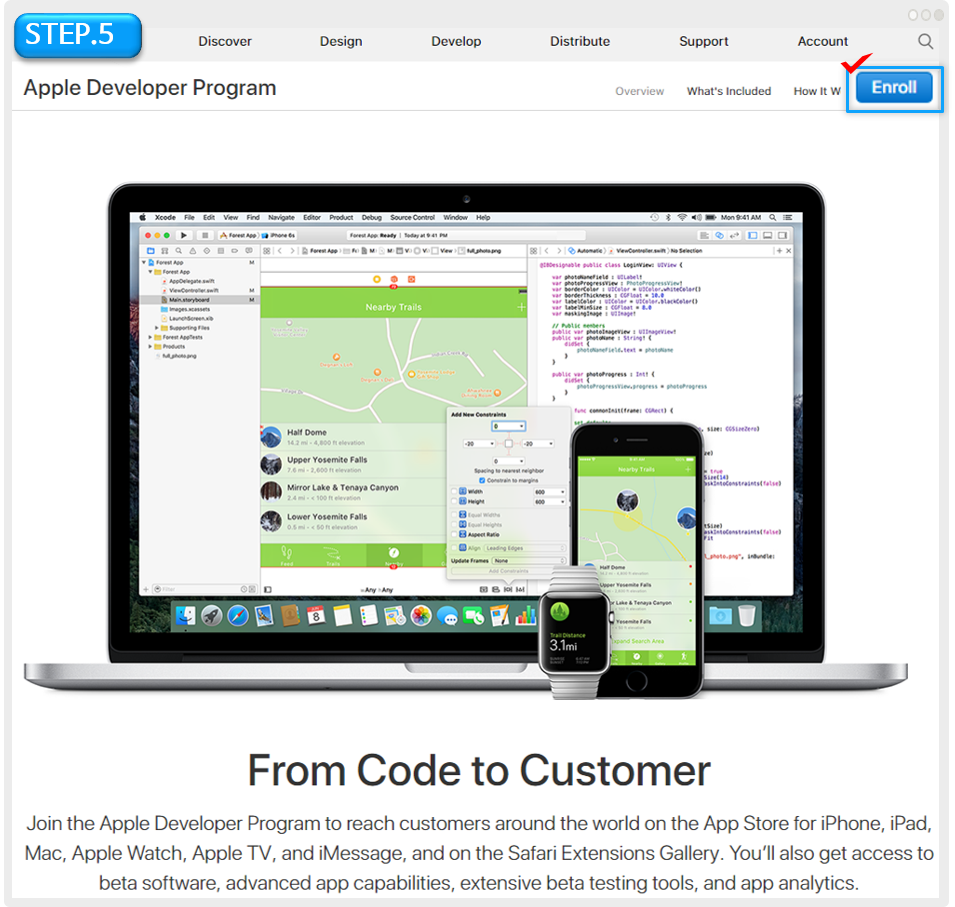
Select the [Enroll] button at the top.
STEP.6 Confirm the procedure required for registration
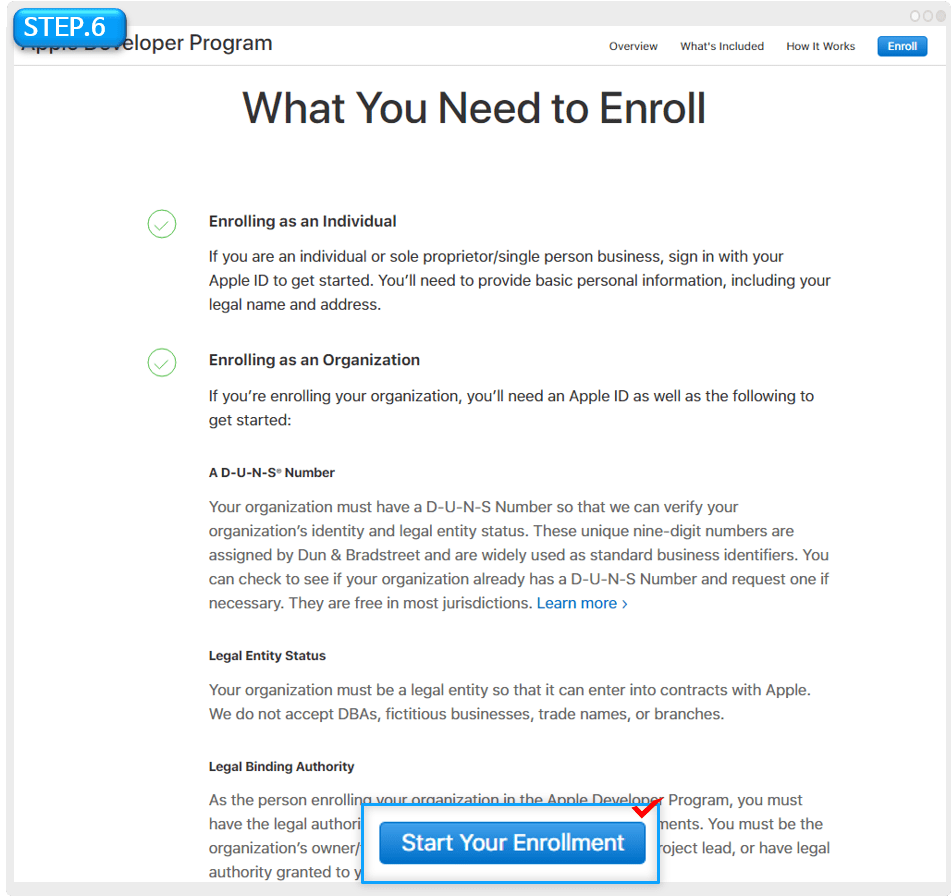
This step confirms the process required for registration. When you sign up as an individual, please check the description when you sign up as a company. Individuals are not particularly demanding. Companies need to be issued a D-U-N-S number, It is called an International Business Registration Number. If you have already been issued, you can enter the number to use. If not, you must apply and get it. (It takes about 3-4 days to get issued) The D-U-N-S number will be explained again below.
STEP.7 Registration Type
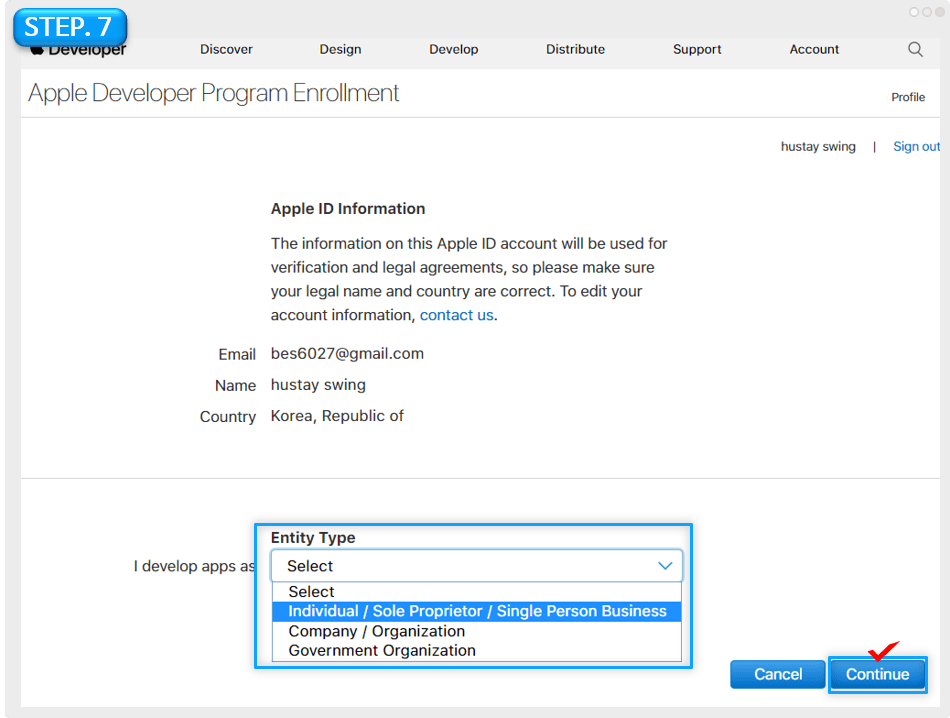
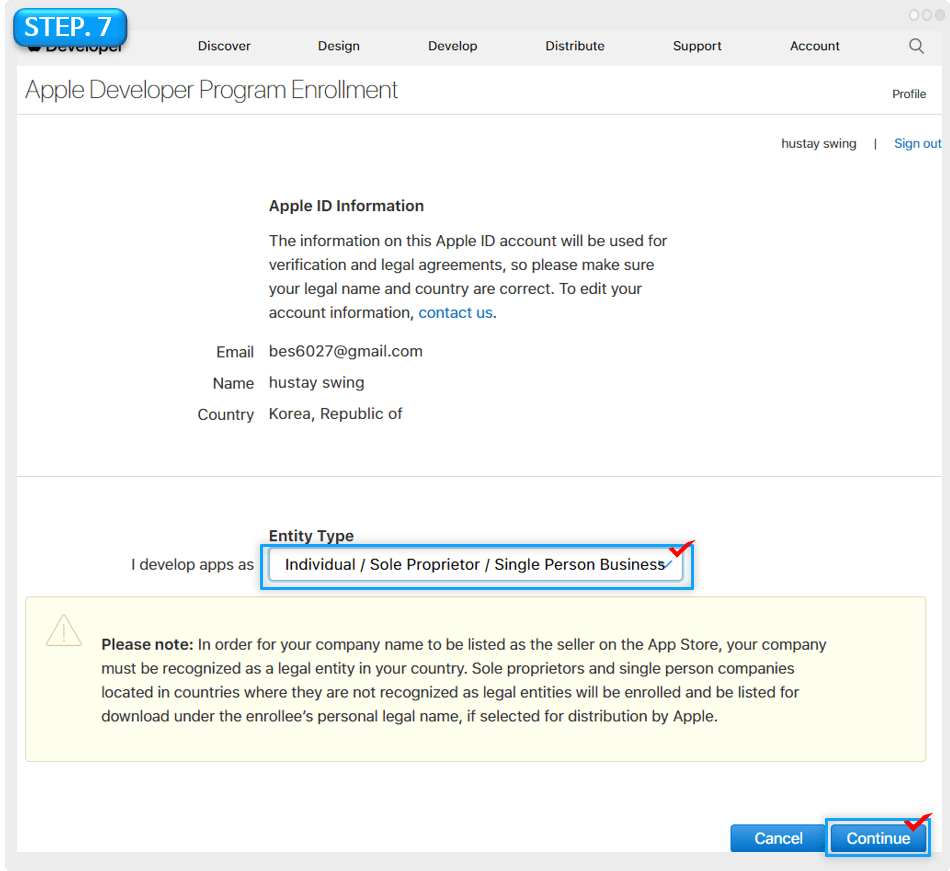
Please choose whether to register as an individual or as a company. I chose to be an individual. Please select [Continue] at the bottom.
STEP.8 Enter basic information
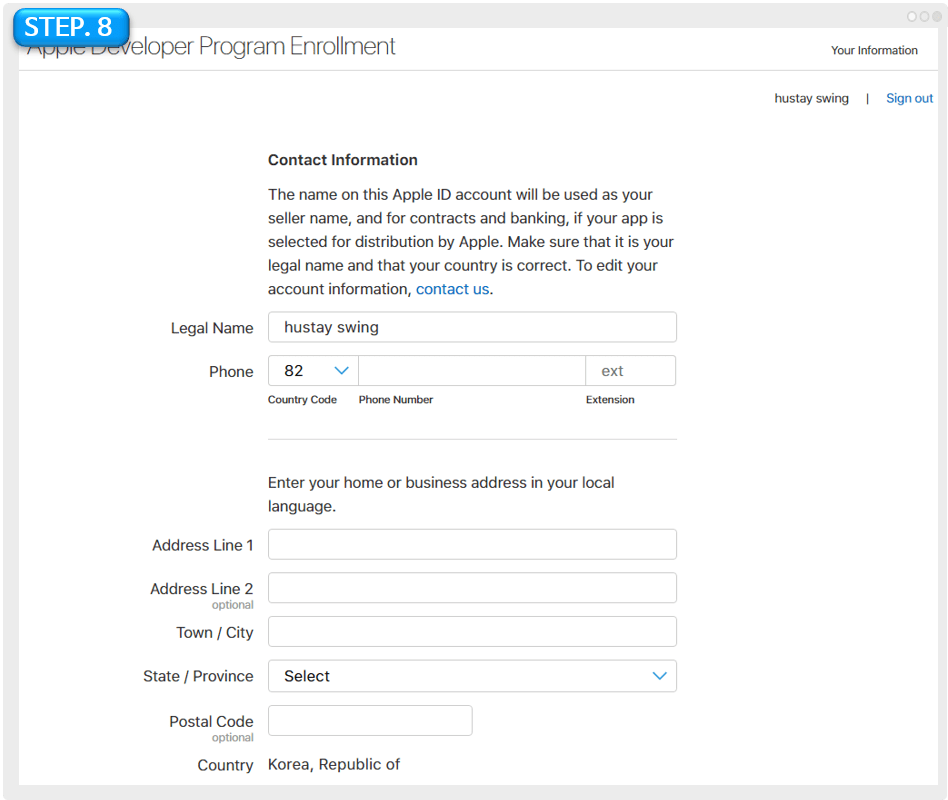
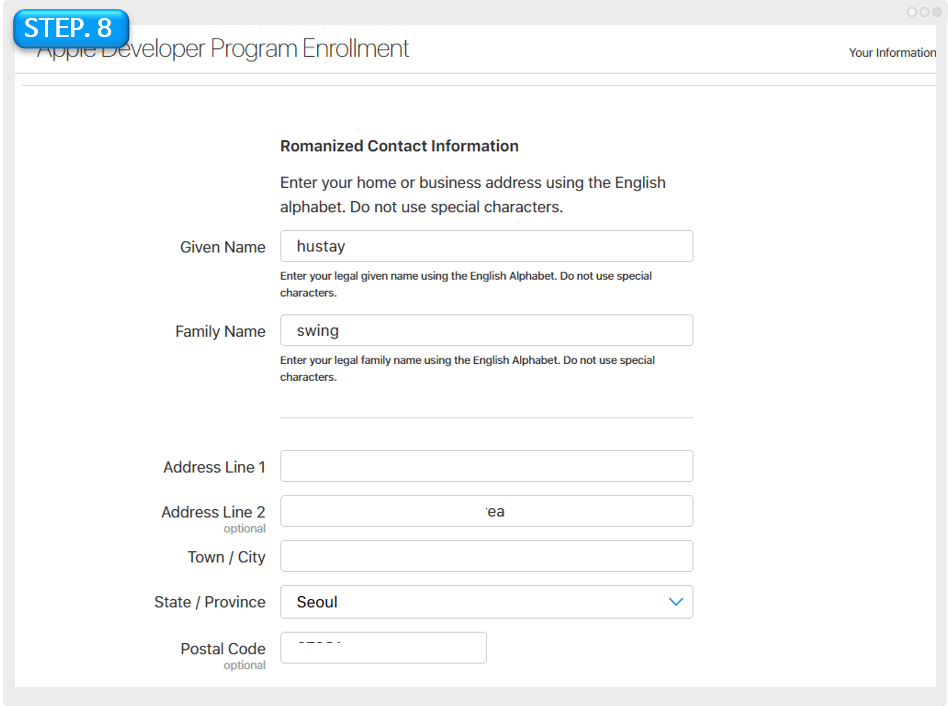
Please enter the basic information.
Please enter the information in [Contact information].
Address: Enter address
Town/City: City name (Seoul)
State: Select ‘Seoul’ (select the city name)
Postal Code: Enter zip code
Please enter English in the [Romanized Contact information] field.
STEP.9 Apple Developer Registration Agreement
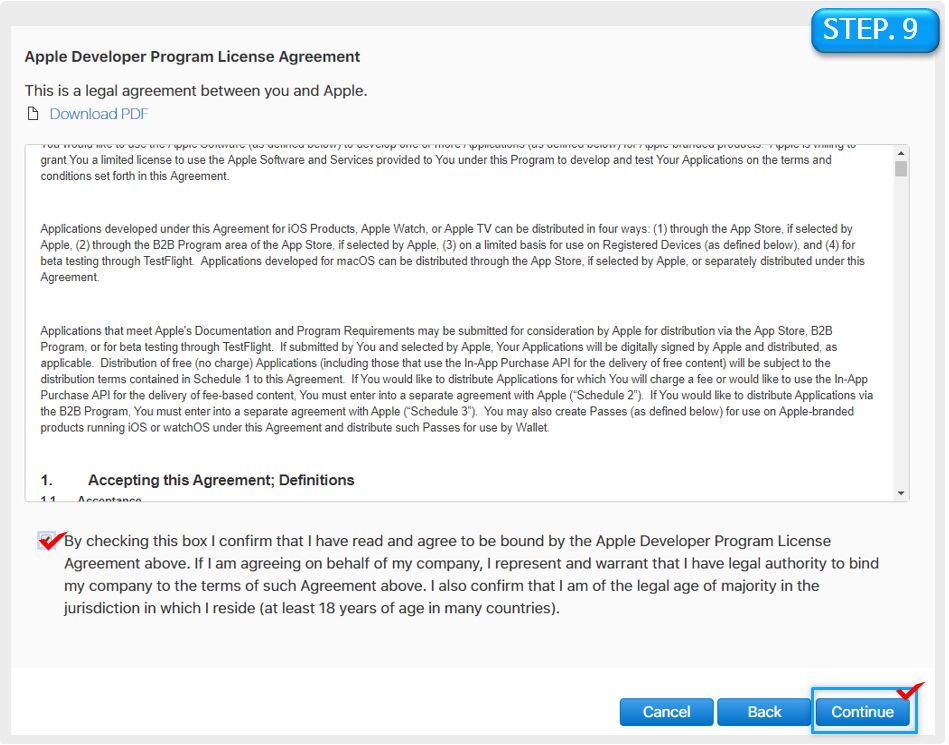
Check your consent and select Continue.
STEP.10 Final confirmation of basic information
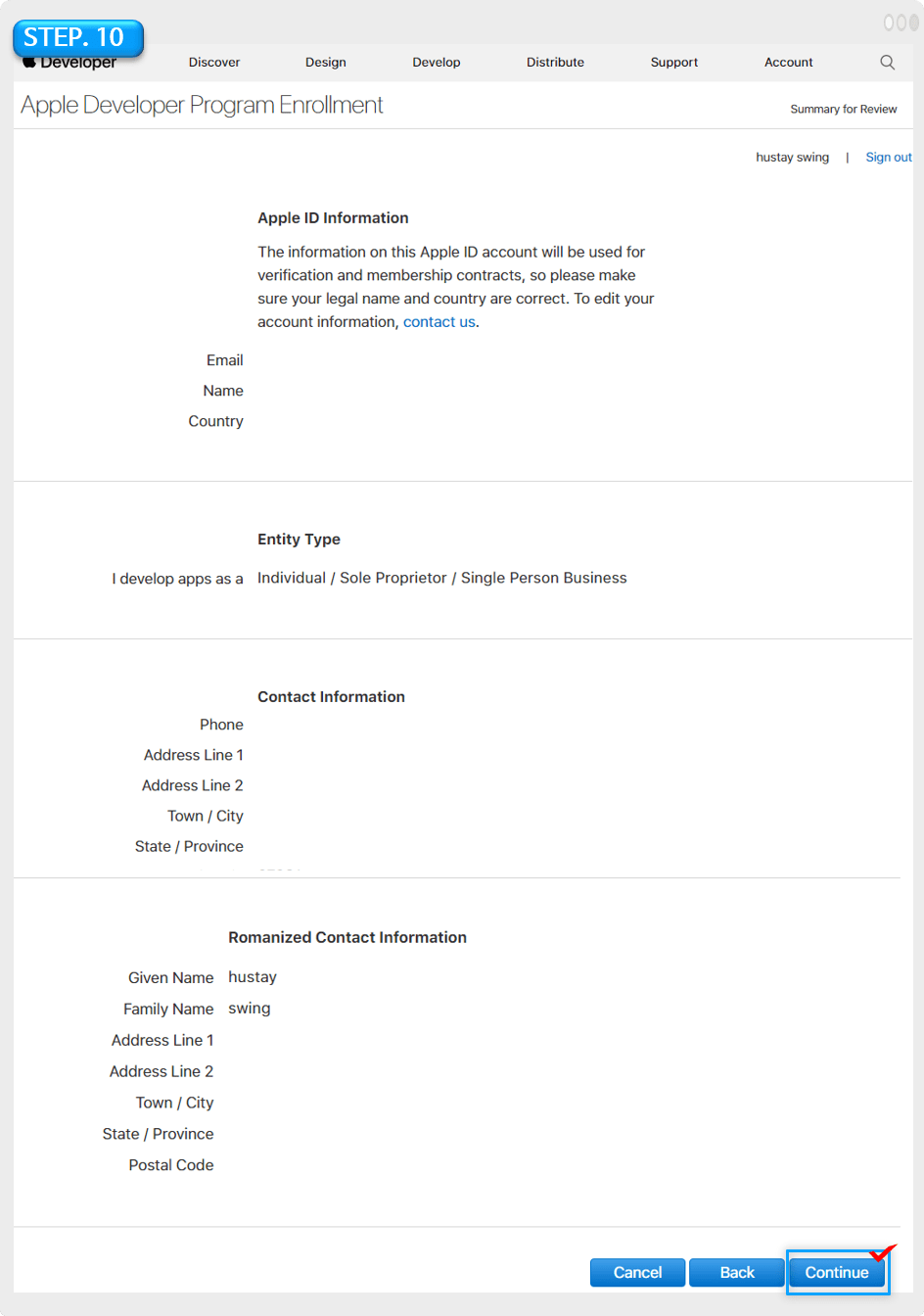
Please make sure that the basic information item is in check.
If confirmed, select Continue.
STEP.11 Pay Apple Developer Registration Fee
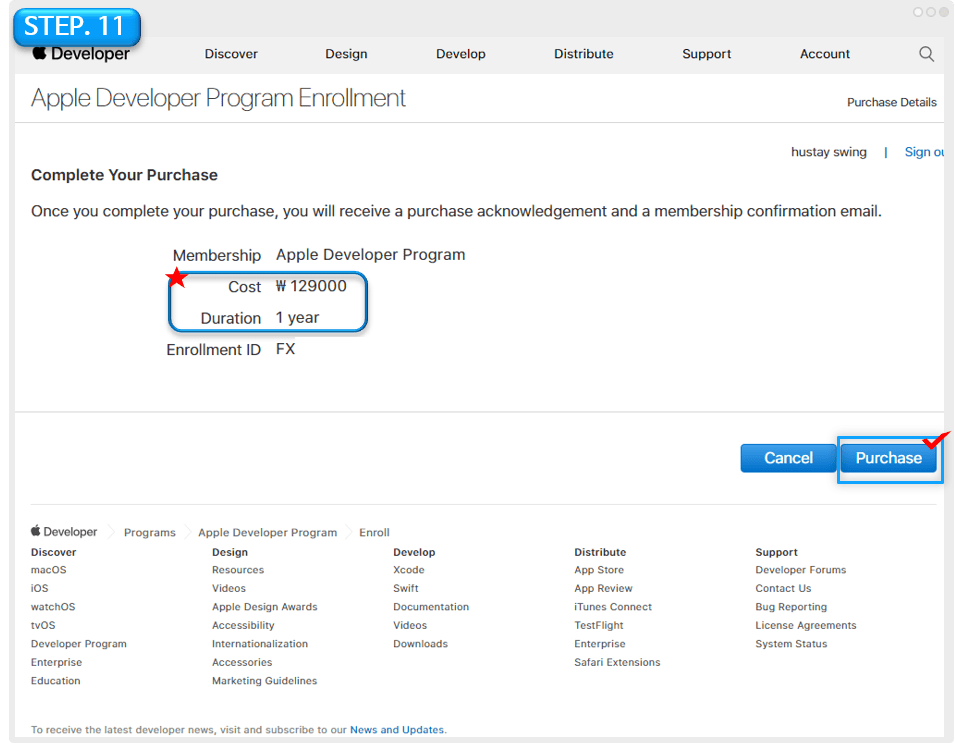
Once you’ve finished entering the basic information, now you’ll pay for the Apple Developer registration fee.
It’s a yearly fee. The cost is 129000 won. (=129$)
t the end of the one year, you will need to re-pay again.
(It’s a lot more expensive)
Please select the [Purchase] button.
STEP.12 Pay Apple Developer Registration Fee
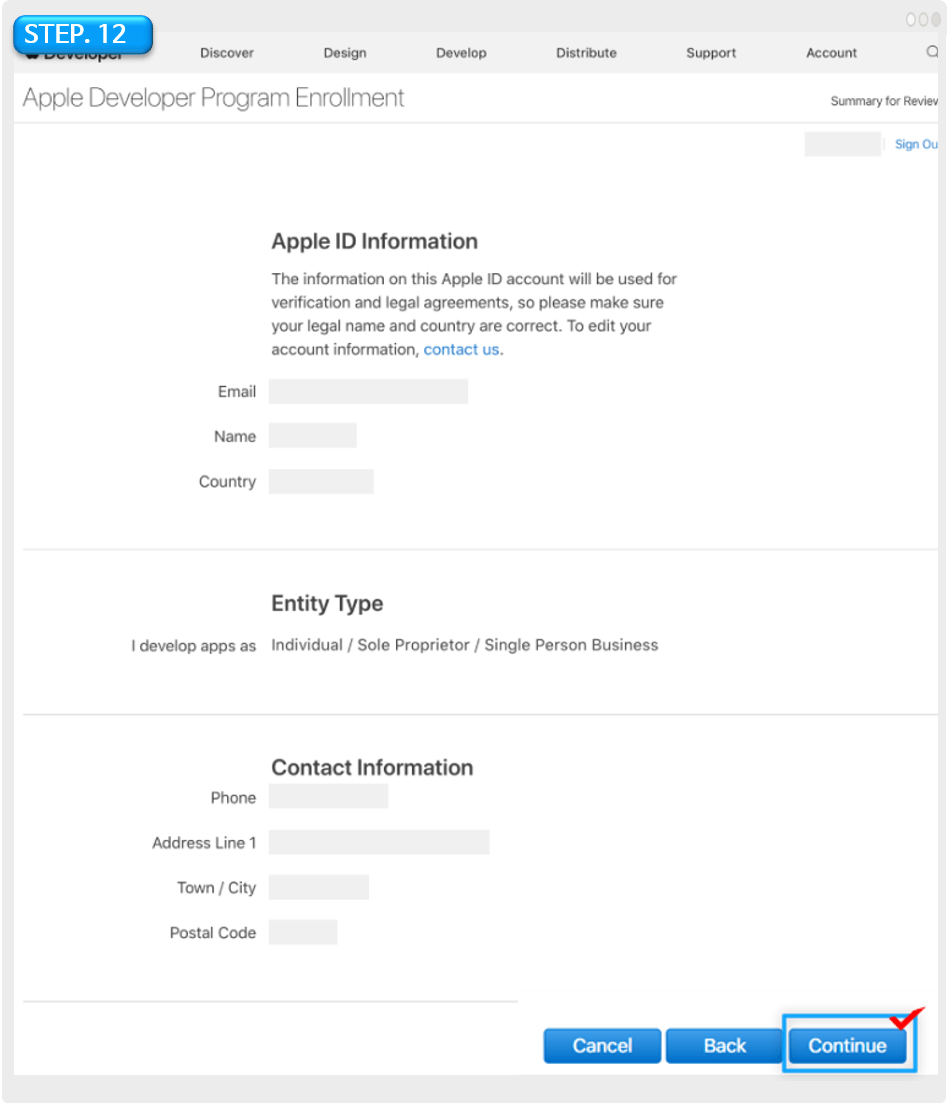
Simply enter your billing contact and address, and complete the payment. *When the payment is completed, registration of the developer account is completed. These days, payment is not immediately approved. It usually takes 48 hours to complete the payment. Therefore, the developer registration is completed only after payment is completed.
** And ID must be submitted. When the payment is completed, an ‘ID card submission’ email will be sent. You must click the guide link to submit it to complete the account creation and app store developer registration process.
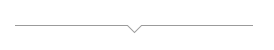
▶ D-U-N-S Number
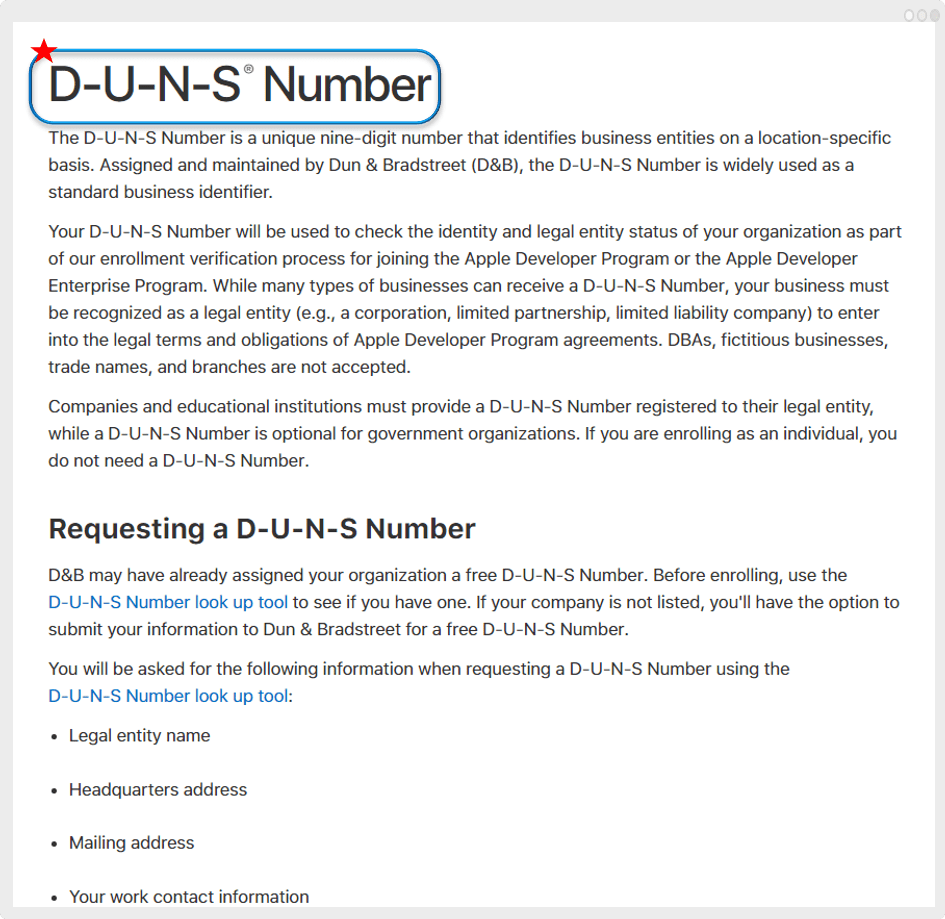
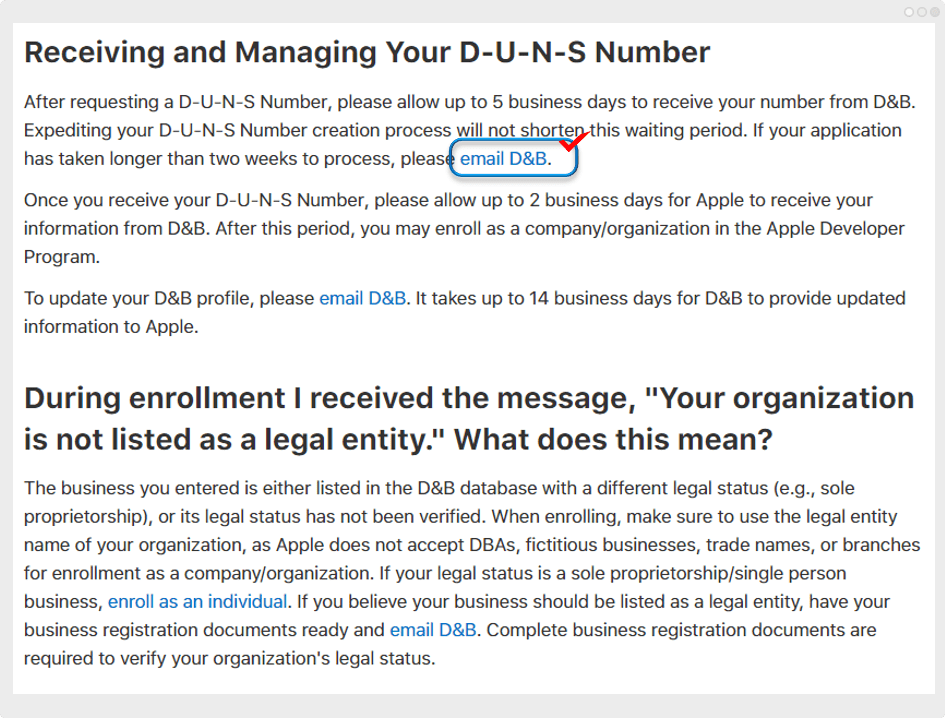
As mentioned above, when registering as a company, you need to get a DUNS number. A company called D & B can be issued for a certain fee. You can send an email by selecting the email D & B above. If you apply directly from the Apple site, you can get it for free. Of course, it may take some time to issue. ** When applying for a D-U-N-S number with Apple, please send it to the email address below with five details.\
*E-mail address: [email protected] 1. Company name: 2. Head office address: 3. Postal address: 4. Company contact information: 5. Attached documents: Business registration certificate
Request a DUNS Number
D & B may have already assigned a free DUNS number to your company.
Before you register, use the D-U-N-S number lookup tool to make sure you have a D-U-N-S number assigned.
If your company is not listed, you can submit your company information to Dun & Bradstreet for a free DUNS number.
When you request a DUNS number using the D‑U‑N‑S number lookup tool you will be asked to provide the following information.
-Corporate name -Head office address -Postal address -Company contact information
As part of the verification process, your D & B representative may contact you directly for additional information such as type of business and number of employees.
Please have your business registration documents ready.
TIP. Apple renews its developer registration every year!
Please note that apps released to the App Store will be deleted after some time.
The Apple App Store does not accept inquiries or consultations from swing2app.
If you have any questions about your Apple developer account or Apple, please use the Apple-operated Help Center!
https://developer.apple.com/contact/
Please contact us by linking to us and leaving your contact details.
Last updated