If you can not install the paid version app (APK file), please check!
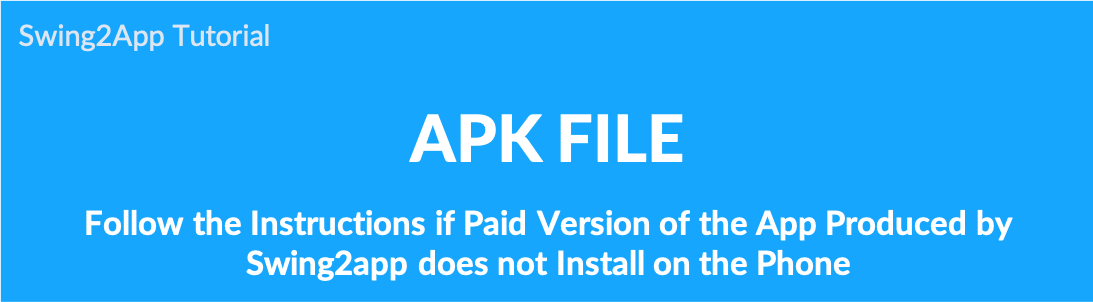
When you can not install the app due to an unknown error when downloading the APK file – Paid version of the app.
★If you try to download the paid version of the app produced by Swing2App on an Android phone (before the Play Store)
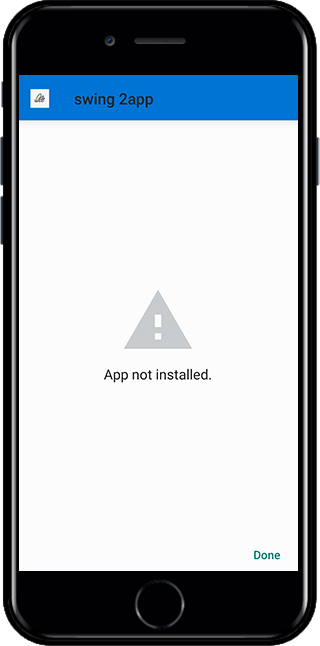
↑↑ You will see a message that the app is not installed.
What is the reason?
If you’re using the app in a paid version and you don’t want to launch it on the Play Store, Google recognizes this as an unknown path, and you’ve randomly blocked the installation, so it’s not going to be installed properly.
▶ Google policy changes: Why can’t I install APK files?
We’ve made sure that APKs are distributed on Google Play, and we’ve updated our policy to ensure the apps that are not securely installed.
Therefore, some of the paid apps created by Swing2App that are not available in the Play Store have been blocked by android phones by identifying them as unauthenticated routes.
So, if the app (APK file) is not properly installed on the Android phone,
Please check the method below to edit the protection settings.
* Play Store app → “Play Protect” → We recommend that you opt out of “Scan apps with Play Protect” or “Improve harmful app detection“.
Disabling Play Store Protect
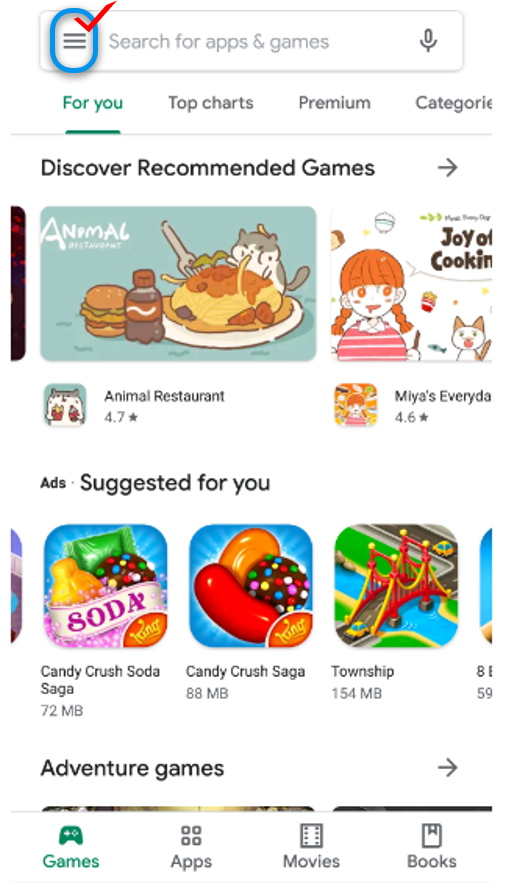
1. Start the Google Play Store app.
Then press the upper left button on the screen.
Then ↓↓ menu window will pop up.
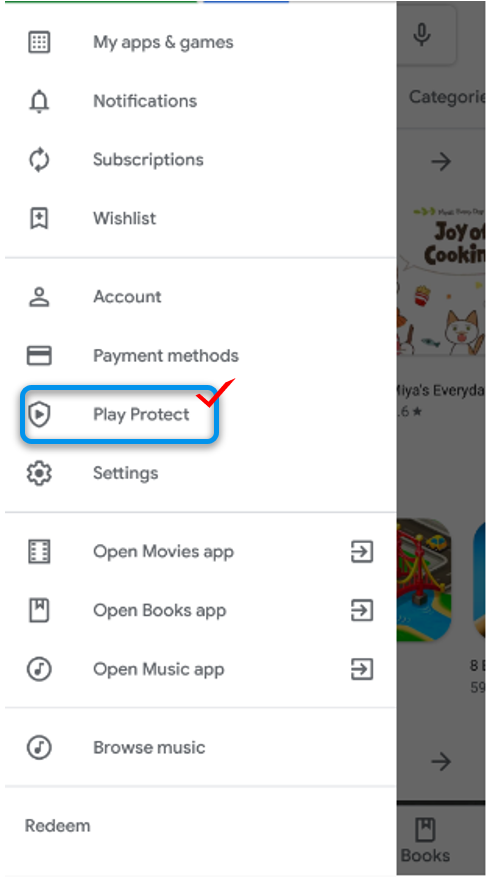
2. Scroll down in the menu window and you can see the [Play Protect] menu.
Please select the Play Protect menu.
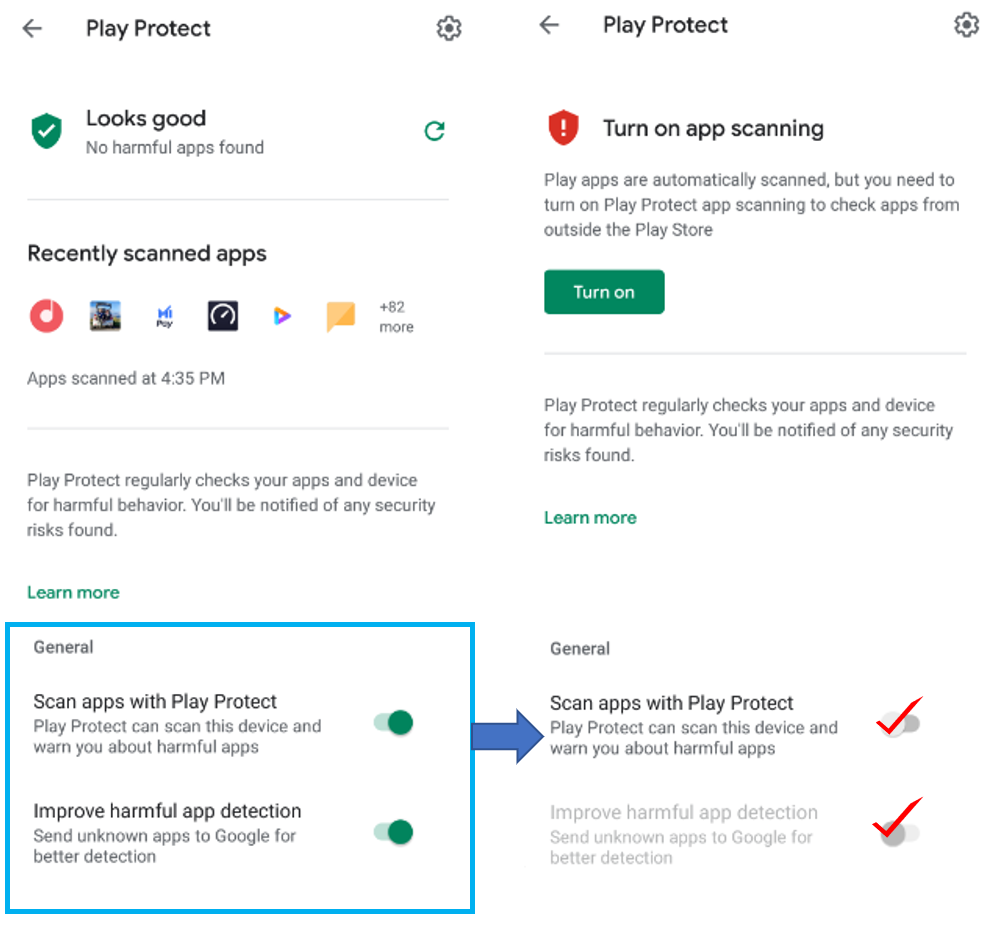
3. Uncheck all the checked items in the Play Protect window.
“Scan apps with Play Protect”, “Improve harmful app detection”.
Uncheck this two items to complete.
** Please cancel the security policy in the Play Store application.
If there is an existing app, please delete it and install the app again.
But besides this case, it may not be installed due to the security of the Android phone set by the user.
Please check the manual link for Android phone security settings.
☞ [Please check if the free version of the app does not download]
Last updated