If you can not install the free version of the app (APK file), please check!
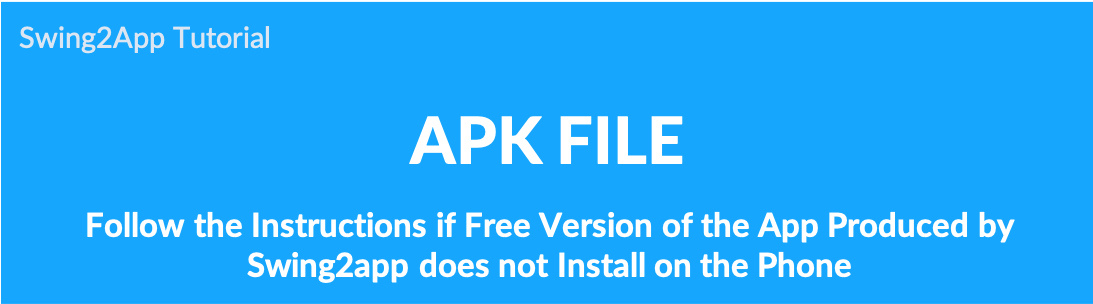
The free version app made by Swing2App provides APK file that can be installed directly on the Android phone.
(Free download app is not available on iPhone, only on Android phone)
[How to install free Android phone APK file]
1)After completing the app production, the APK file is sent to the user’s email.
2)Download the app using the swing2app preview app.
However, even if you proceed with the app installation method, there are some users who get an error while installing the app or the app does not install properly.
The reason for the error is that different Android phones have different versions, which is caused by different security settings.
If you download the app from other means without going through the official store of Google Play, and One Store, it will be recognized as the wrong path and prevent the app from being installed.
Therefore, if you can not install the free version of the app created in Swing2App, please refer to the instructions below to install it.
If the free version of Swing2App is not installed properly on your Android phone, please check the manual!
Method 1. Checking security items in Android phone’s [Settings] menu
▶ First check all the security items in Android phone [Settings]
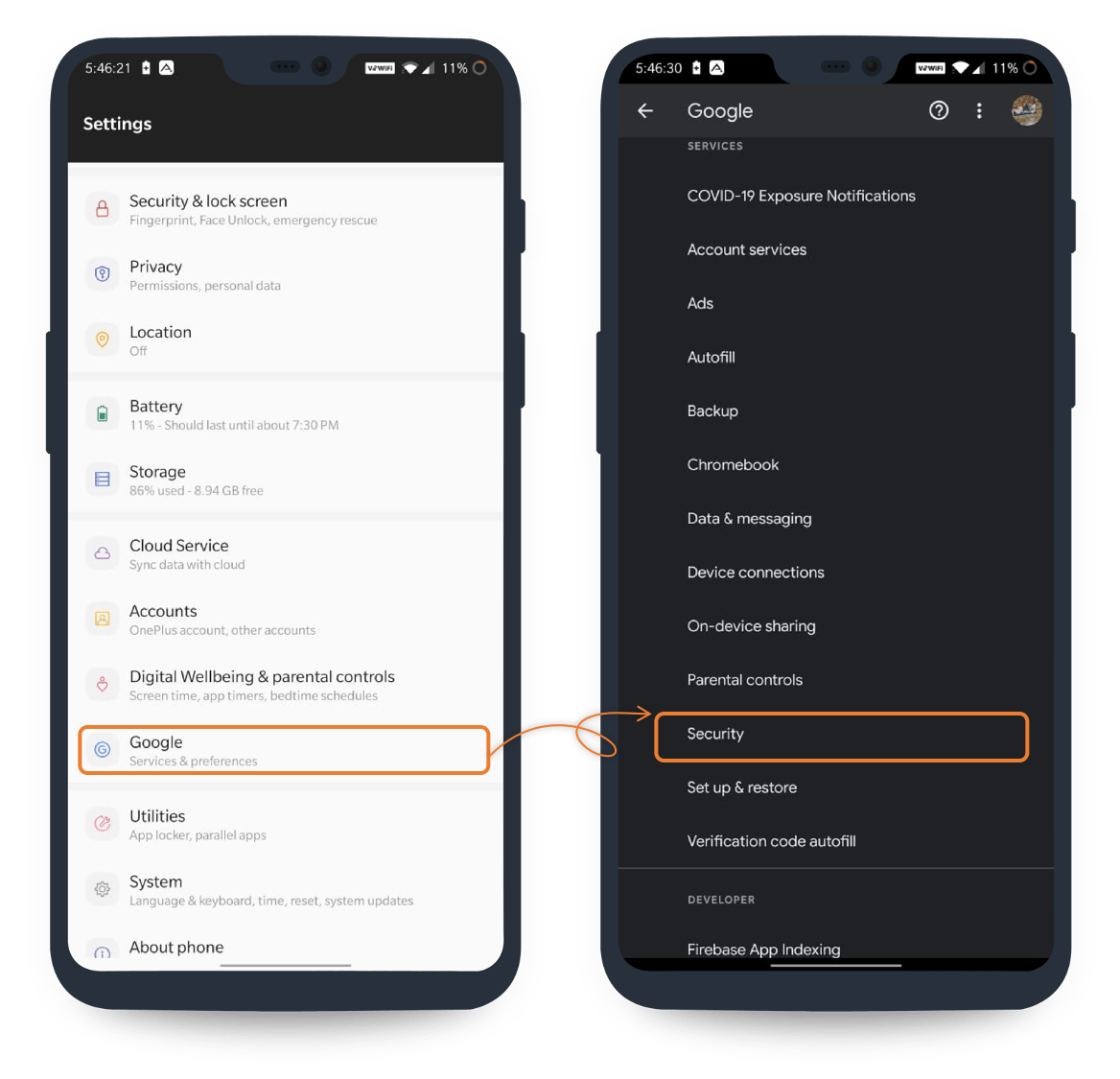
Go to the Settings menu → Google menu and click on the Security menu.
*The menu is slightly different for each Android phone model and version. Go to the Google menu in the Settings menu and click the Security menu.
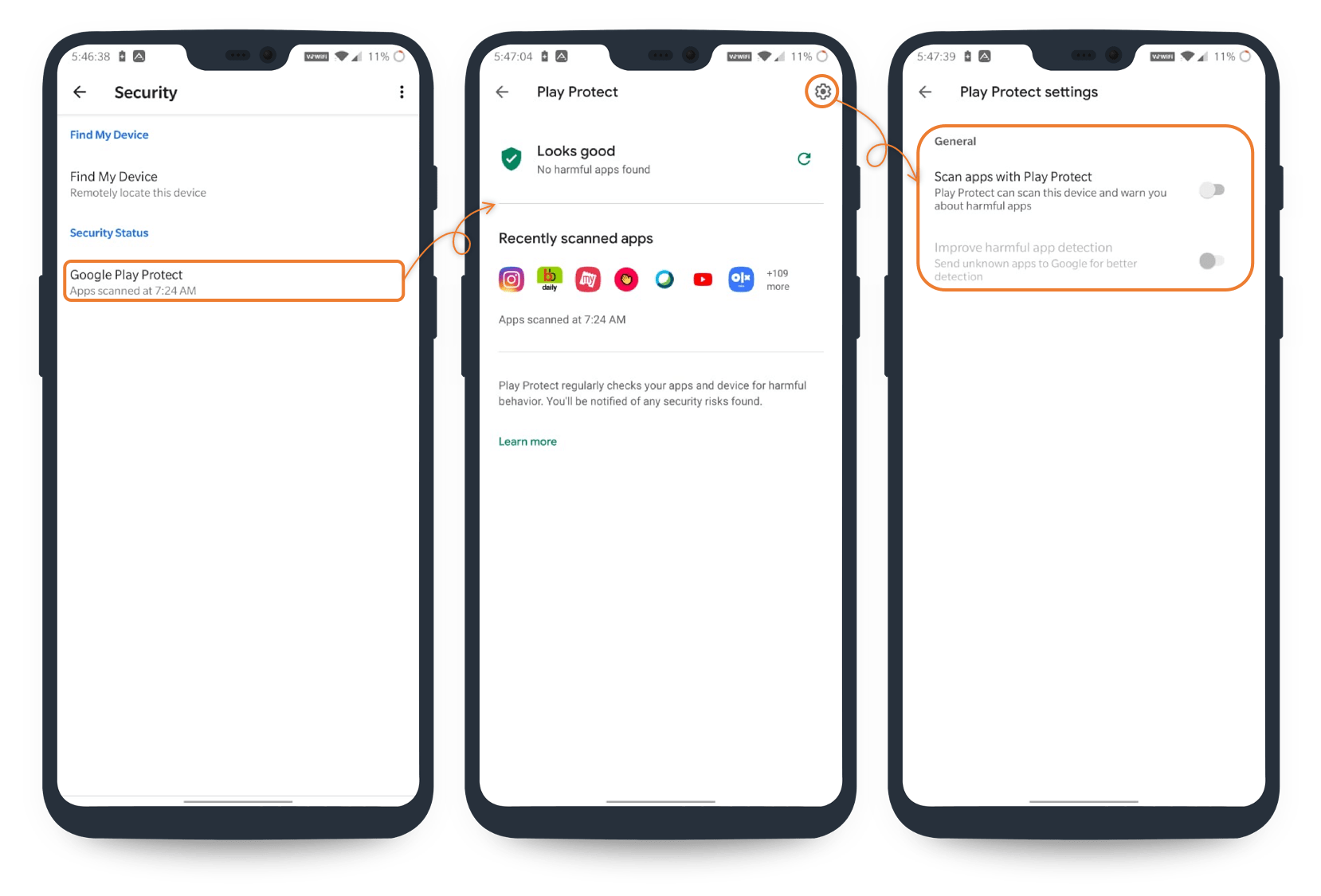
1) Enter the Google Play Protect menu.
Unchecked all the items in Play Protect.
Unchecked the two items: “Scan apps with Play Protect” and “Improve harmful app detection”.
2) Install the app whose source is unknown. Check “Yes”.
Even after releasing all the security above, if you can not install the app, please check the following method.
Android varies slightly from version to version, but there are apps installed to manage all the files you use on your phone.
Therefore, open the file management app to find the APK file produced in Swing2App and you can install the app manually.
★ All apps built-in Android – File Manager or My Files can be opened by running the app.
Method 2. Search app on Android phone [file manager]
If your Android phone version is a little older, please run the [file manager] app on your phone.
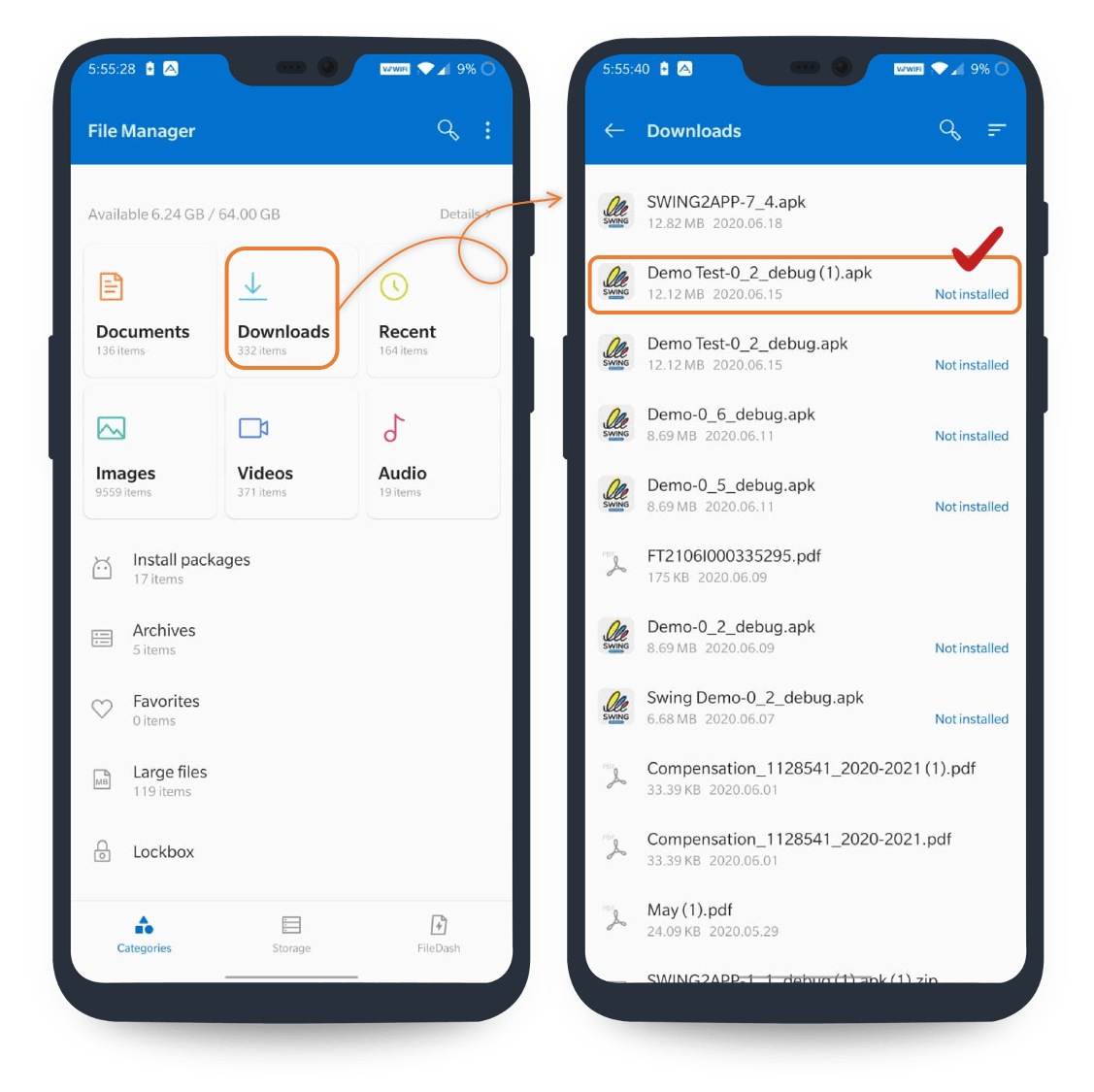
Select the [used APK file] menu in the app.
If you look at the used APK file menu, you can see a list of apps that have already been downloaded but not installed on the phone.
If you select the APK to reinstall here, the APK file is automatically installed as an app.
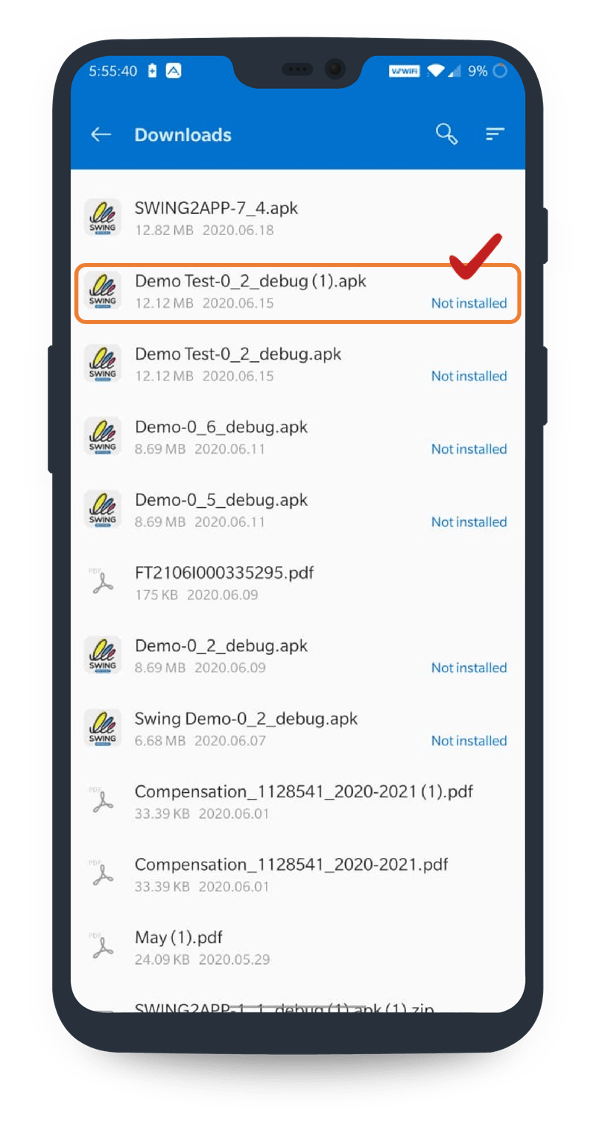
If you can not install the paid version of the app that has not been released to the store, please refer to the following post.
▶ If you can not install the paid version app, please check here!
[Precautions]
*The low-volume version of the app is only available on Android phones with version 4.3 and above.
Therefore, if the Android phone version is below 4.3, the app will not be installed.
Last updated