Download Posts
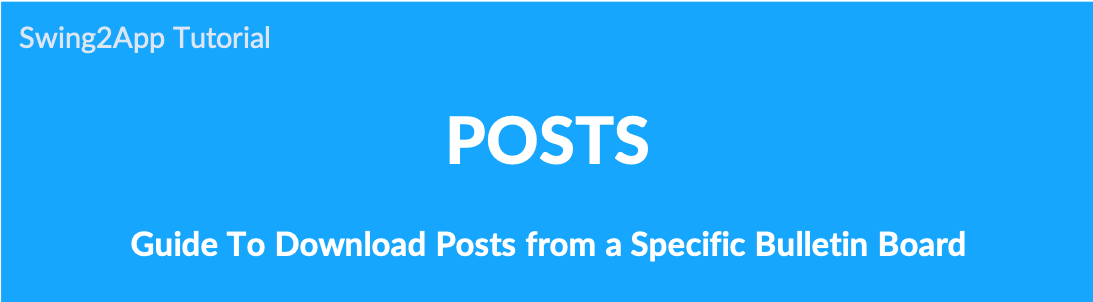
How to use post-management [Post]
We will show you how to use the [Download Post] function in the post-management.
If you use [Post], you can download the bulletin written on the bulletin board and save it as an Excel file.
If you need to save and operate the posts created in the app, or if you need to collect data, please use [Post].
01. Post download function
Go to Manager and select Posts.
Click on the list view so that you can select multiple posts easily.
Click on Download.
Click OK.
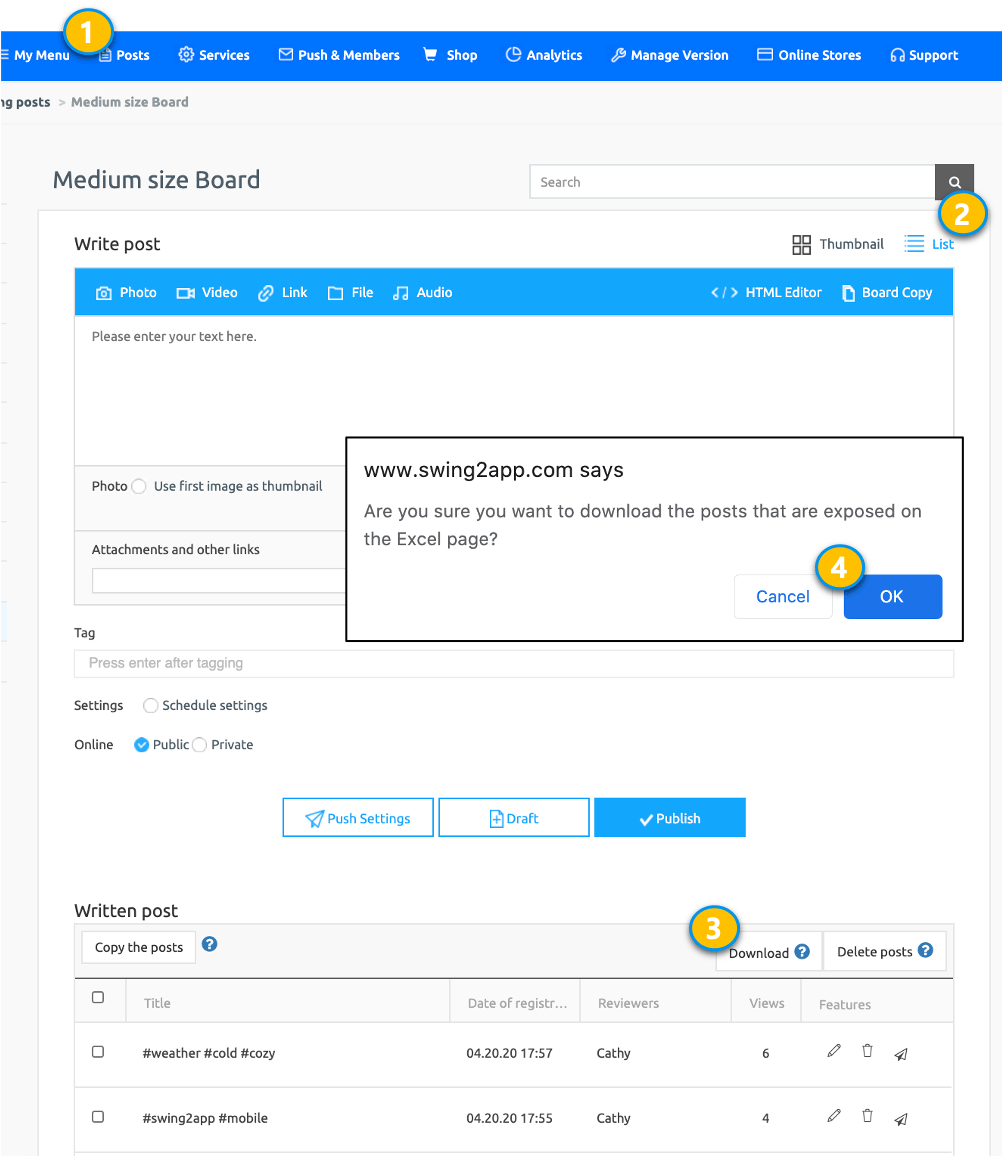
02. Post-Download Excel File
If you open the downloaded Excel file, you can check the data stored in the post.
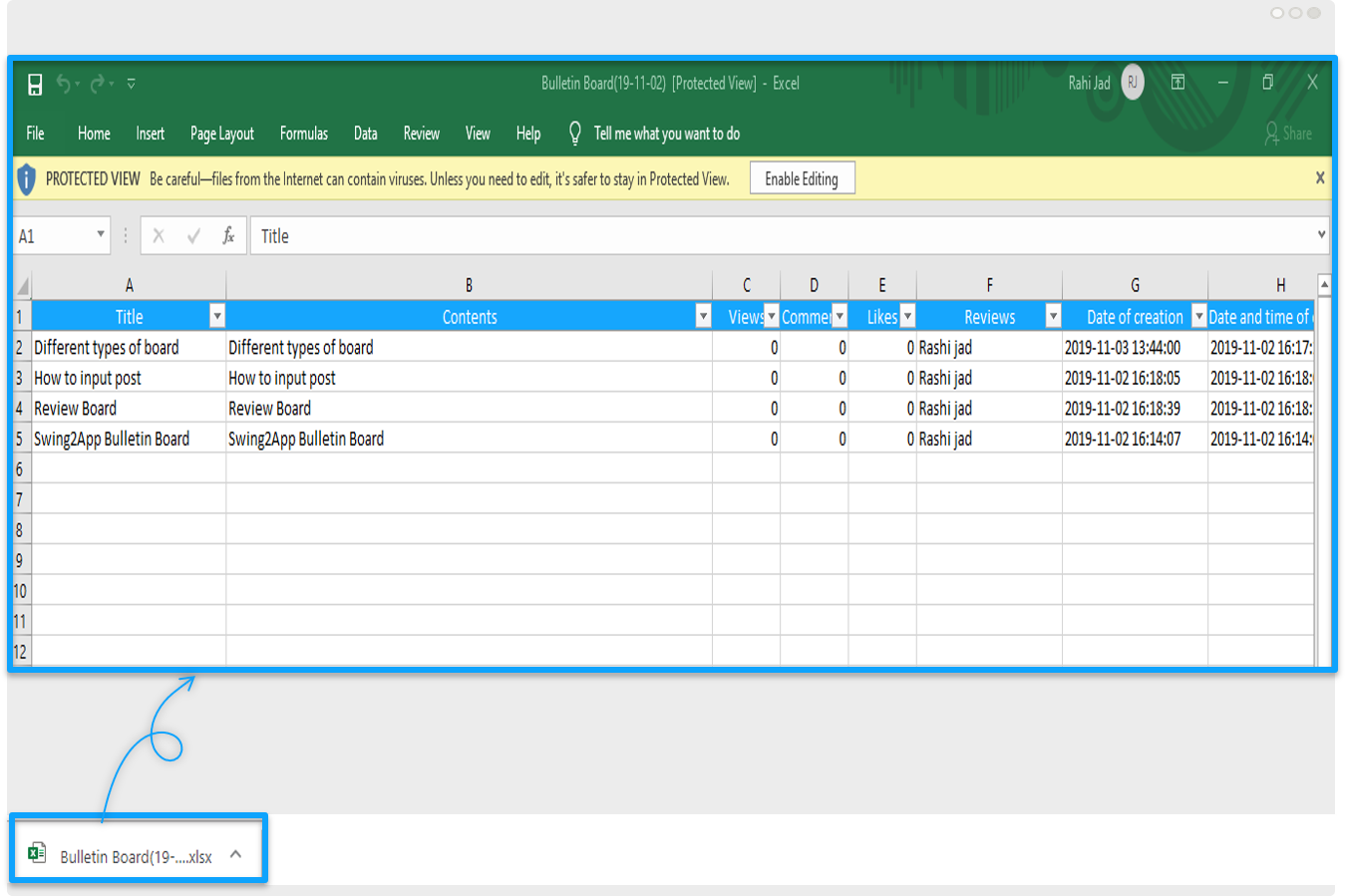
*Post download Excel file [Post Title, Post Content, Views, Comments, Likes, Author, Date Created, Edited Date] is provided.
[Guide]
Posts can’t download the entire post at once, and you can download up to 100.
When you download a post, images stored in the post will not be downloaded. (Only text is downloaded)
Last updated