Download the app using the app installation link address
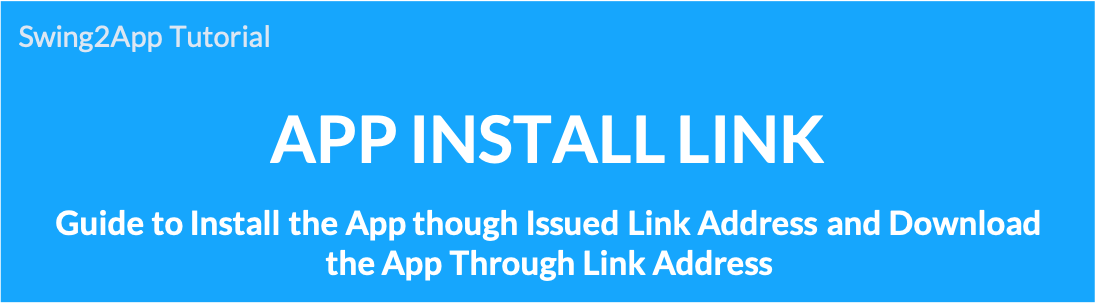
Install apps through issued link addresses, download apps through link addresses
We’ll tell you how to issue an app install link and how to download an app through the install link.
On Android phones, you can download the app directly from the app install link.
*iPhone cannot install the app, only available on Android phones.
When creating an app in Swing2App, not only the app installation file but also a link can be issued. You can share the link in various places.
STEP.1 Copy the app installation link address
*Copy the app installation link address!!
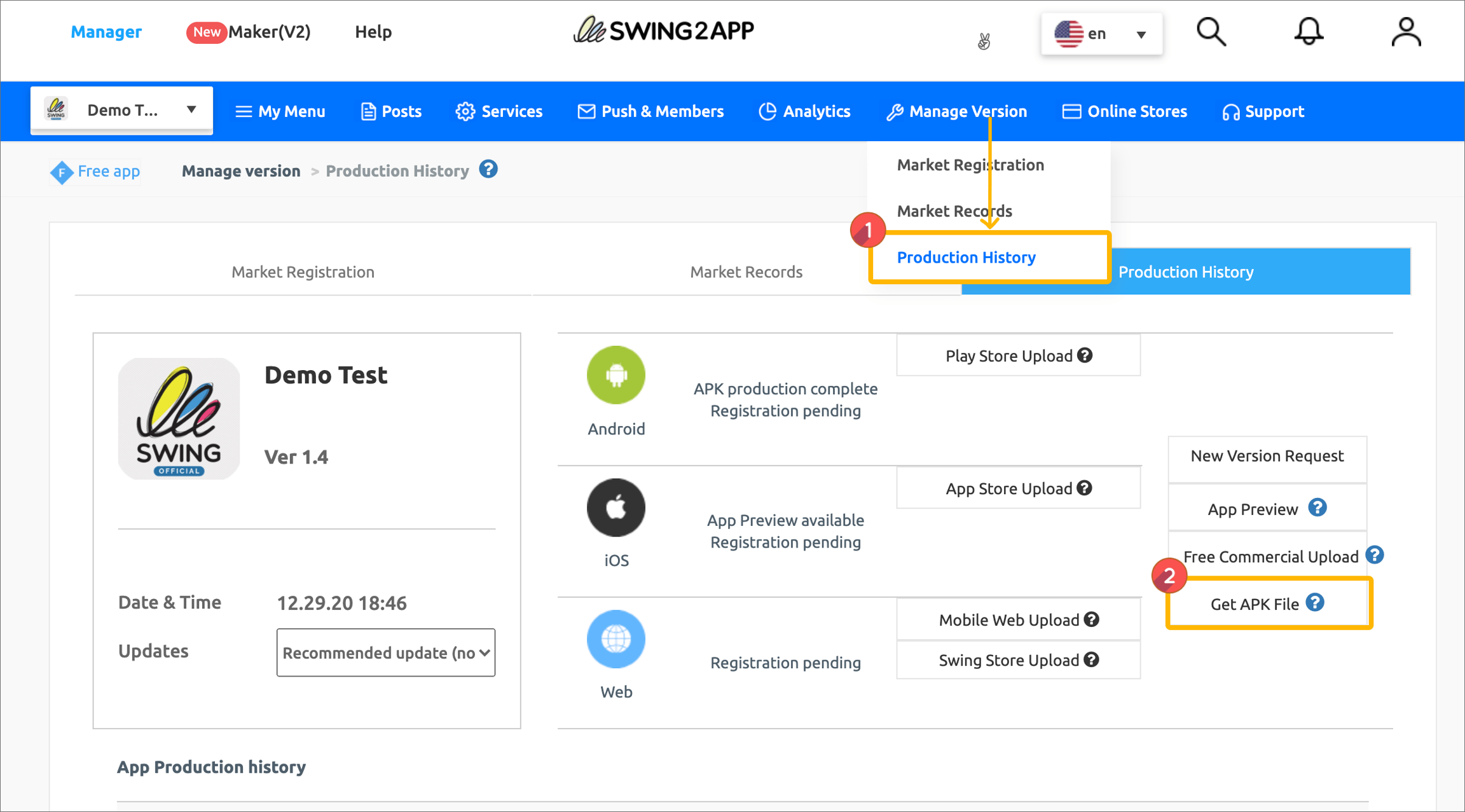
*Please be sure to use Chrome in your browser. Please use it on a PC.
1) Manager – Manage Version – Production History page
2)Select the [Get APK File] button. (This is not for installation on PC, please download only)
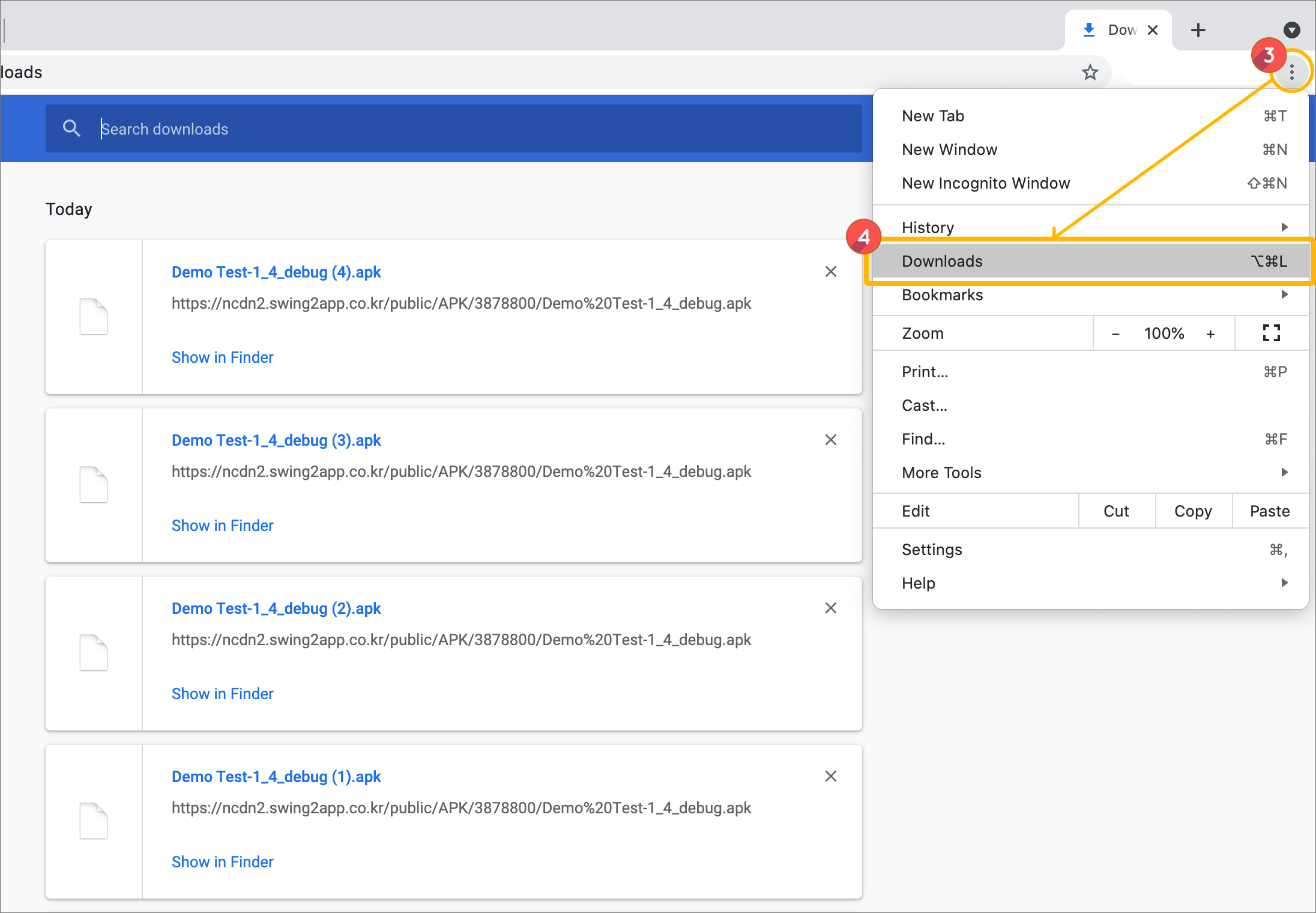
3)Next, select the three dots button on the top right of the Chrome browser
4) Please select [Download].
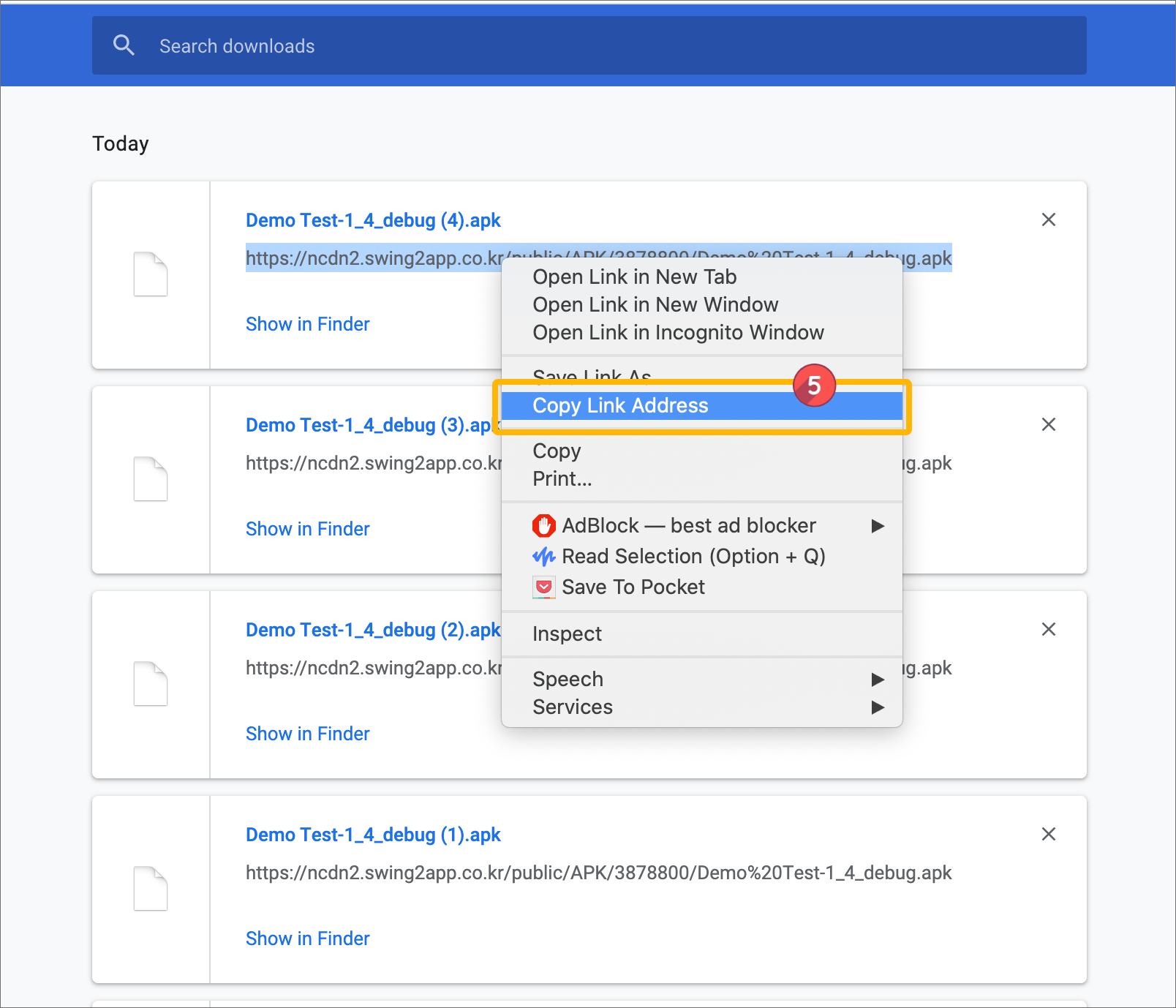
A new download window will open. There you can see the app you just downloaded.
5) Place the mouse on the link and select the right mouse button.
If you click ‘Copy link address’, you can copy the app installation (download) address.
Complete!!
This way, you can get it as a link, not the app file you created!!
Then, please check how you can download the app with the link~
STEP. 2 Download through the app installation link
Download after sending the app installation link by e-mail
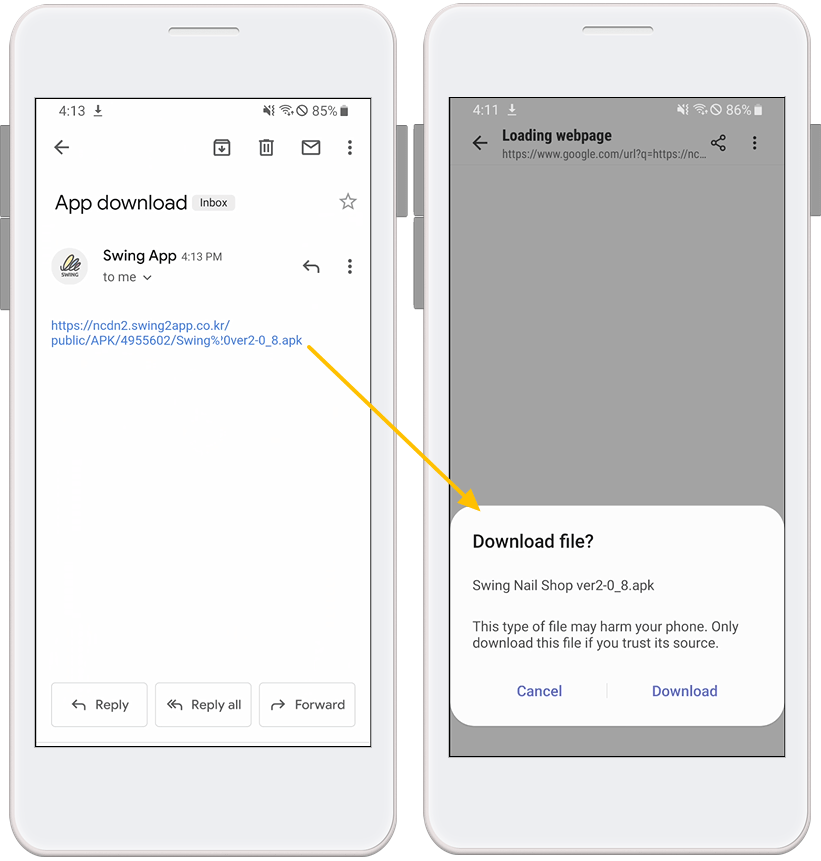
You can proceed to download the app after receiving the link to install the app by email.
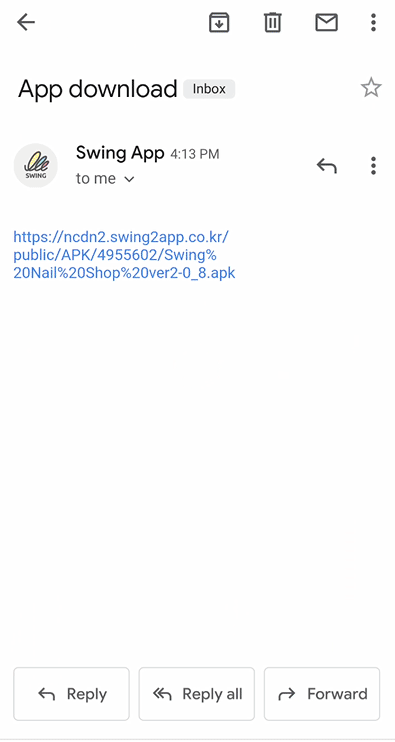
-Precautions-
*Because it is an app installation link, you must download it from your mobile (cell phone).
*This function is not available for iPhone. You can download the app only on Android phones.
*The app installation link is available in various applications that can share the link or messenger (Kakaotalk) in addition to the above guide.
Last updated