Apply for Swing Store
How to apply for Swing Shop (Swing Shopping Mall)

How to apply for Swing Shop (Swing Shopping Mall)
You can apply for the Swing2App shopping mall service by selecting the Swing Homepage- Manager – My Menu – Swing Store menu.
This function is provided for free, and when the shopping mall application is completed, the [Swing Store] menu is created on the app operation page menu immediately without approval or review period.\
Users can freely manage their stores through the Swing Shop menu.
1. Manager page → My menu → Swing Store application
2. Enter the store name and email address of the person in charge and select the Activate button.
3. As soon as the application is completed, the [Swing Shop] menu is created on the app operation page.
*Swing Shop is only available for general prototype (slide, top, footer, drop-down) app creation.
Web-views and push apps that link websites are not available.
STEP.1 Apply for Swing Shop (Swing Shopping Mall)
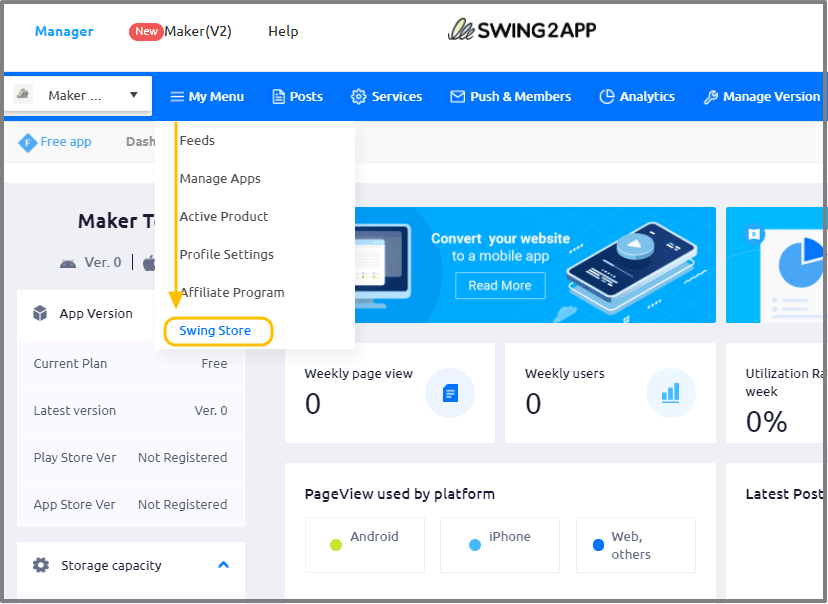
Select the Manager page → My Menu → Apply for Swing Store(payment system).
STEP.2 Complete the Swing Shop application
Enter the contents in the order in the swing shop application form and apply.
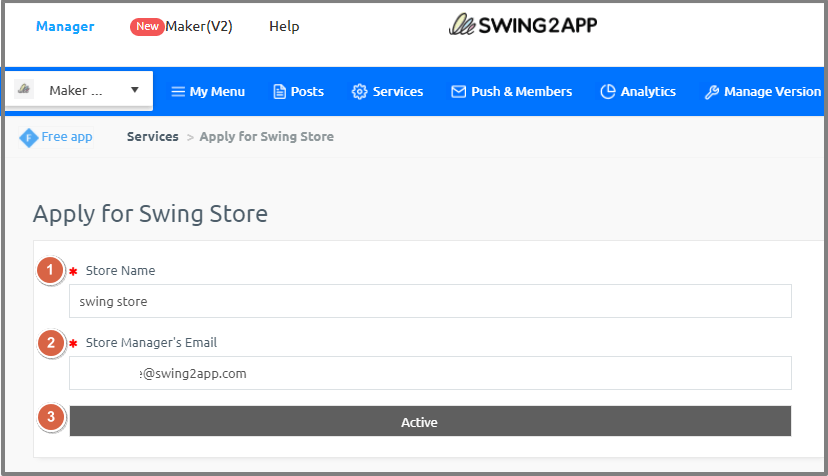
Enter the store name, administrator email, phone number, payment system: Select Unused, then click the Swing Store application button.
1. Enter the store name (It is automatically set as the name of the app created, but it can be modified.)
2. Enter the store manager’s email (It is automatically set as the registered Swing account, but it can be modified.)
3. When the input is complete, press the Swing Shop application button.
*Please select carefully as the store name, email address, and phone number cannot be changed once the application is made.
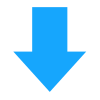
▶ Swing Shop menu creation
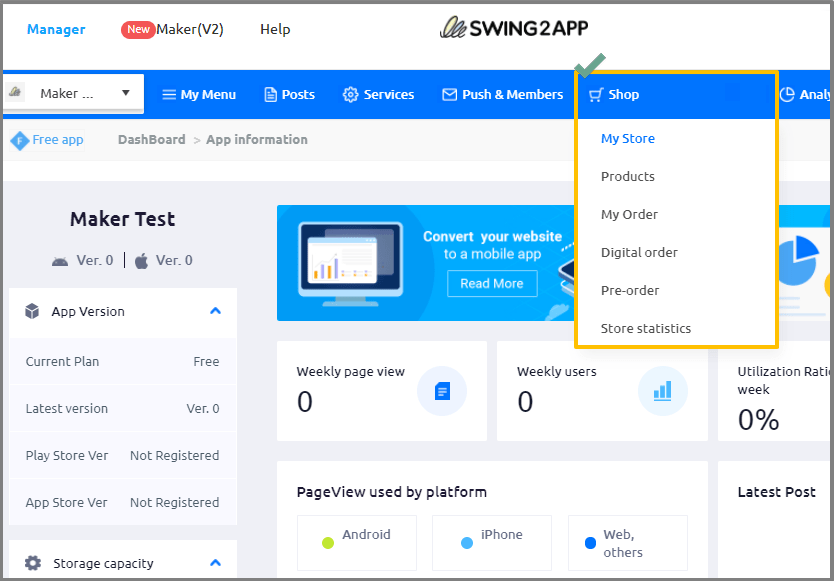
When the Swing Shop application is completed, the Shop menu creation is completed on the app operation page.
[Shop] opens immediately after applying for the Swing Shopping Mall service, so users are free to apply.
Moreover, as the shopping mall service is provided for free, you can test it freely.^^
After applying for Swing Shop, information on registering products and operating Swing Shop is not only posted on the Swing2App blog, but also on the help site.
Please check the manual for each menu.
*Swing shopping mall features are all provided for free, especially for free! As much as you can proceed with the payment test
If you think you can commercialise the app after registering enough tests and products! then! Please select and use the payment module.
Last updated