App Terms and Conditions, Privacy Policy
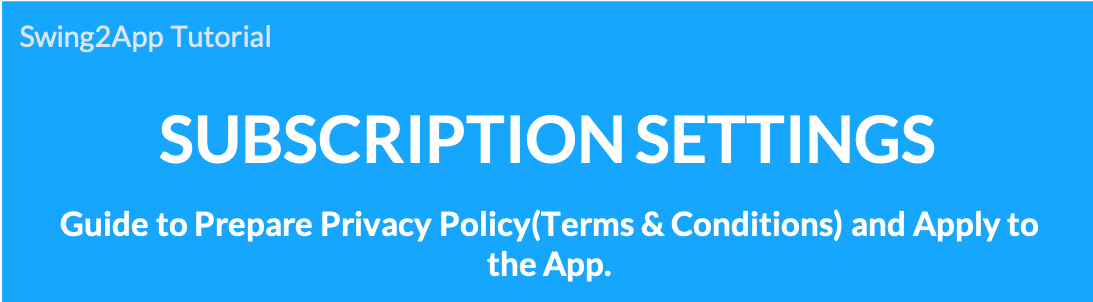
App Terms and Privacy Policy are not optional and are mandatory and must be entered into the app.
The information collected by the membership application must be provided to the user as required under the Information and Communication network law, such as what information is collected, how the information is used and disposed of, the period of use of personal information, and the person in charge of personal information protection (person in charge) list.
Since Swing2App is created by you as a developer, you have to put these policies in your app.
Swing2App provides the ability to write the Terms of Use and Privacy Policy on the App Sign-up Policy page so that users can edit and write their content.
▶ Where and how do the app Terms and Conditions and Privacy Policy look?
After running the app, you can check the contents by selecting – View Terms & Conditions on the sign-up page.
The menu is set by default when creating the app, so the user does not need to put it separately.
Changes to the Terms and Conditions, Privacy Policy can be made.
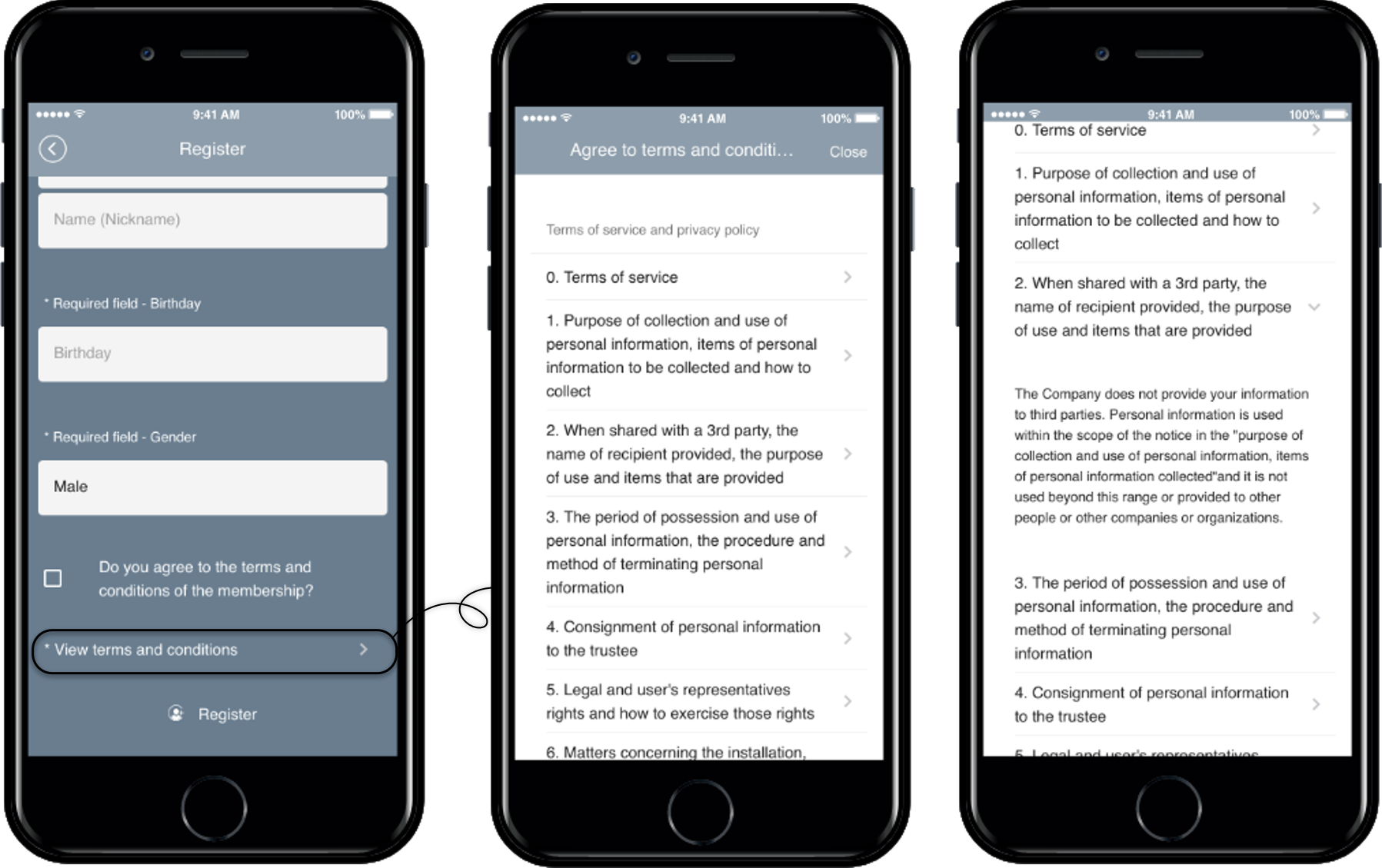
1. Go to the App Subscription Policy page
Go to Manager.
Select Services.
Click on Subscription Settings.
Click Add Subscription Policy.
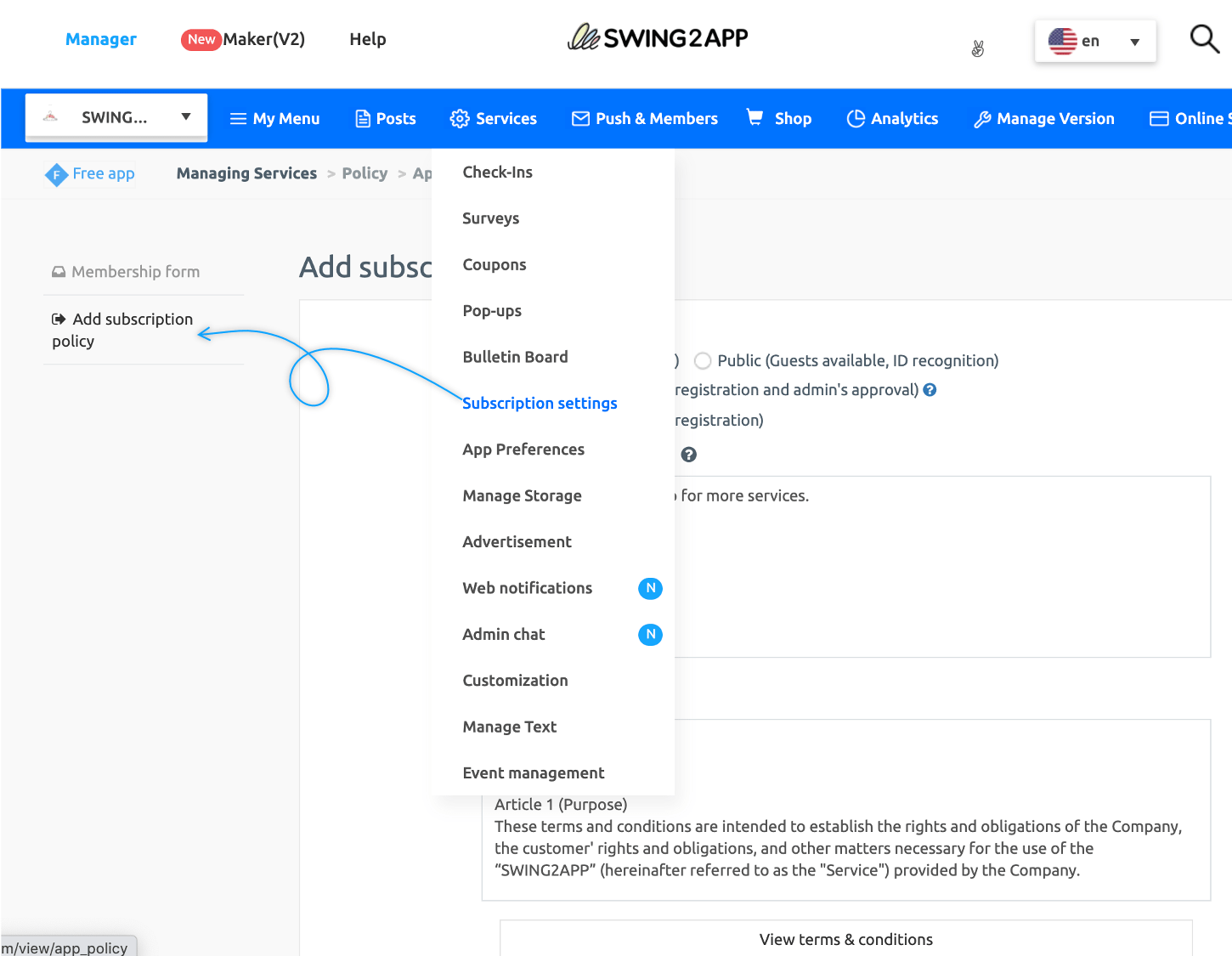
2. Fill out the Terms of Use and Privacy Policy
In addition to the Terms and Conditions, the App Subscription Policy page allows you to edit your app’s visibility and sign-up text. *App subscription policy: For information on how to create a private app, how to edit the registration text, etc., please refer to the relevant posts. ☞ Check how to use the app subscription policy
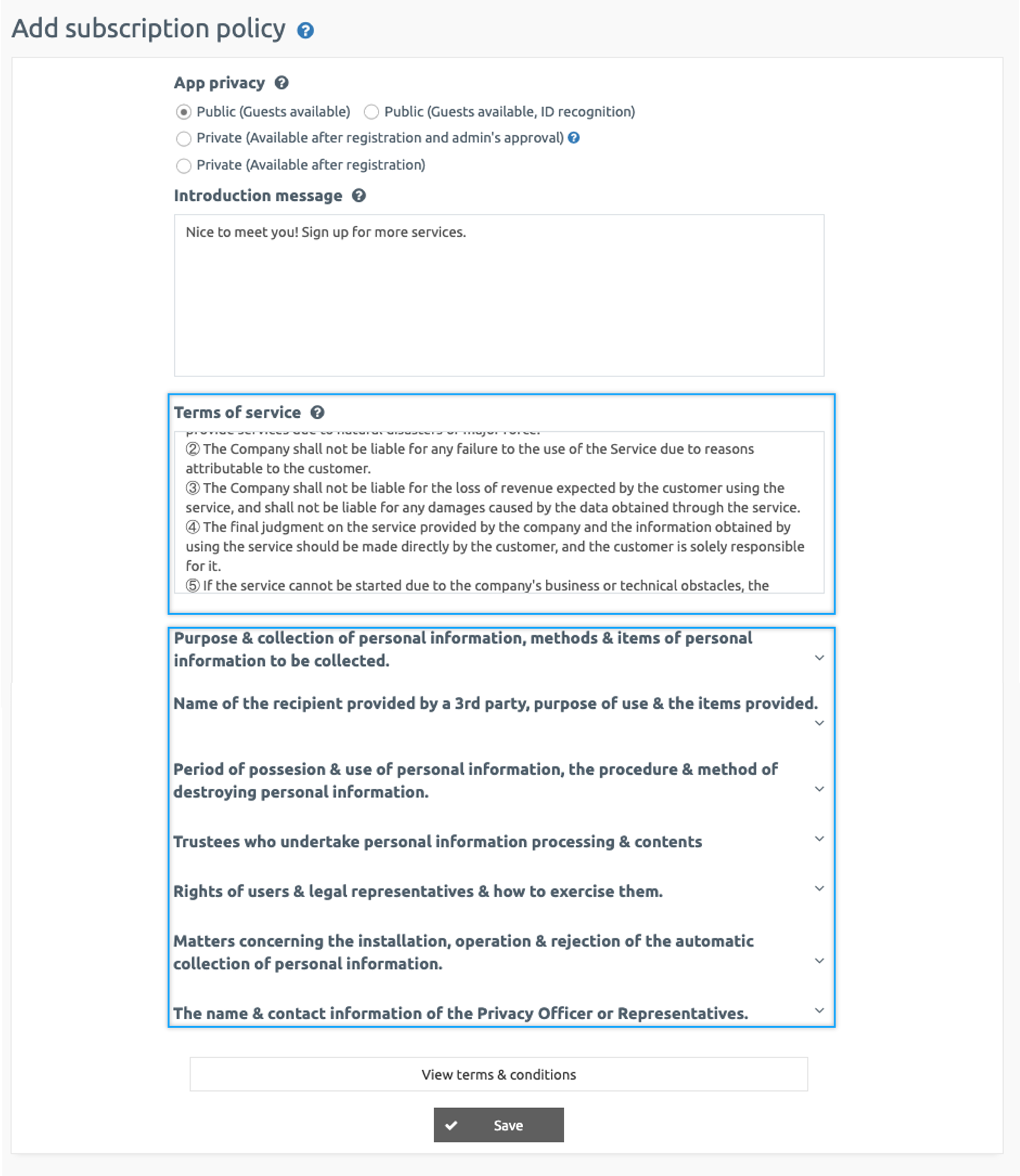
When creating an app with Swing2App, please make sure to fill out the Terms of Use and Privacy Policy.
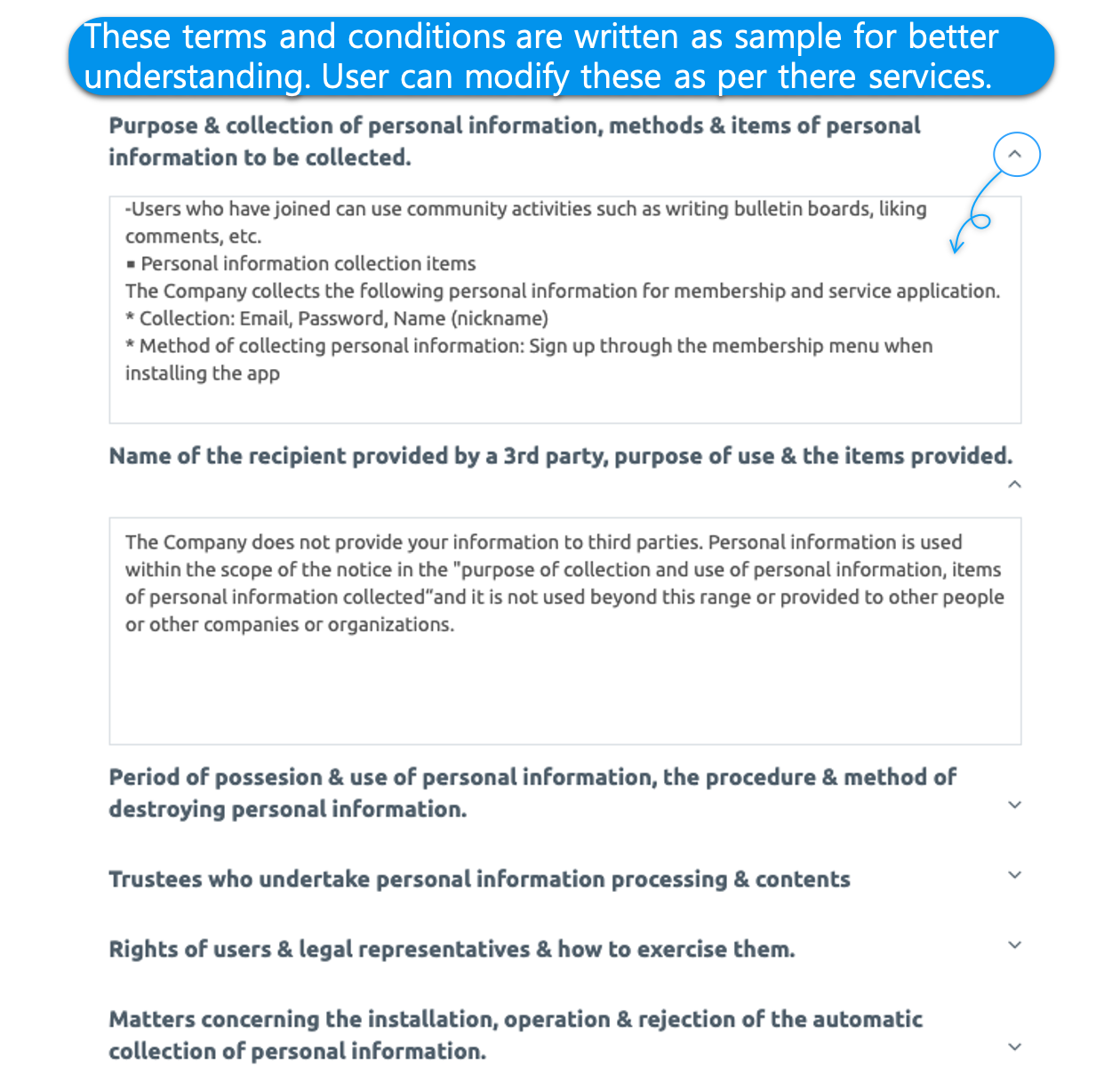
As you can see in the image, Swing2App has a default setting for those who have a hard time figuring out what policy to put in. So, it will be easier for you to write. Even if you don’t make any changes, this will be reflected in the app’s terms and conditions. However, since it is a sample, it is necessary to edit the name of the company, the name of the person in charge of personal information manager, etc. Please check the contents and edit it according to the app service.
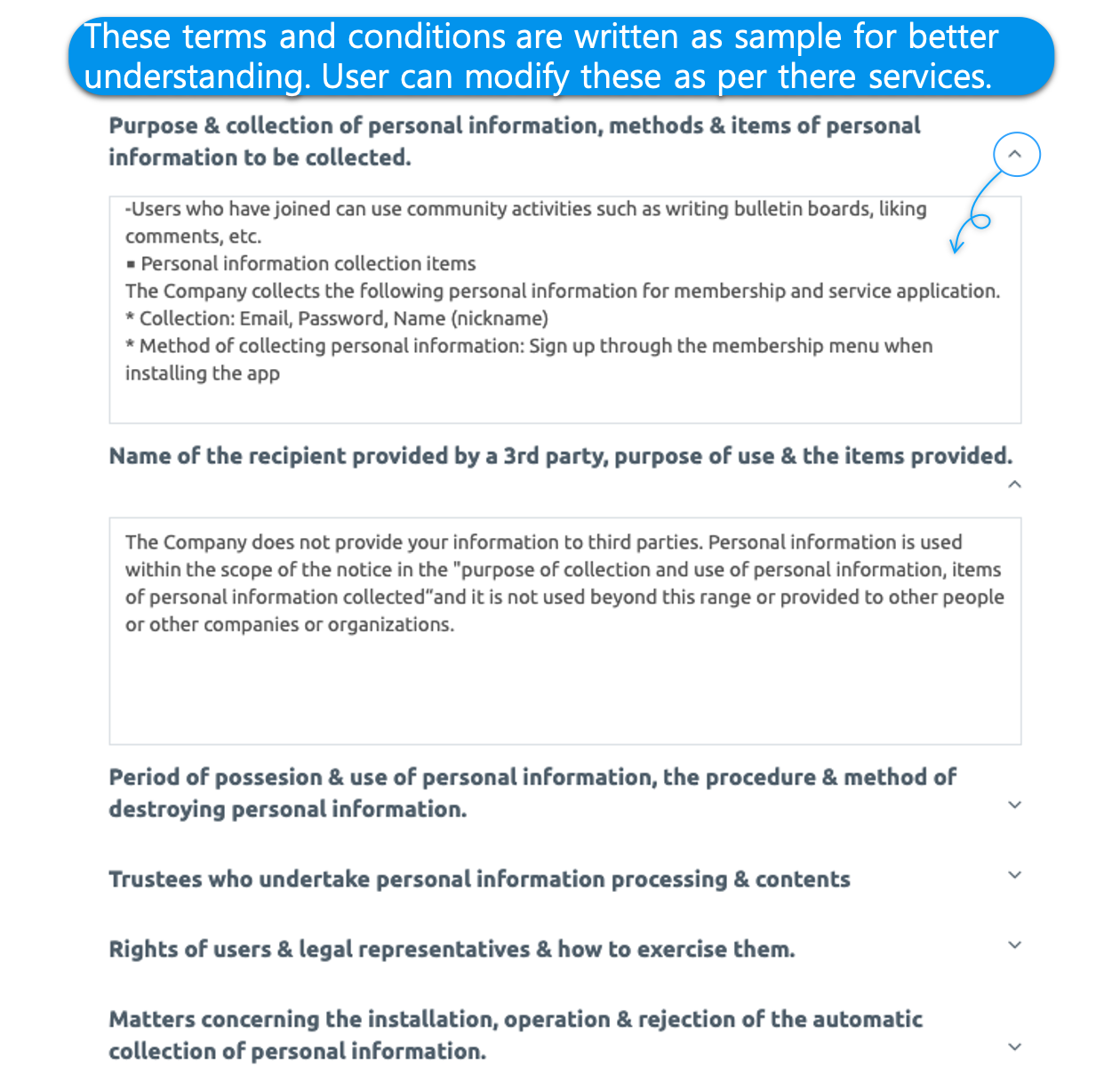
For each question, you can select the button on the right to create the content. The basic set-up of which apps are available varies from service to service, so you’ll need to check them and make the edit.\
Please use the policy by editing the settings for each service in the comments set in Swing2App. In particular, the last [personal information officer or person’s name, contact information] was written as an example, so please edit it as a real administrator and enter it.
After editing the content on the page, press the Save button to save it. ★ If you are creating an app for the first time, you must tap the Setting policy to reflect the policy.
★ Mobile applications must also provide a privacy policy per party. This is the official policy of the Korea Internet & Security Agency and the Korea Communications Commission. In case of violation, fines may be imposed under the Information and Communication Network Act.
3. Check Service Terms and Privacy Policy – App Launch Screen
At the bottom of the sign-up window, there is a button to confirm the * Terms of Use.
If you select the button, you can see the terms of service and privacy policy entered the app subscription policy.
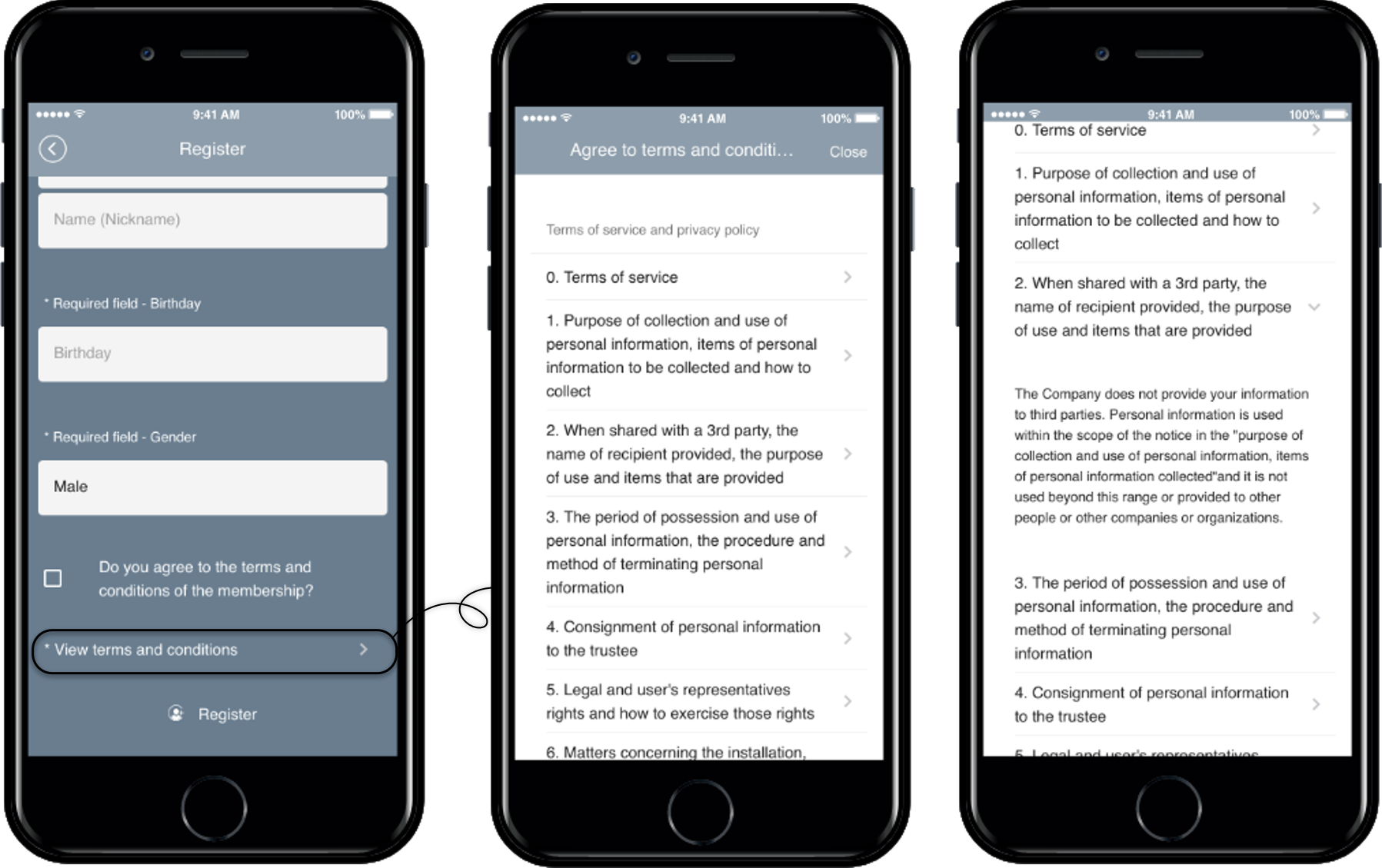
★Terms of Use and Privacy Policy are mandatory. If you do not apply and release them to the market, you may be fined for violating policy violations.
Therefore, please enter as mandatory.
Swing2App does not take responsibility for problems caused by not entering the contents or problems caused by entering contents that are different from the service.
Therefore, please check carefully before creating an app.
Last updated