Swing2App Page - Cart
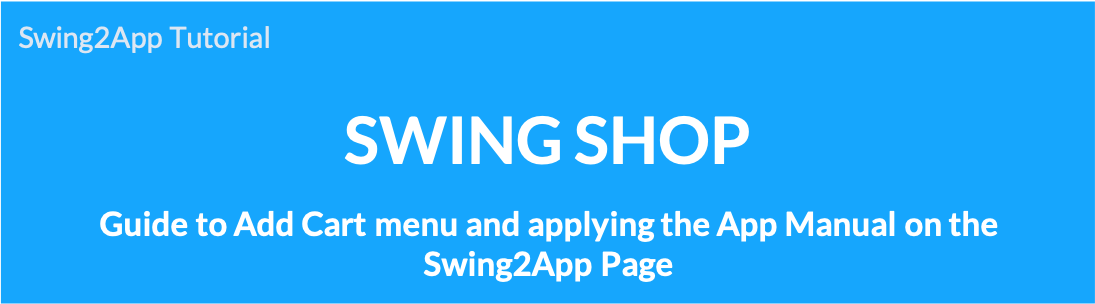
How to use the shopping cart
We will inform you how to apply ‘shopping cart ‘ among the pages provided by Swing Shop to the app.
The shopping cart is a page that stores products you are interested in and products you plan to purchase.
You can check the items in your shopping cart and purchase them.
Therefore, it is a page that must be applied in the shopping mall app.
Shopping cart app execution screen
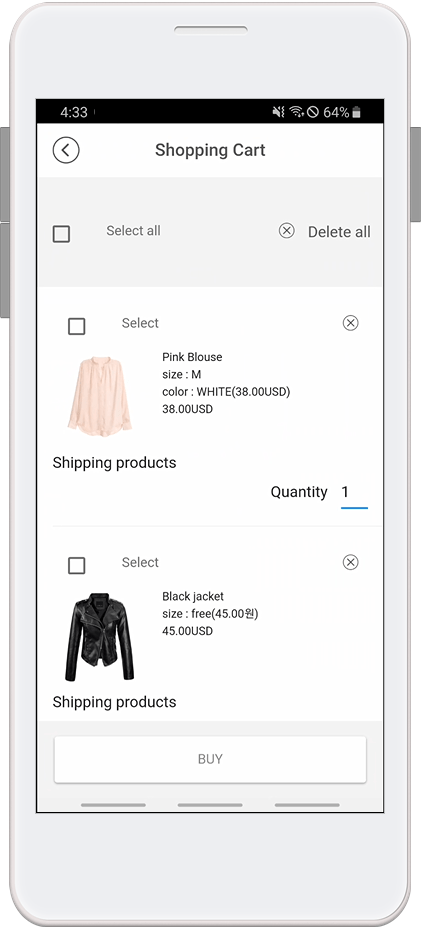
STEP.1 Applying the shopping cart menu to the app
Maker(V2) Page → Move to Step 3 Page Menu
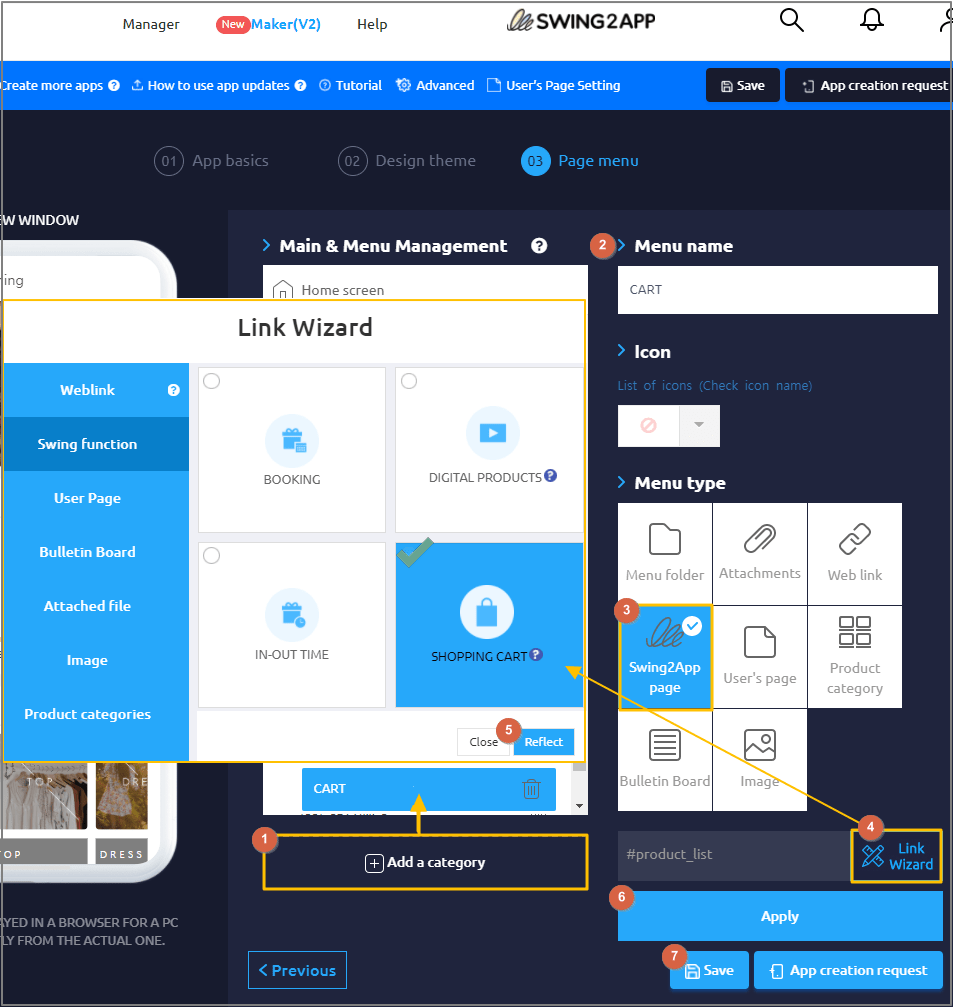
Select Home screen and click Add a Category. A new menu item will appear.
Select the new menu item and change the name in Menu Name.
Select Swing2App Page.
Click on the Link Wizard icon. The Link Wizard pop-up window will open.
Select a Shopping Cart from the list. Click on Reflect.
Click on Apply.
Click on Save.
STEP. 2 Shopping cart app execution screen
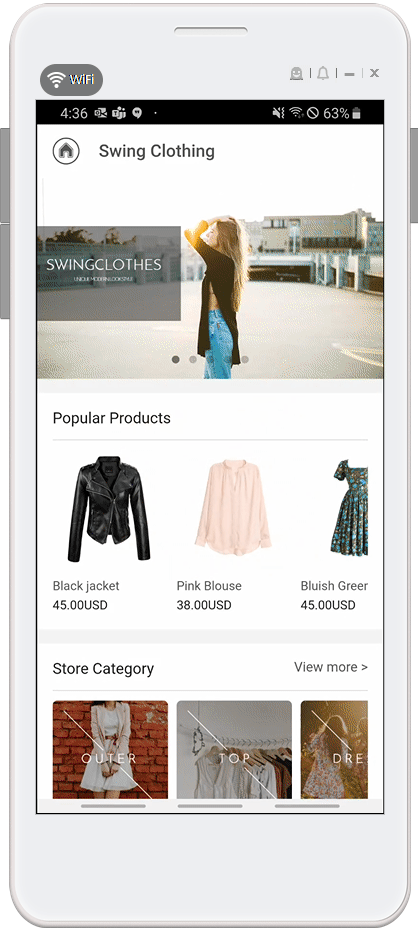
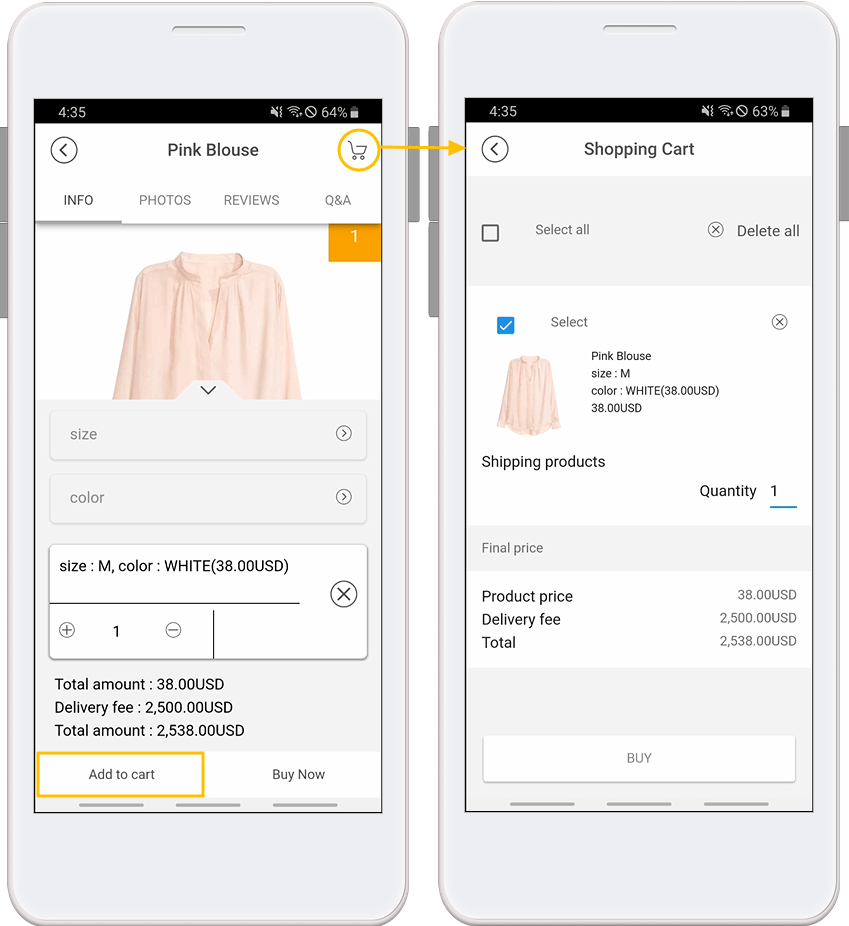
The shopping cart is a page that stores products that users are interested in and plans to purchase while shopping.
You can check the items in your shopping cart and purchase them.
Therefore, the shopping cart menu is a must in the shopping mall app! You have to put it in.
Last updated